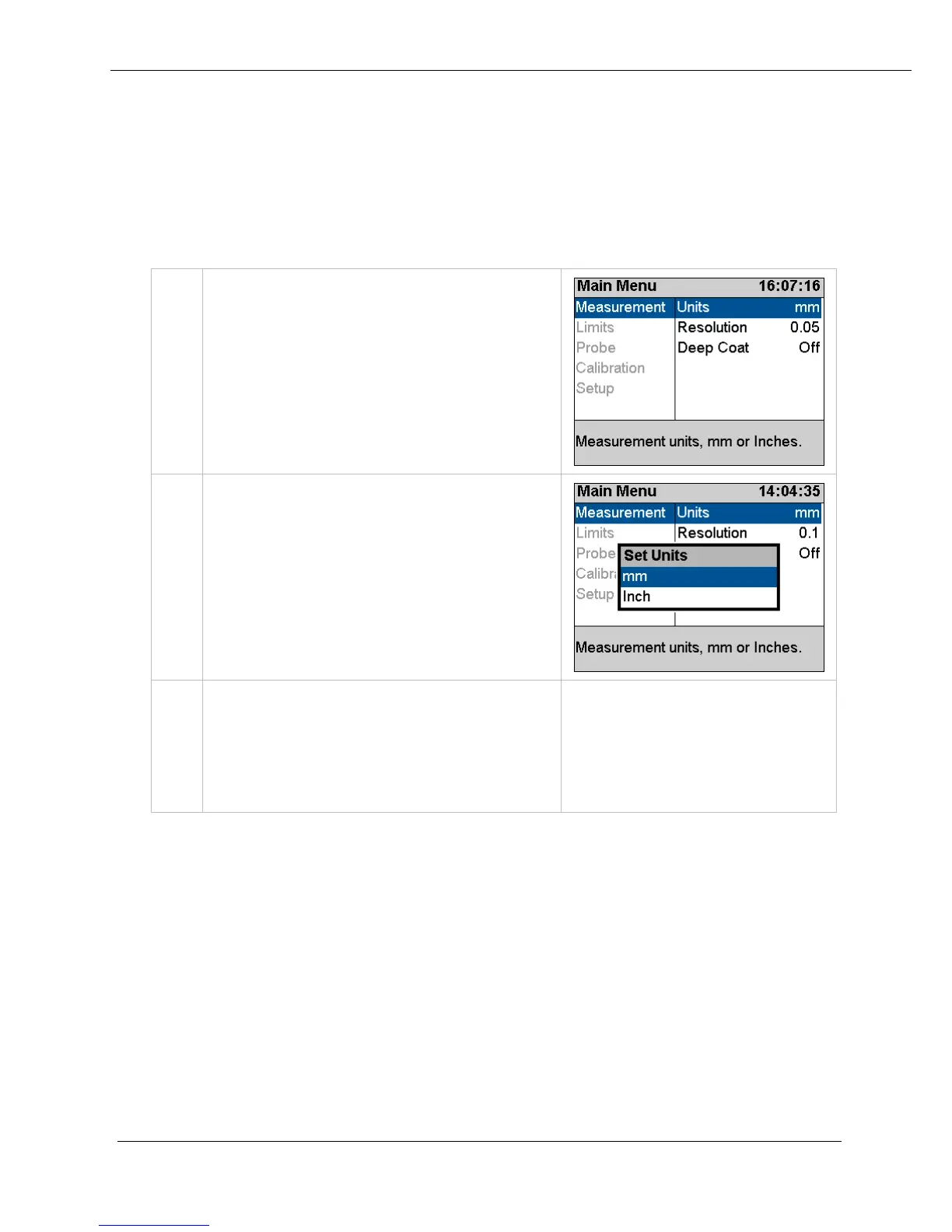Cygnus 4 Operating Manual
37
Measurement Units
The Gauge can display thickness measurements in either Metric
(mm) or Imperial (inch). Changing the measurement units will not
affect the calibration.
Access the Menu and scroll down
to the ‘Measurement’ group.
Then scroll right and select
‘Units’.
Press the Ok/Select key to open
the ‘Units’ function
Use the Up and Down keys to
Press the OK/Select key to save.
Or press the X/Cancel key to exit
without saving.
Resolution Setting
The gauge can display thickness measurements in two resolution
settings:
• 0.1 mm 0.005 inch
• 0.05 mm 0.002 inch
For general metal corrosion measurement the 0.1 mm setting is
recommended.