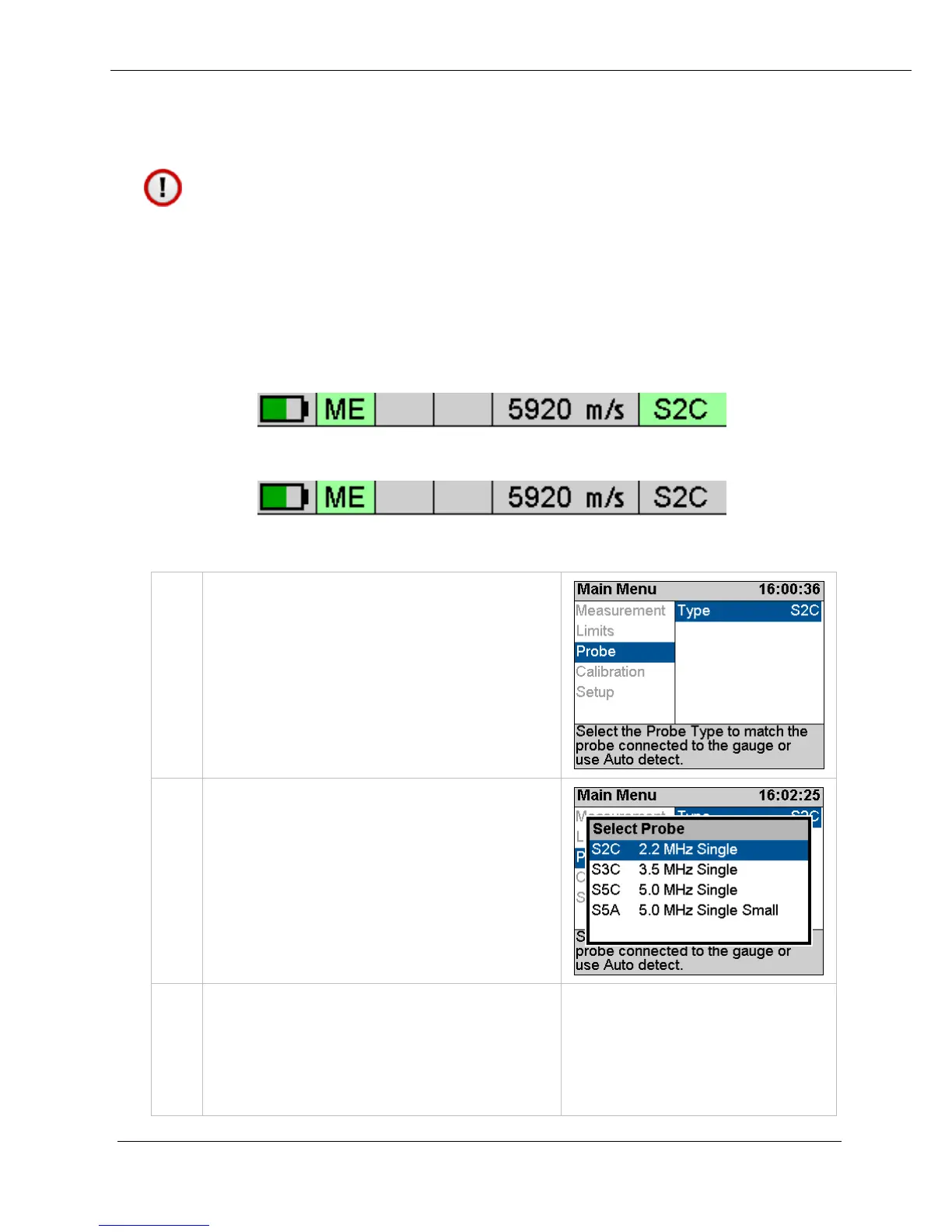Cygnus 4 Operating Manual
35
Selecting the Probe Type
The Probe Type must be set to the probe connected to it. If
the wrong probe is selected the gauge will not measure
The Probe Type is displayed is displayed at the top of the
measurement screen in the status area. When a probe is
connected the background is green. When no probe is detected the
background is grey.
S2C Probe Selected and Connected
S2C Probe Selected but NOT Connected
Access the Menu and scroll down
to the ‘Probe’ group. Then scroll
right and select ‘Probe Type’.
Press the Ok/Select key to open
the ‘Probe Type’ function
Use the Up and Down keys to
select the Probe Type required
Press the OK/Select key to save.
Or press the X/Cancel key to exit