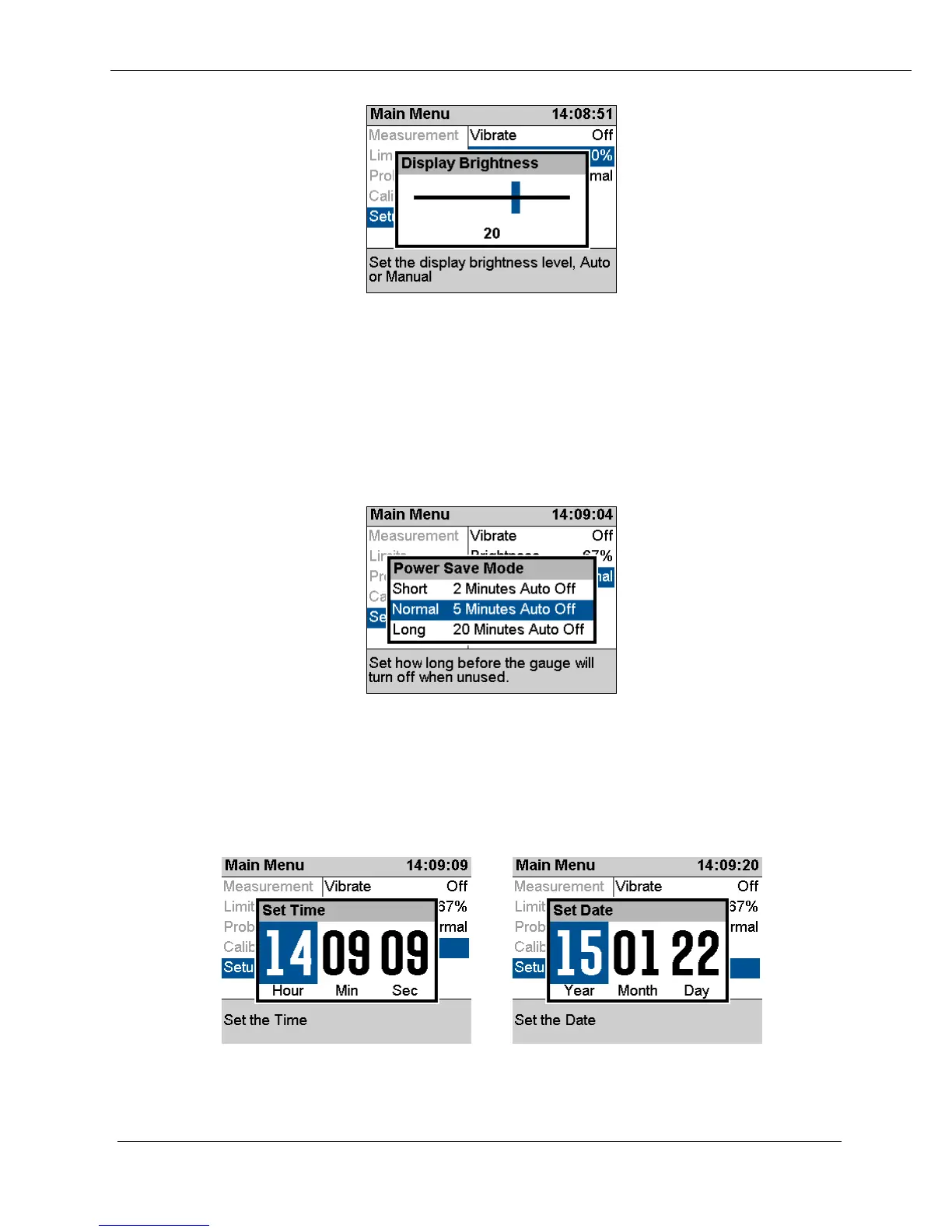45
Manual Brightness Setting.
Power Off Setting
You can choose from three power-saving settings, these determine
how long before the gauge will dim the display and ultimately turn
off when the gauge is inactive (inactive = no key presses and no
thickness measurements).
Power Save Modes.
Set Time and Set Date
These two items allow the user to set the gauges Time and Date if
required.
Set Time and Date Screens.