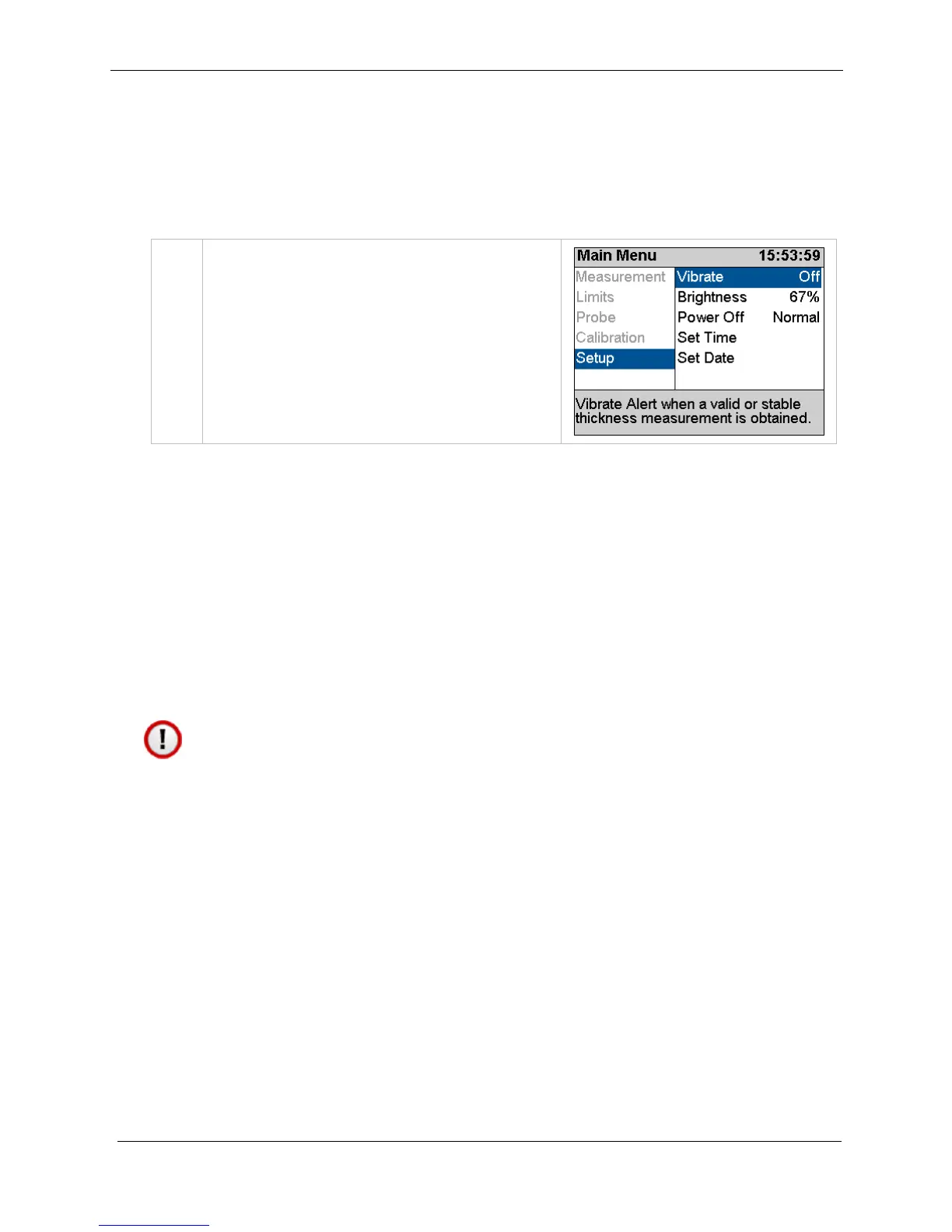Cygnus 4 Operating Manual
44
8. Setup Menu
The Setup group is found at the bottom of the menu, it holds
various gauge setup options.
Access the Menu and scroll down
to the ‘Setup’ group. Then scroll
right to select the required item
Press the Ok/Select key to open
the highlighted item.
Vibrate Feature
The Vibrate feature will vibrate the gauge when a verified
thickness measurement is found to alert the user. You can use this
menu item to turn this On or Off as required.
Brightness Setting
The display brightness can be set Manually or Automatically using
the ambient light level sensor.
Higher brightness will consume more power so reduce the
battery life. To maximum the battery life choose the lowest
brightness that still allows you to read the display.
In Automatic mode the brightness is dimmed when in dark
conditions and increased when in bright light conditions.
In Manual mode you can adjust the brightness over 20 levels, 0 is
the lowest level.