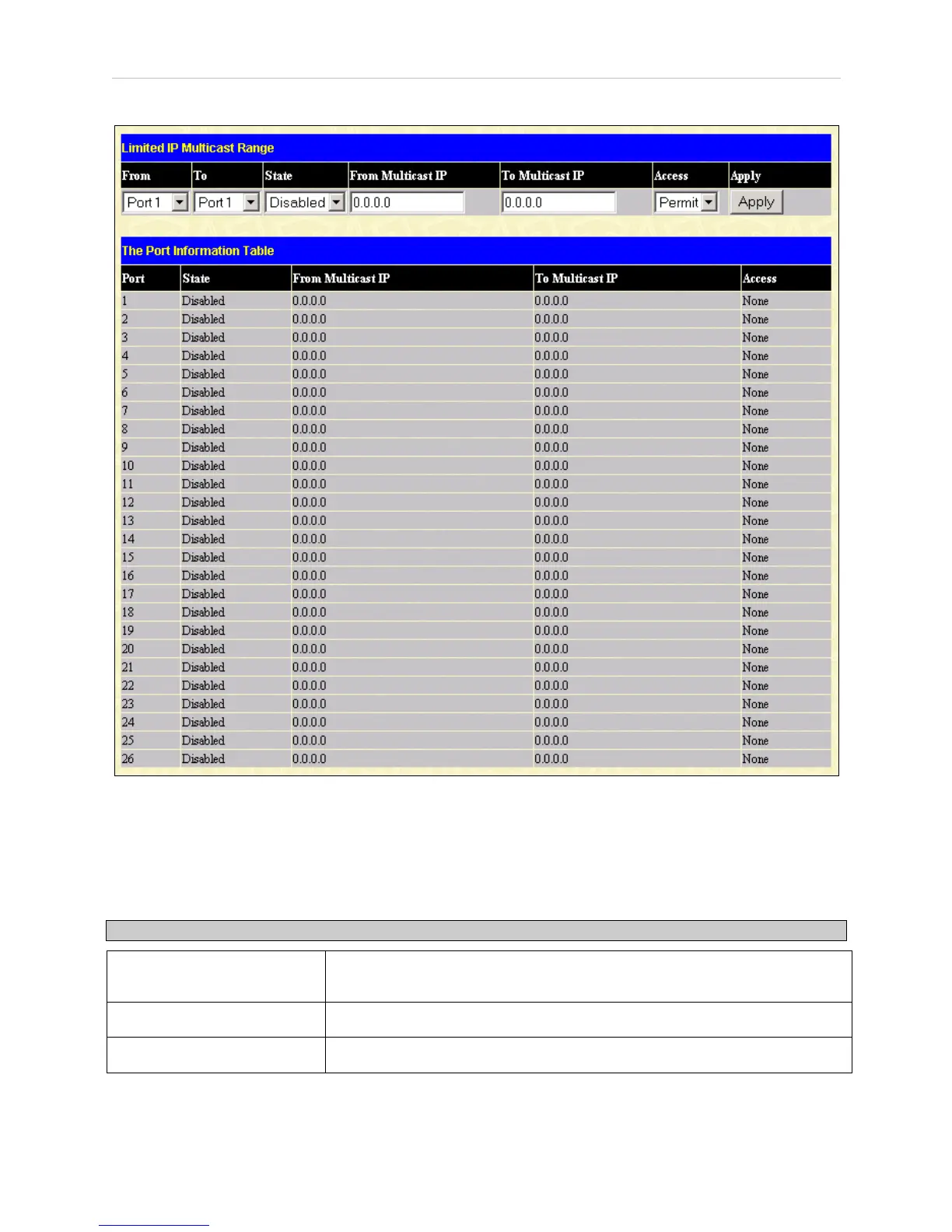DES-3526 / DES-3526DC Fast Ethernet Layer 2 Switch
115
Figure 6- 83. Limited Multicast VLAN Range window
To configure Limited IP Multicast Range:
1. Choose the port or sequential range of ports using the From…To… port pull-down menus.
2. Use the remaining pull-down menus to configure the parameters described below:
Parameter Description
State
Toggle the State field to either Enabled or Disabled a given port or group of
ports where access is to be either permitted or denied.
From Multicast IP
Enter the lowest multicast IP address of the range.
To Multicast IP
Enter the highest multicast IP address of the range.