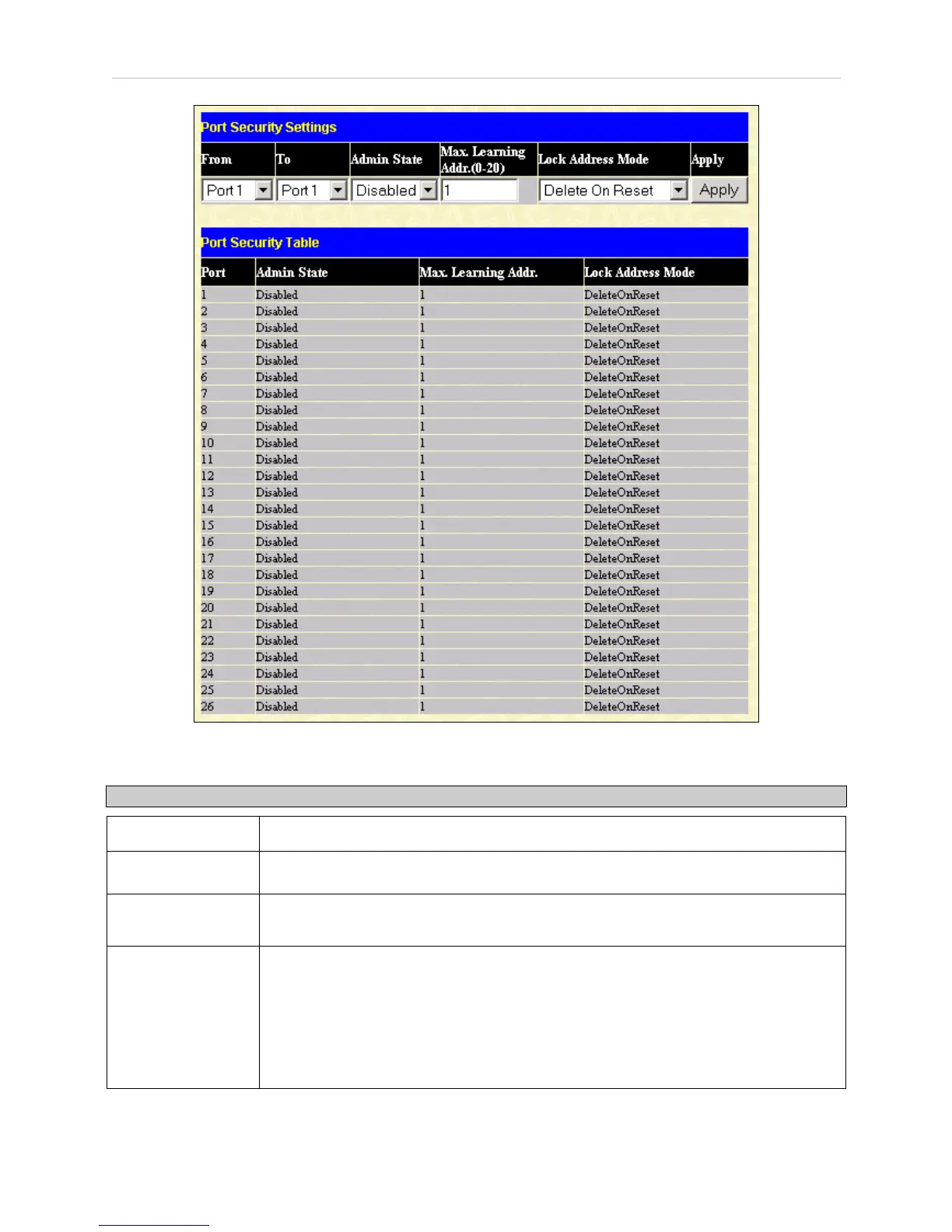DES-3526 / DES-3526DC Fast Ethernet Layer 2 Switch
71
Figure 6- 41. Port Security Settings window
The following parameters can be set:
Parameter Description
From/To
A consecutive group of ports may be configured starting with the selected port.
Admin State
This pull-down menu allows you to enable or disable Port Security (locked MAC address
table for the selected ports).
Max. Learning
Addr. (0-20)
The number of MAC addresses that will be in the MAC address-forwarding table for the
selected switch and group of ports.
Lock Address
Mode
This pull-down menu allows you to select how the MAC address table locking will be
implemented on the Switch, for the selected group of ports. The options are:
• Permanent – The locked addresses will not age out after the aging timer
expires.
• DeleteOnTimeout – The locked addresses will age out after the aging timer
expires.
• DeleteOnReset