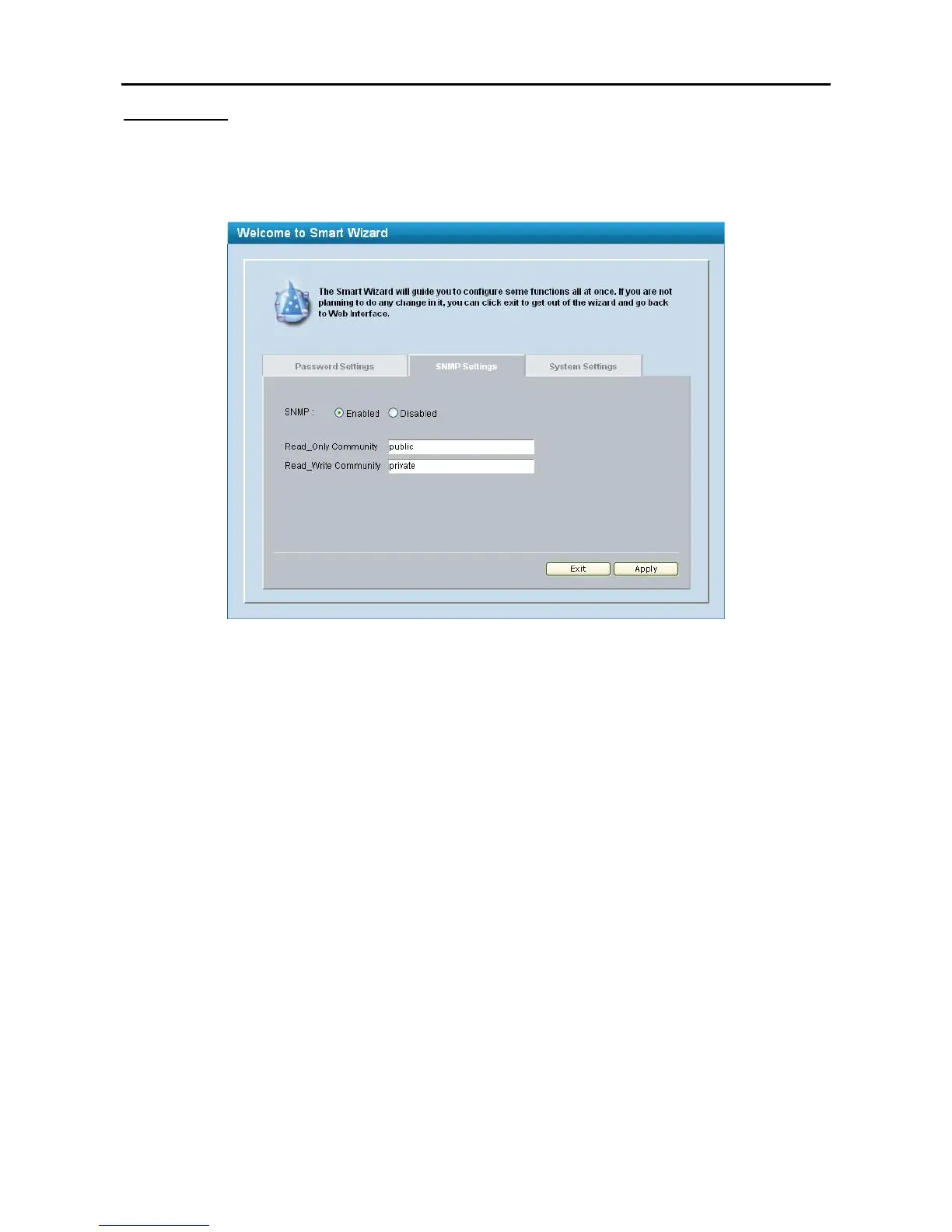SNMP Settings
The SNMP Setting allows you to quick enable/ disable the SNMP function and configure the SNMP
community name. For detail SNMP function description please see “Setup Menu > System > SNMP
Settings”. The default SNMP Setting is Disabled. Click Enabled the Apply to configure Community Settings.
Public: Read-only privilege allows authorized management stations to retrieve MIB objects.
Private: Read/write privilege allows authorized management stations to retrieve and modify MIB objects.
Figure 30 – Configure SNMP in Smart Wizard