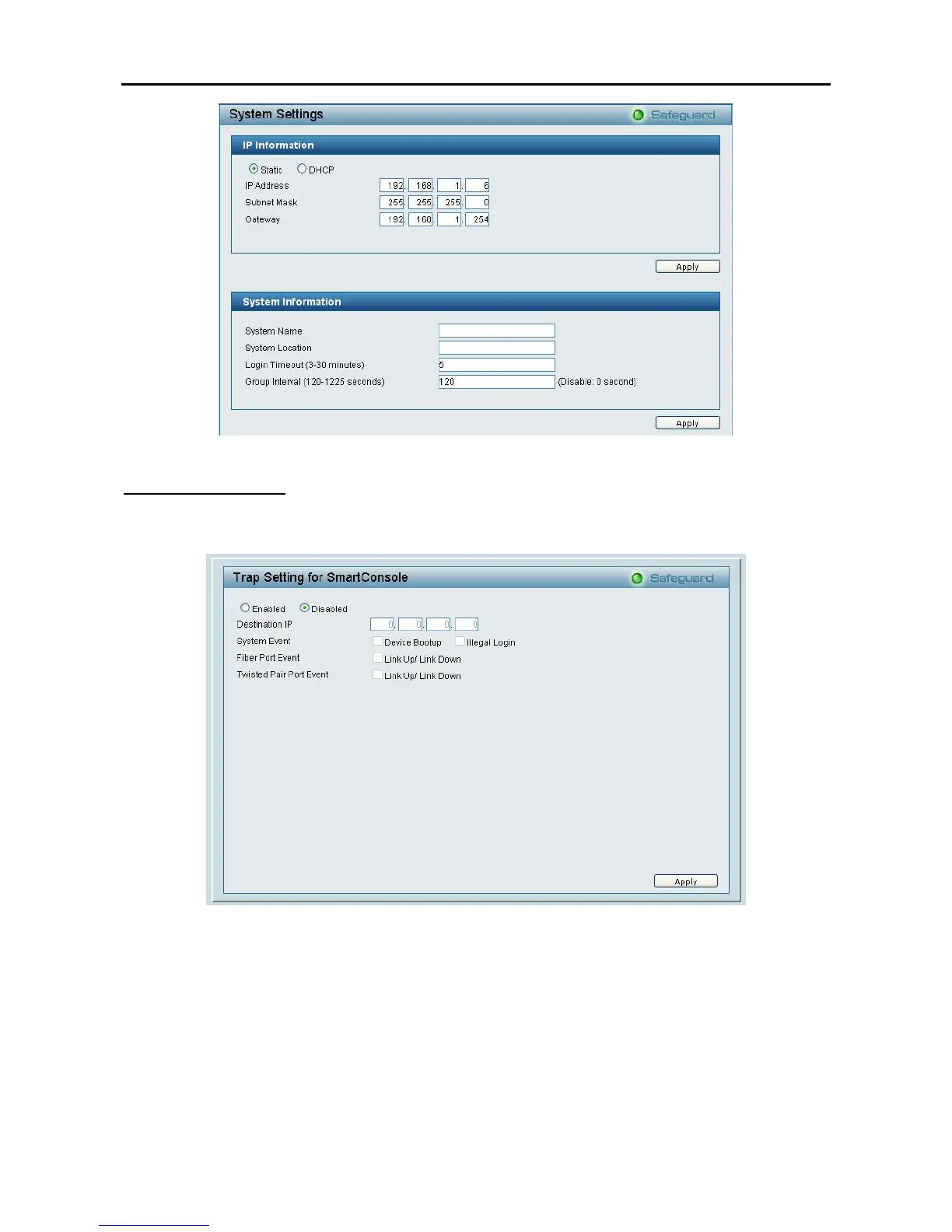Figure 40 – System > System Setting
System > Trap Settings
By configuring the Trap Setting, it allows SmartConsole Utility to monitor specified events on this Web-Smart
Switch. By default, Trap Setting is disabled. When the Trap Setting is enabled, enter the Destination IP
address of the managing station that will receive trap information.
Figure 41 – System > Trap Setting
You can choose which event to send to the managing station
System Event: Monitors the system’s trapping information.
Device Bootup: Traps system boot-up information.
Illegal Login: Traps events of incorrect password logins, recording the IP of the originating PC.
Fiber Port Link Up/Link Down: Traps fiber connection information.
Twisted pair Port Link Up/Link Down: Traps copper connection information.