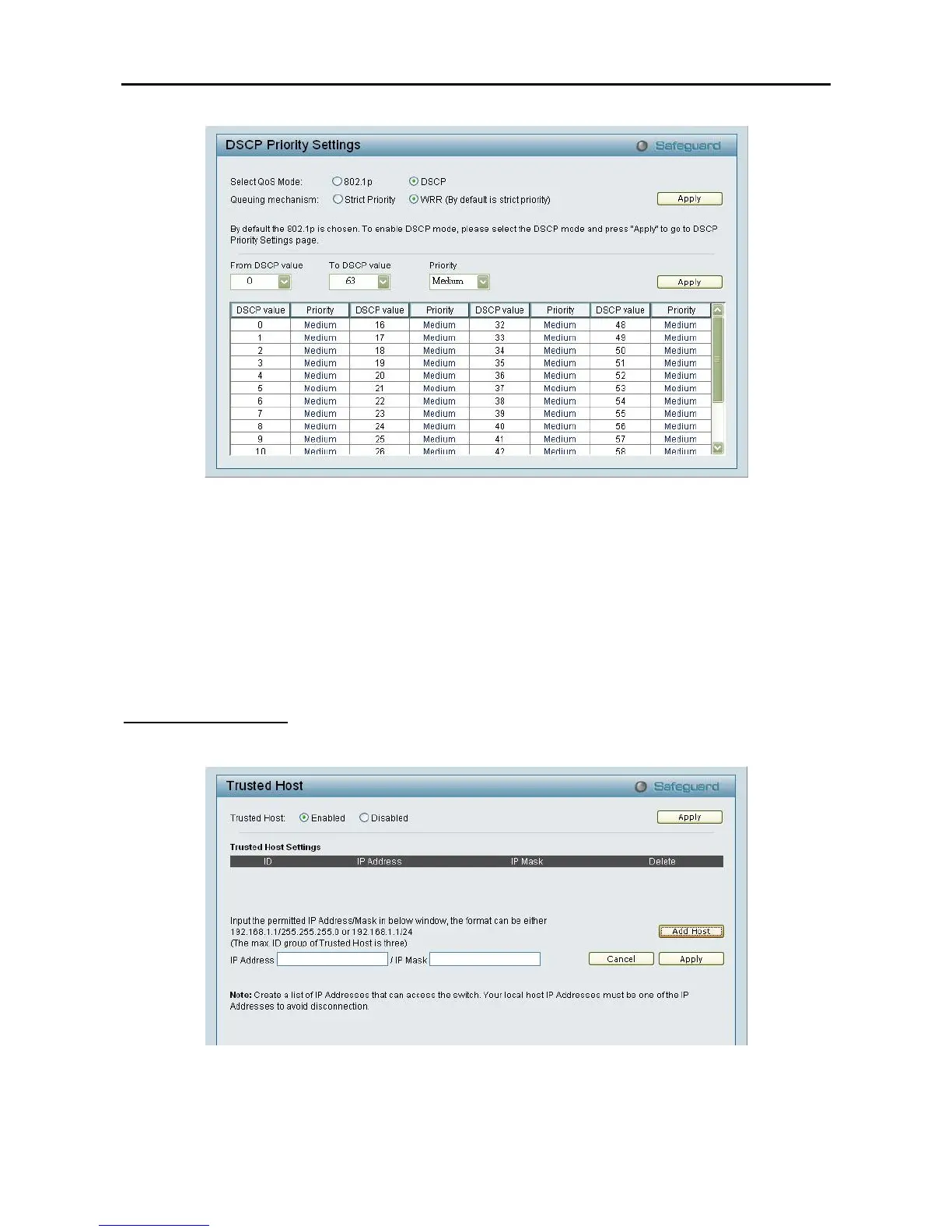By selecting the DSCP priority, the web pages will changes as seen below:
Figure 65 – QoS > DSCP Priority Settings
Select QoS Mode: D-Link Smart Switch allows the user to prioritize the traffic based on the 802.1p priority in
the VLAN tag or the DSCP (Differentiated Services Code Point) priority in the IP header. Choose one to
prioritize the packets.
Queue Mechanism: Select Strict Priority, to process the packets with the highest priority. Select WRR
(Weighted Round-Robin), to process packets according to the weight of each priority. When a priority level
has reached its egress weight, the system will process the packets in the next level even if there are
remaining packets. D-Link Smart Switch system’s weight of priority levels are: 8 (Highest), 4 (High), 2
(Middle) and 1 (Low) packet. By default, the queuing mechanism is Strict.
You may select From Port / To Port to configure the priority of each port.
Security > Trusted Host
Use Trusted Host function to manage the switch from a remote station. You can enter upto three designated
management stations, by defining the IP address/Mask as seen in the figure below..
Figure 66 Security > Trusted Host
To define a management station IP setting, click the Add Host button and type in the IP address and IP
mask then click the Apply button. You may permit only single or a range of IP addresses by different IP