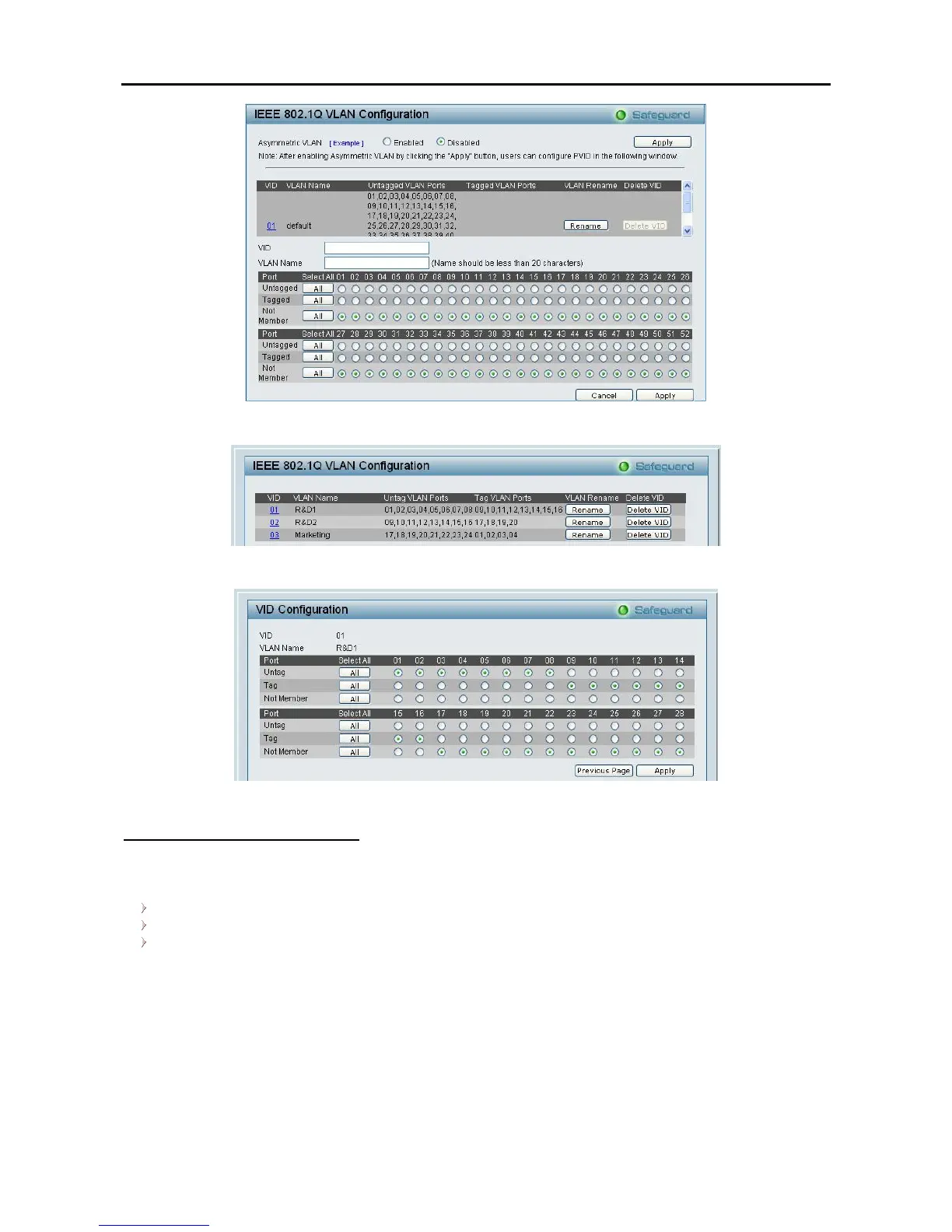Figure 47 – Configuration > 802.1Q VLAN > Add VID
Figure 48 – Configuration > 802.1Q VLAN > Example VIDs
Figure 49 – Configuration > 802.1Q VLAN > VID Assignments
Configuration >Asymmetric VLAN
This function is located in the 802.1Q Configuration page; it allows devices in different VLANs to
communicate with the servers, firewalls or other shared resources in the shared VLAN. This configuration is
accomplished in three steps:
Enabling Asymmetric VLAN function
Creating shared VLAN and access VLAN
Configuring the PVID of access VLAN
The example below is a typical application of Asymmetric VLAN. Servers and firewall are located in shared
VLAN (default VLAN), and the PC 1, 2 and 3 are located in different VLAN because of security issue but both
of them have to access the servers.