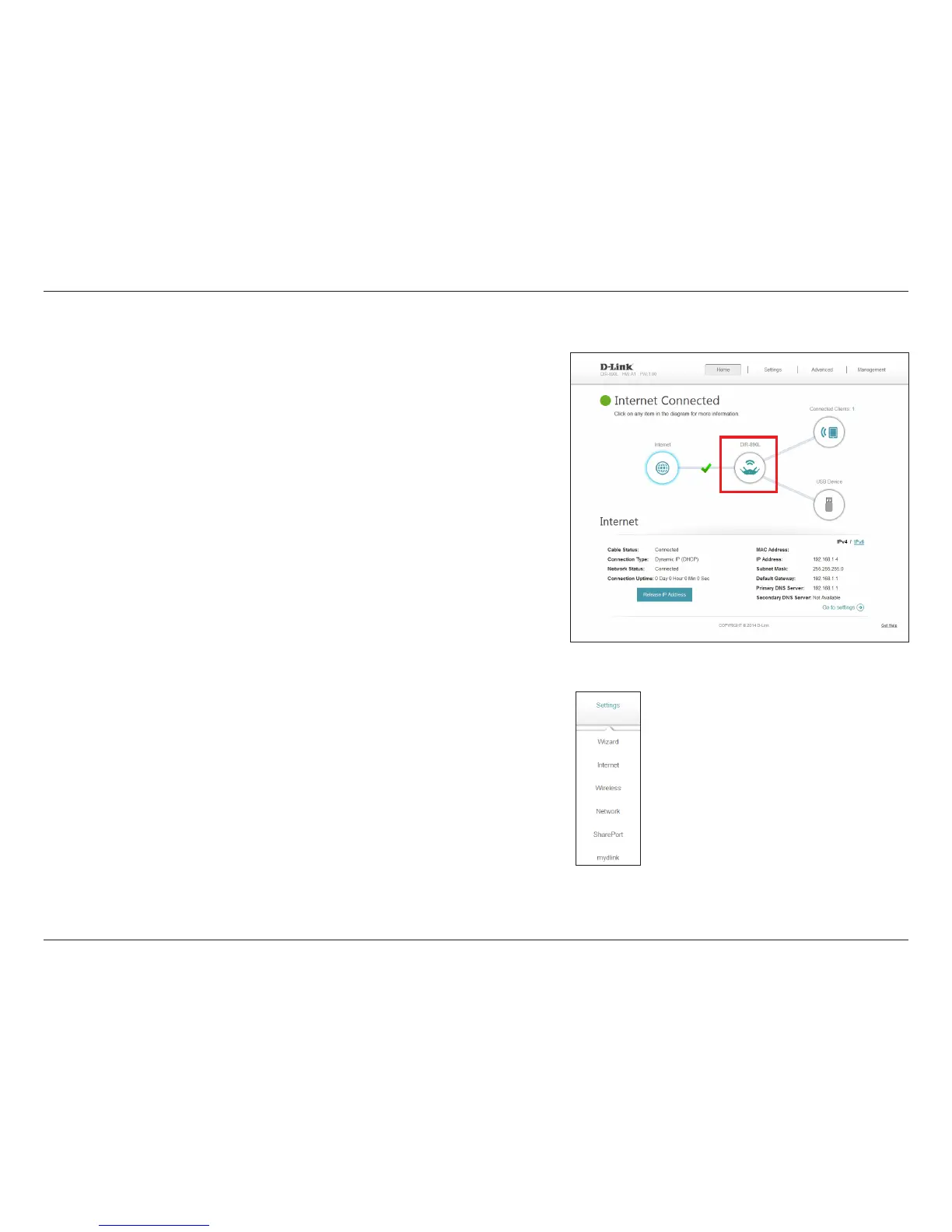28D-Link DIR-890L User Manual
Section 3 - Conguration
DIR-890L
Click on the DIR-890L icon to view details about the router and its wireless settings.
Here you can see the router’s current wireless settings, as well as its MAC address.
To recongure the router's network settings, either click Go to settings on the lower
left, or click Settings (at the top of the page) and then Network on the drop-down
menu that appears. Refer to page 55.
To recongure the router's wireless settings, either click Go to settings, on the lower
right, or click Settings (at the top of the page) and then Wireless on the drop-down
menu that appears. Refer to page 51.