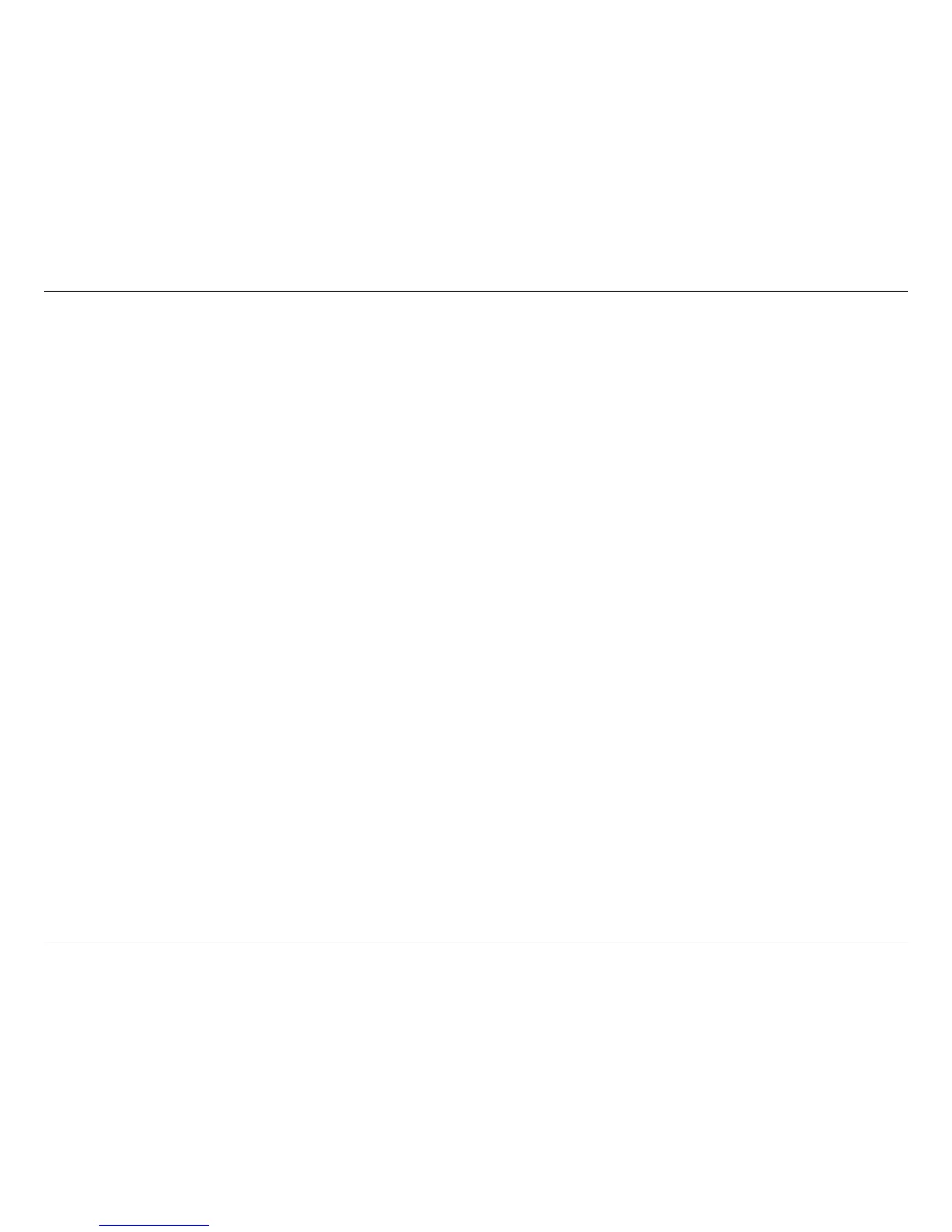3D-Link DIR-890L User Manual
Section 1 - Product Overview
Introduction
The DIR-890 uses advanced AC beamforming technology to maximize the speed and range of your wireless signal, so it can
outperform other 802.11ac devices. It also comes equipped with four Gigabit ports to provide speeds up to 10x faster than
standard 10/100 ports. With the addition of Advanced Quality of Service (QoS), data streams are separated, which helps organize
and prioritize your network trac so your video streaming, gaming, and VoIP calls run smoother over both your wired and
wireless network.
The DIR-890L supports a host of cloud features including QRS Mobile, which allows you to setup and congure the router using
a mobile app. You can set up your router right from anywhere, no PC required.
The DIR-890L is also mydlink-enabled, which gives you access to your home network no matter where you are. Now you can
monitor and manage your home network right from your laptop, iPhone®, iPad®, or Android™ device. mydlink-enabled routers
can be congured to send an email to keep you informed anywhere, anytime when new devices are connecting to your network
or unwanted access is detected. Monitor websites that are being visited in real-time, with recent browser history displayed on
the mydlink™ Lite app, which is a useful tool for parents.
SharePort technology lets you take advantage of the USB 3.0 port located on the side of your DIR-890L, as well as an additional
USB 2.0 port located on the back. Plug in a USB storage drive and you can use the mydlink SharePort™ app for iPad®, iPhone®,
iPod Touch®, and Android™ devices to access les, stream videos, view photos, or listen to music on your laptop or mobile
devices. Plug in a printer and you can use the mydlink SharePort app to share that printer with all of your devices.
The DIR-890L provides incredible speeds, smart antenna technology, fast ports, cloud features, and excellent security features.
It also features an innovative design and easy installation.
* Maximum wireless signal rate derived from IEEE Standard 802.11ac, 802.11a, 802.11g, and 802.11n specications. Actual data throughput will vary. Network conditions and
environmental factors, including volume of network trac, building materials and construction, and network overhead, lower actual data throughput rate. Environmental
conditions will adversely aect wireless signal range.