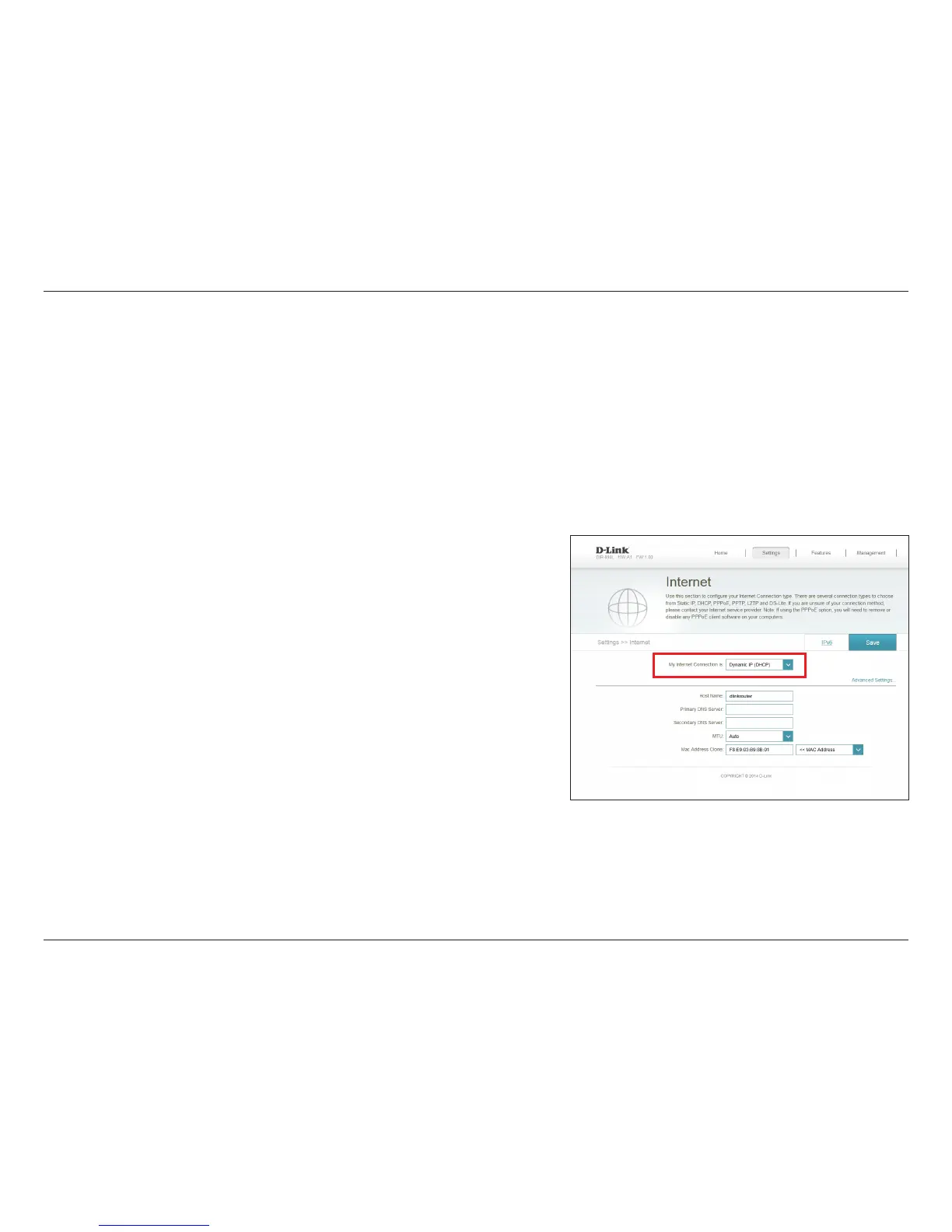31D-Link DIR-890L User Manual
Section 3 - Conguration
Settings
Wizard
Internet
From the Settings menu on, click Wizard to open the Setup Wizard. This is the same wizard that appeared when you rst installed the router.
From the Settings menu on the bar on the top of the page, click Internet for Internet conguration.
Choose your Internet Connection type from the drop-down menu.
Depending on the connection type that you select, you may also see
additional elds below that require input. For example, when you
select PPPoE, you will see elds for Username and Password.
My Internet
Connection is: