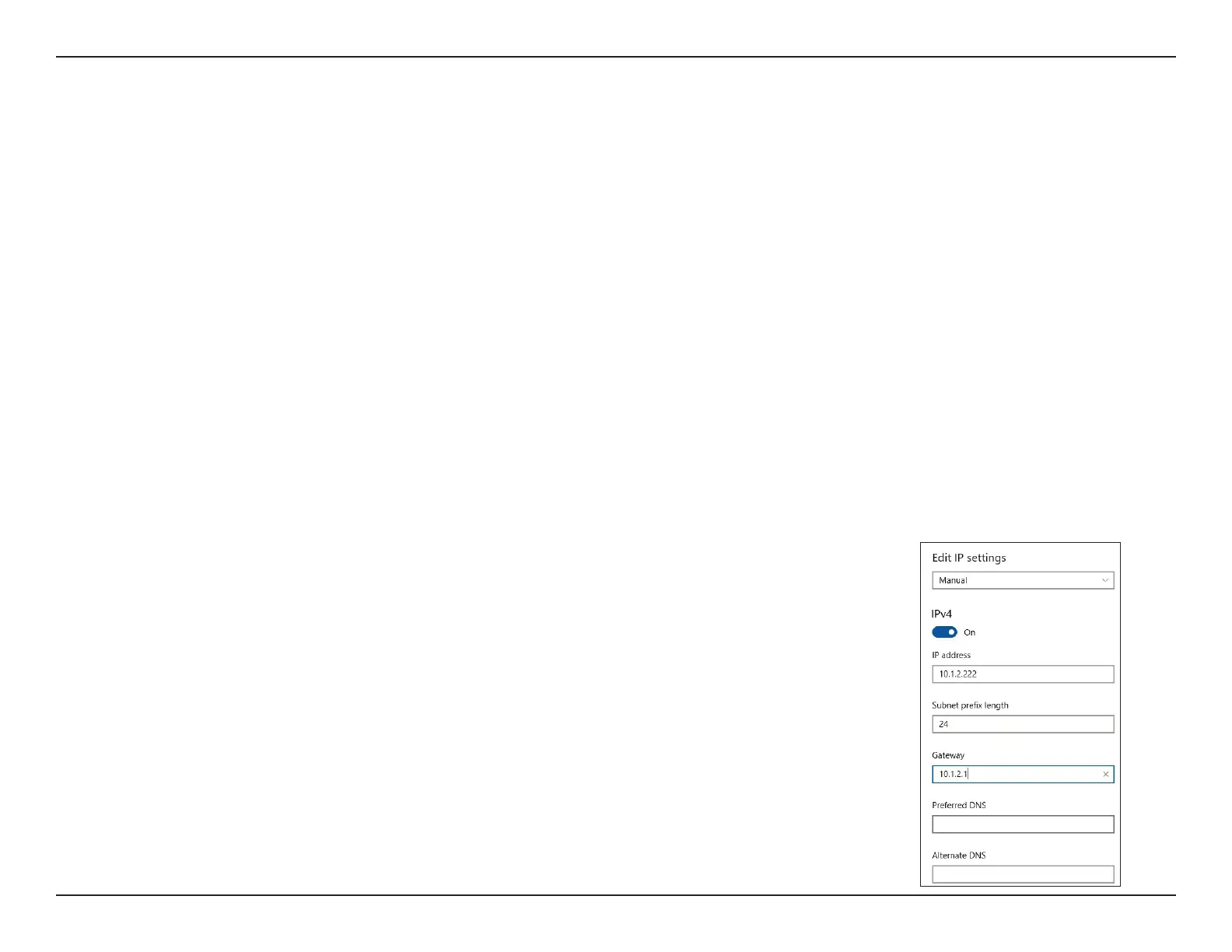107D-Link DSL-226 User Manual
Appendix B - Networking Basics
Statically Assign an IP address
1. If you are not using a DHCP capable gateway/router, or you need to assign a static IP address, please follow the steps below:
Windows® 11/10 Start> Settings > Network & Internet.
Windows® 7 /8 Start > Control Panel > Network and Internet > Network and Sharing Center
Windows® XP Start > Control Panel > Network Connections
2. Select Wi-Fi > Manage known networks. For Windows 7/8/XP, click Change adapter settings. Choose the network you
want to modify, right-click on it, then select Properties.
3. Under IP assignment, select Edit. For Windows 7/8/XP, Select the Networking tab. Under This connection uses the
following items, select Internet Protocol Version 4 (TCP/IPv4) or Internet Protocol Version 6 (TCP/IPv6). Then select Use
the Following IP Address.
4. Under Edit network IP settings or Edit IP settings, select Manual. If IPv4 is selected, type the IP address settings in IP
address, Subnet prex length (subnet mask), and Gateway elds. If IPv6 is selected, type the IP address settings in IP
address, Subnet prex length, and Gateway elds. The prex-length in IPv6 has the same function as the subnet mask in
IPv4: determine the subnetwork. However, it is expressed as an integer between 1 through 128
as opposed to four octets in IPv4.
Example: Enter x.x.x.x for IPv4 addressing scheme (where x is between 0 and 255)
and xxxx:xxxx:xxxx:xxxx:xxxx:xxxx:xxxx:xxxx for IPv6 addressing scheme
(where x is a hexadecimal digit).
Set Preferred DNS the same as the LAN IP address of your router.
The Alternate DNS is only optional or you may enter a DNS server from your ISP.
5. When you’re done, click Save.
