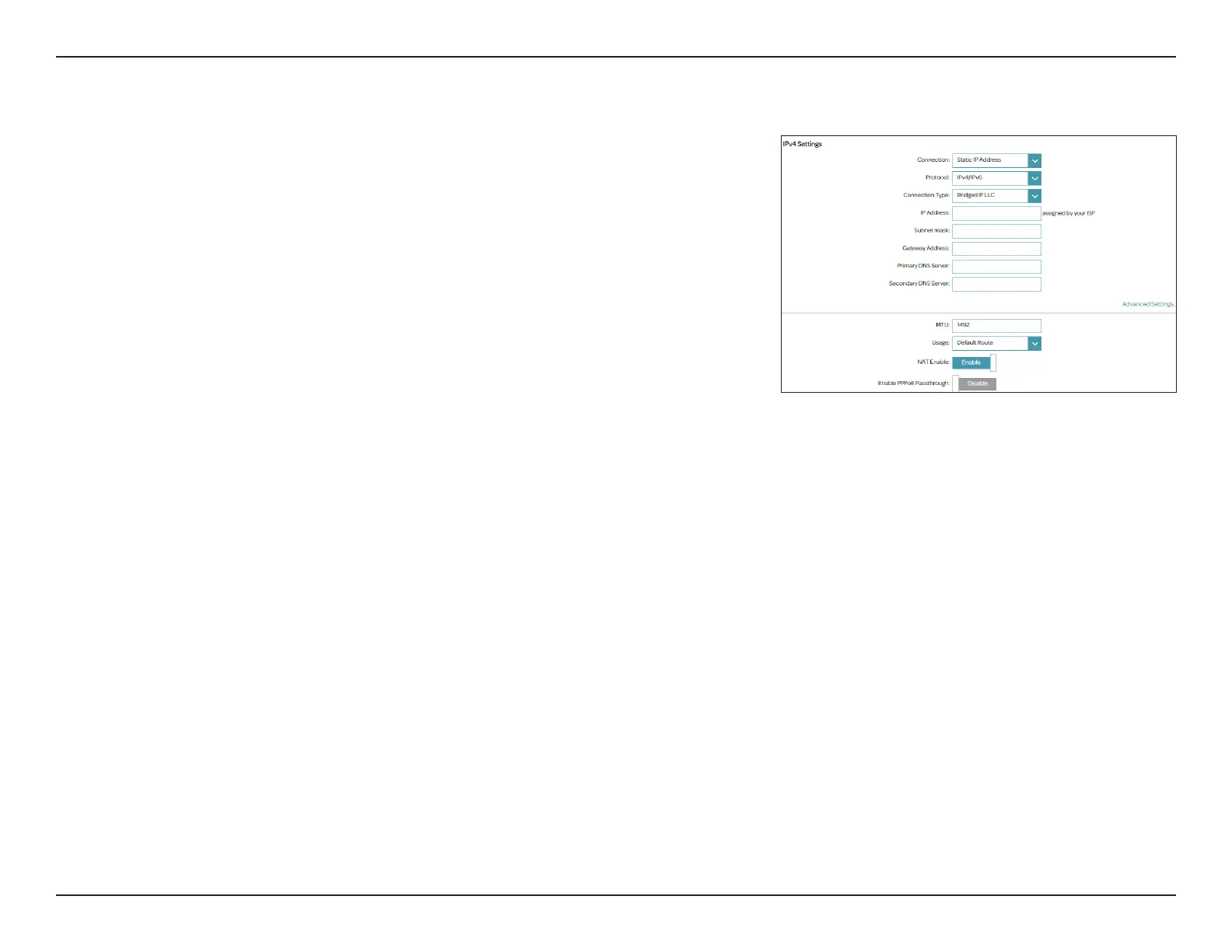37D-Link DSL-226 User Manual
Section 4 - Conguration
Connection Type: Static IP
Select Static IP Address if your ISP provides you with a specic IP address.
IPv4 Settings
Connection:
Select Static IP Address.
Protocol
Select IPv4, IPv6 or IPv4/IPv6 for both IPv4 and IPv6 addressing
mechanism. If you choose IPv6, refer to the below IPv6 Settings.
Connection Type:
Select Bridged IP LLC, Routed IP LLC, Routed IP VC-Mux or Bridged
IP VC-Mux as the encapsulation method. This is only available for
ADSL.
IP Address:
Enter the IP address provided by your ISP.
Subnet Mask:
Enter the subnet mask provided by your ISP.
Gateway Address:
Enter the default gateway address provided by your ISP.
Primary DNS
Server
Enter the primary DNS server IP address assigned by your ISP. This
address is usually obtained automatically from your ISP.
Secondary DNS
Server
Enter the secondary DNS server IP address assigned by your ISP. This
address is usually obtained automatically from your ISP.
Advanced Settings
MTU:
Maximum Transmission Unit (576-1516) - you may need to change
the MTU for optimal performance with your ISP.
Usage:
Select None or Default Route to use this WAN connection type as the
default route.
