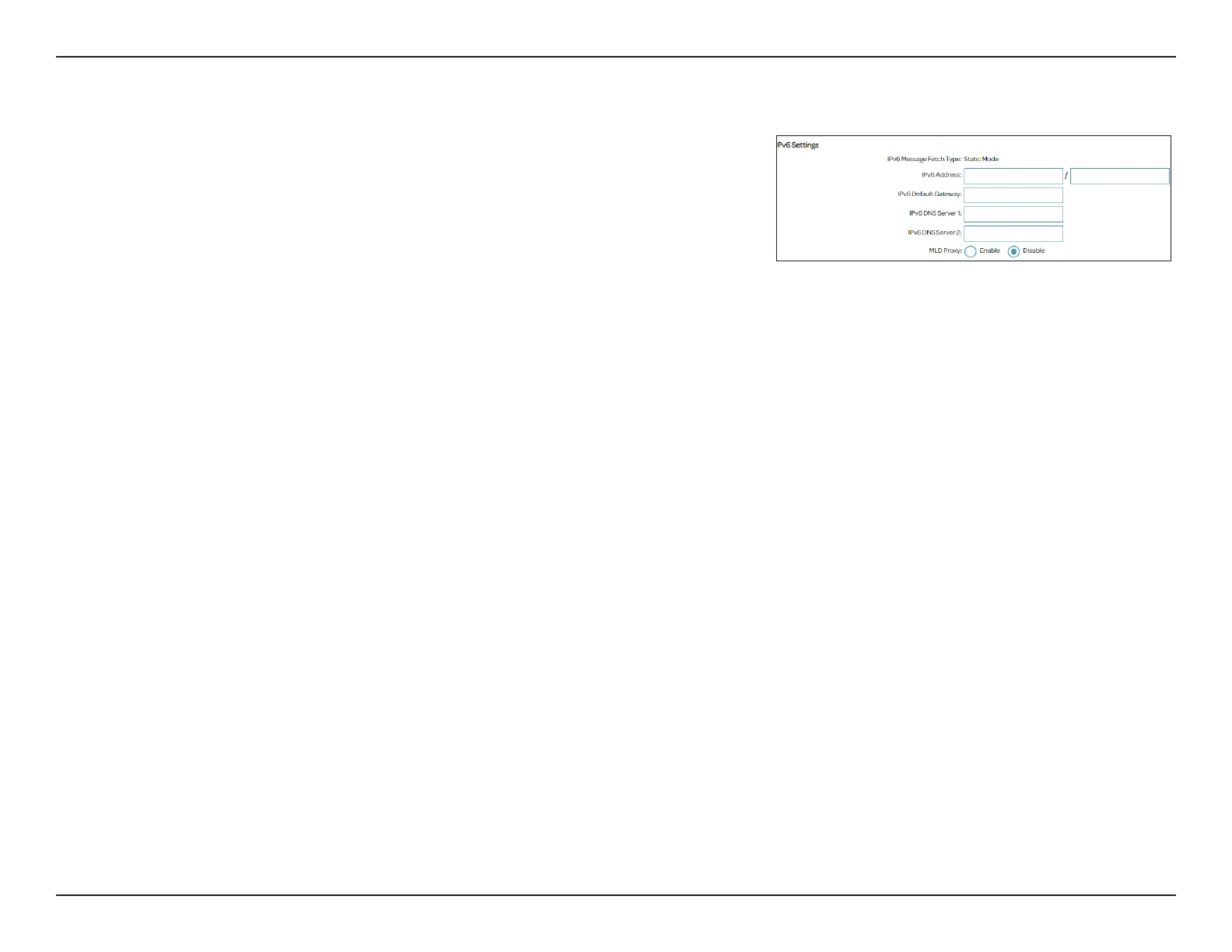38D-Link DSL-226 User Manual
Section 4 - Conguration
NAT Enable:
Network address translation (NAT) translates private IP addresses to
public IP addresses prior to allowing private IP networks to connect
to the public network.
Enable PPPoE
Passthrough
Enable or disable PPPoE trac to pass through this VC conguration.
It allows hosts behind the router to establish a PPPoE connection to
an external server.
IPv6 Settings
IPv6 Message
Fetch Type:
This displays the IP assignment method.
IPv6 Address
Enter an IPv6 address in this format: x:x:x:x:x:x:x:x/y (where each x
represents a hexadecimal digit, y is an integer from 1 to 128 as the
prex length), for example, 2001:b011:2000:0012::1/64.
IPv6 Default
Gateway:
Enter the IP address of the default gateway.
IPv6 DNS Server
1:
Enter the DNS server address.
IPv6 DNS Server
2:
Enter the secondary DNS server address as a backup.
MLD Proxy:
Multicast Listener Discovery (MLD) can be used to forward IPv6
multicast trac between another router and the hosts behind this
router.
Click Save when you are done.
