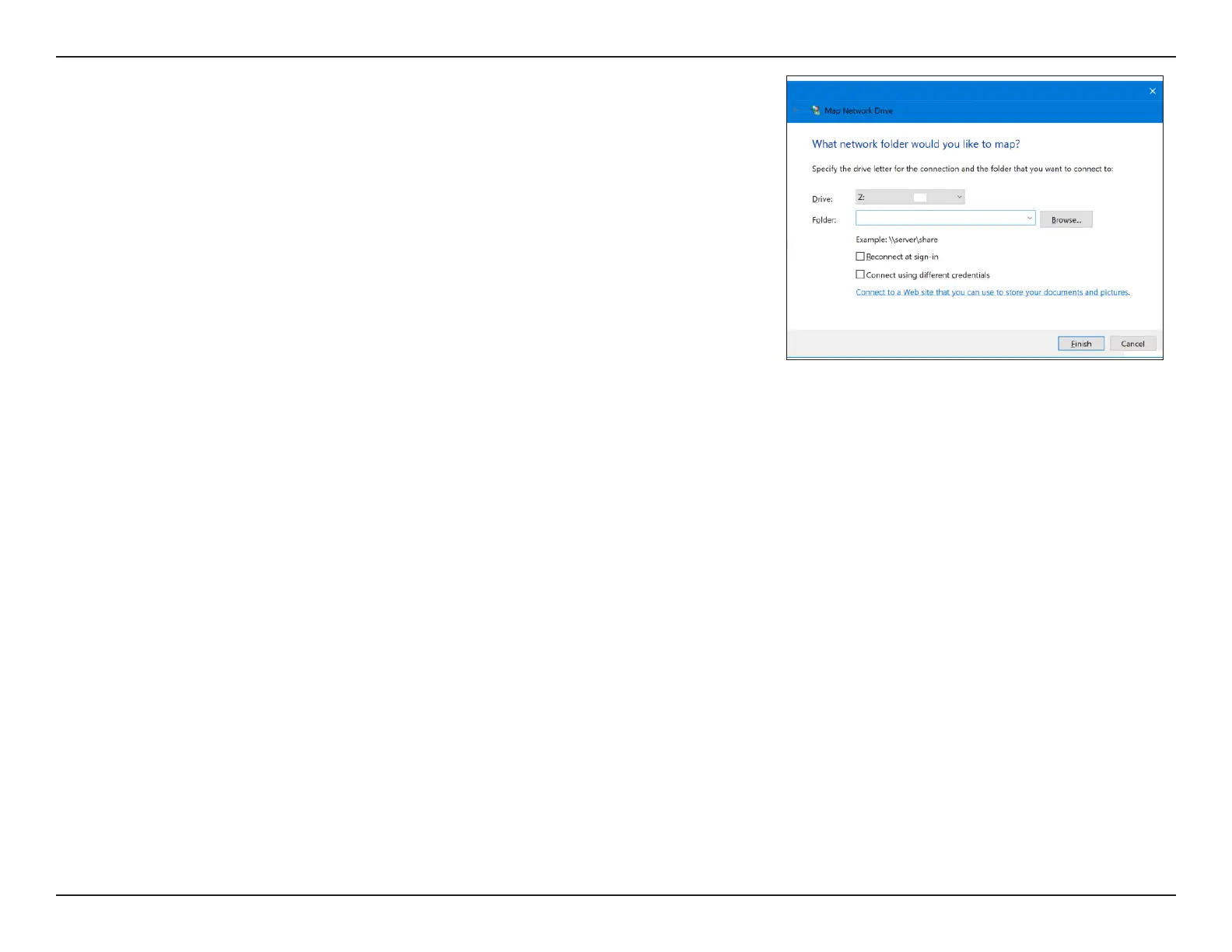86D-Link DSL-226 User Manual
Section 5 - Connect and Share a USB Device
Step 3 - Select the drive letter you wish to map your network drive to. In the
Folder box, enter the DSL-226’s IP address (or the NetBIOS name)
and the name of the USB volume, for example, \\192.168.1.1\
usb1_1. You may also click Browse... to locate the networked
device and mapped drive.
Check the boxes Reconnect at Sing-in (if you want to connect
every time you sign in to your PC) and Connect using dierent
credentials.
Click Finish.
If you have multiple USB storage devices attached via a USB hub, click USB
Device from the Home page of the DSL-226’s Web Conguration utility for a
list of available volume names.
