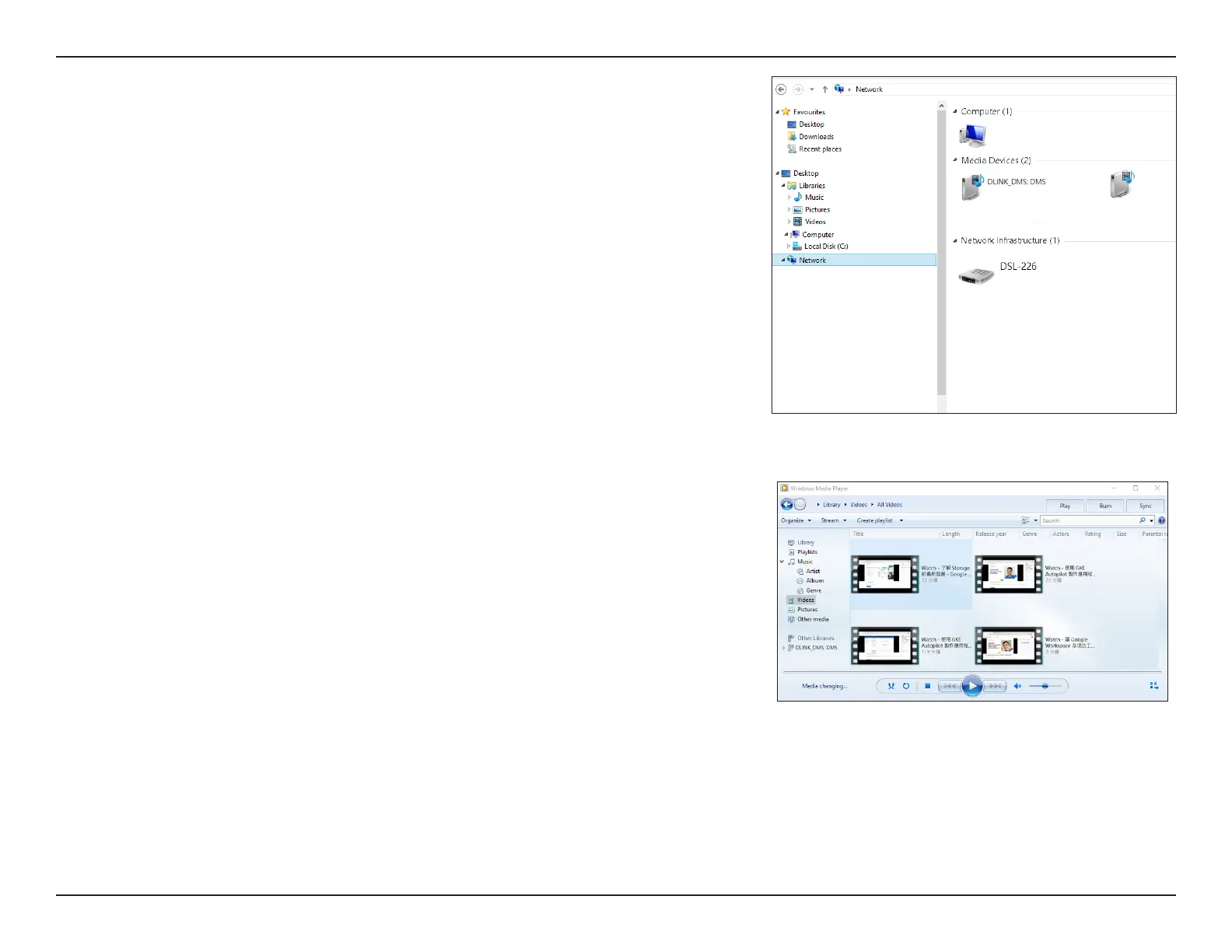90D-Link DSL-226 User Manual
Section 5 - Connect and Share a USB Device
Step 4- Click Network to list connected network devices on your network in
your File Explorer.
Step 5 - Double-click your DSL-226 listed under Media Devices. The
Windows Media Player will start automatically. You can then browse
your shared media under Other Libraries and play them directly.
