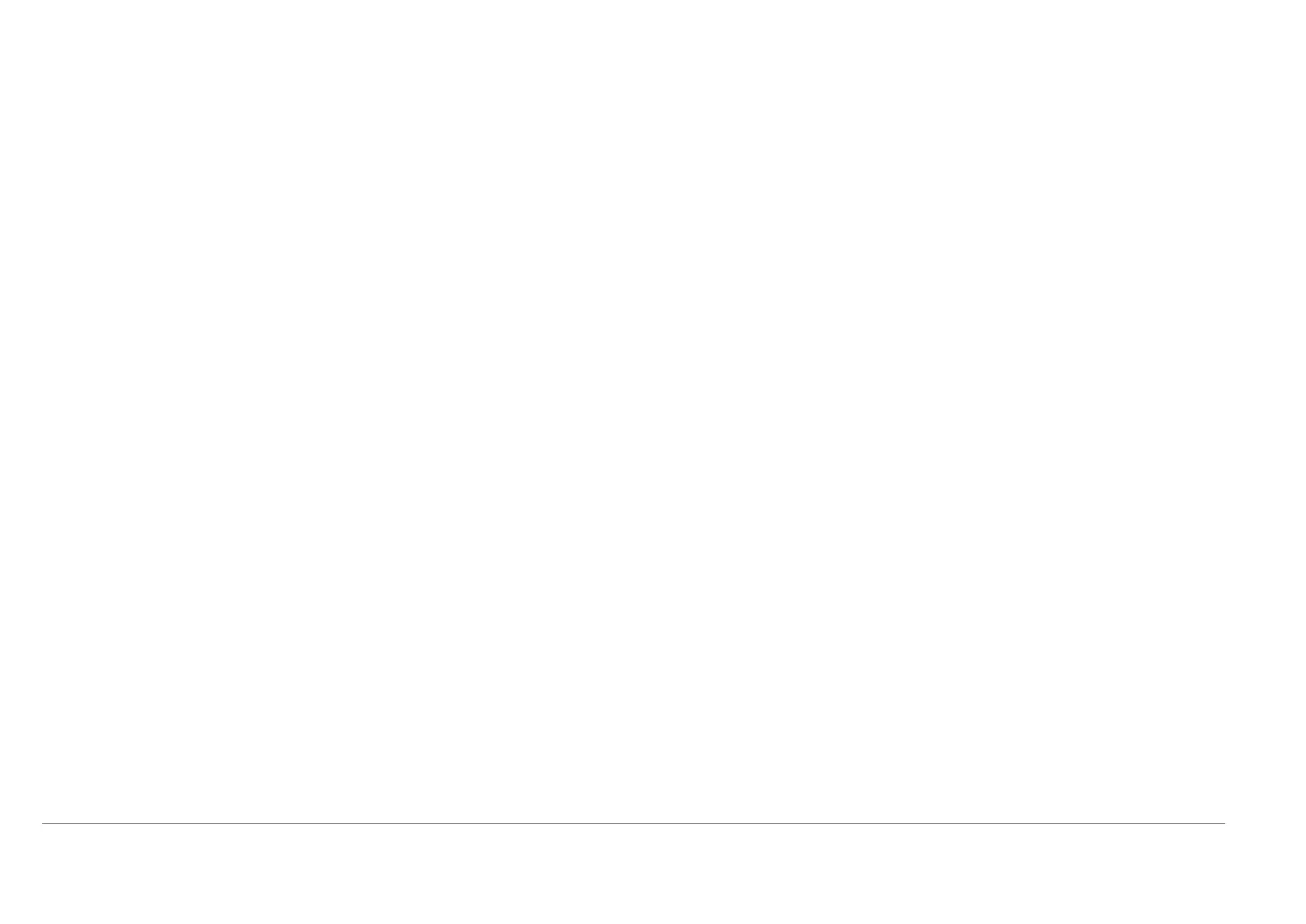Installation
D-Link DSL-2640B User Manual
8
Information you will need about DSL-2600U
Username
This is the Username needed to access the Router’s management interface. When you attempt to connect to the device through a web browser you will be prompted to
enter this Username. The default Username for the Router is “admin.” The user cannot change this.
Password
This is the Password you will be prompted to enter when you access the Router’s management interface. The default Password is “admin.” The user may change this.
LAN IP addresses for the DSL-2600U
This is the IP address you will enter into the Address field of your web browser to access the Router’s configuration graphical user interface (GUI) using a web browser.
The default IP address is 10.1.1.1. This may be changed to suit any IP address scheme the user desires. This address will be the base IP address used for DHCP
service on the LAN when DHCP is enabled.
LAN Subnet Mask for the DSL-2600U
This is the subnet mask used by the DSL-2600U, and will be used throughout your LAN. The default subnet mask is 255.0.0.0. This can be changed later.
Information you will need about your LAN or computer:
Ethernet NIC
If your computer has an Ethernet NIC, you can connect the DSL-2600U to this Ethernet port using an Ethernet cable. You can also use the Ethernet ports on the
DSL-2600U to connect to other computer or Ethernet devices.
DHCP Client status
Your DSL-2600U ADSL Router is configured, by default, to be a DHCP server. This means that it can assign an IP address, subnet mask, and a default gateway address
to computers on your LAN. The default range of IP addresses the DSL-2600U will assign are from 10.1.1.5 to 10.1.1.254. Your computer (or computers) needs to be
configured to obtain an IP address automatically (that is, they need to be configured as DHCP clients.)
It is recommended that you collect and record this information here, or in some other secure place, in case you have to re-configure your ADSL connection in the future.
Once you have the above information, you are ready to setup and configure your DSL-2600U ADSL Router.
