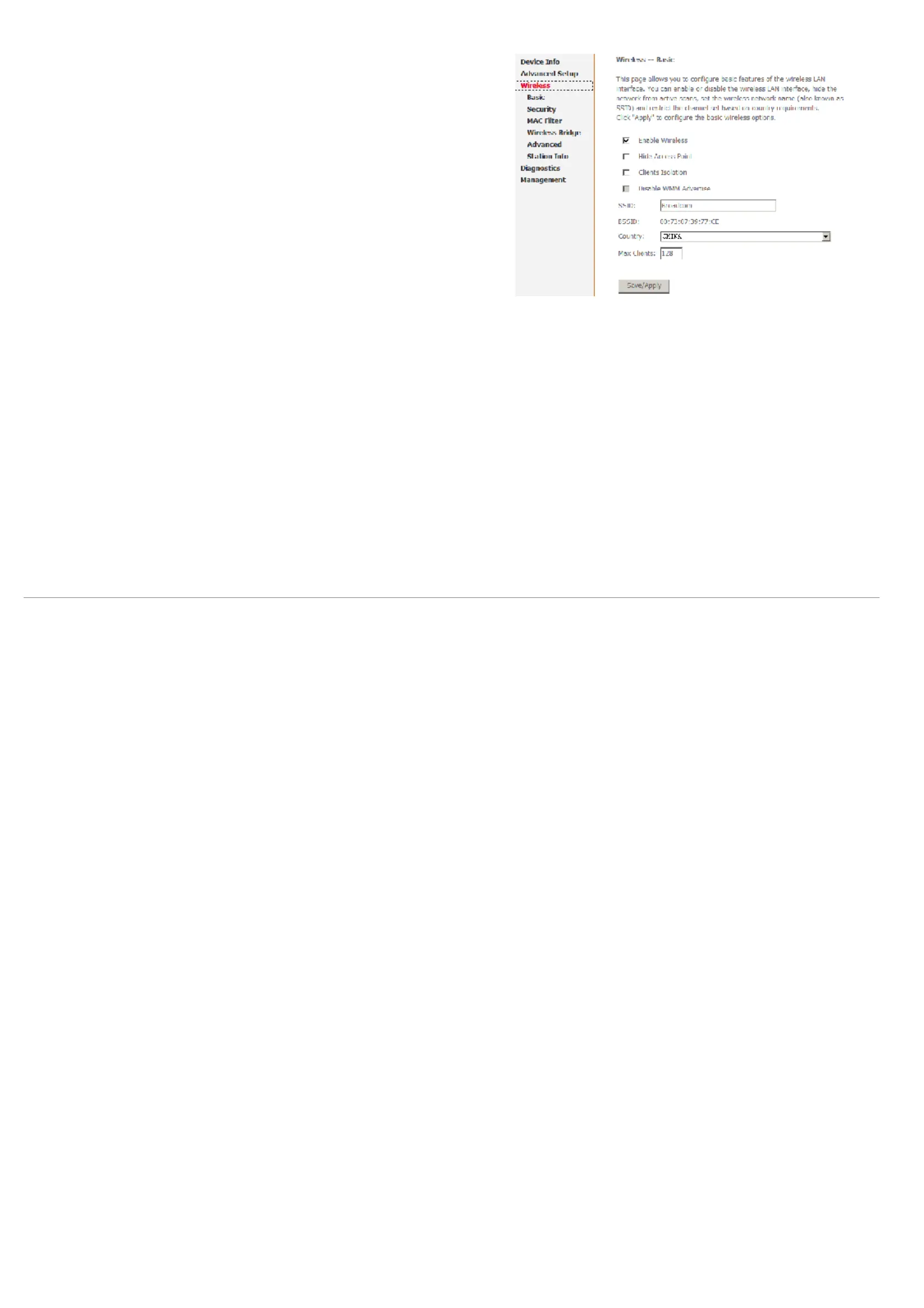Web Configuration
D-Link DSL-2600U User Manual
63
Following is a description of the different options:
= Enable Wireless: If you want to make wireless be available, you have to check this
box first. Otherwise, the Hide Access Point SSID, Country, Enable Wireless Guest
Network, and Guest SSID box will not be displayed.
= Hide Access Point: Check this box if you want to hide any access point for your
router, so a station cannot obtain the SSID through passive scanning.
= SSID: The SSID (Service Set Identification) is the unique name shared among all
devices in a wireless network. The SSID must be identical for all devices in the
wireless network.
= Country: The channel will adjust according to nations to adapt to each nation's
frequency provision.
= Guest SSID: The SSID (Service Set Identification) is the unique name shared among
all devices in a guest wireless network. The SSID must be identical for all devices in
the guest wireless network.
Click Save/Apply to save the basic wireless options and make the modification effect.
Wireless – Security
This page allows you can configure security features of the wireless LAN interface. You can sets the network authentication method, selecting data encryption, specify
whether a network key is required to authenticate to this wireless network and specify the encryption strength.
This device is equipped with 802.1X and WPA/WPA2 (Wi-Fi Protected Access), the latest security standard. It also supports the legacy security standard, WEP (Wired
Equivalent Privacy). By default, wireless security is disabled and authentication is open. Before enabling the security, consider your network size, complexity, and existing
authentication infrastructure and then determine which solution applies to it.
