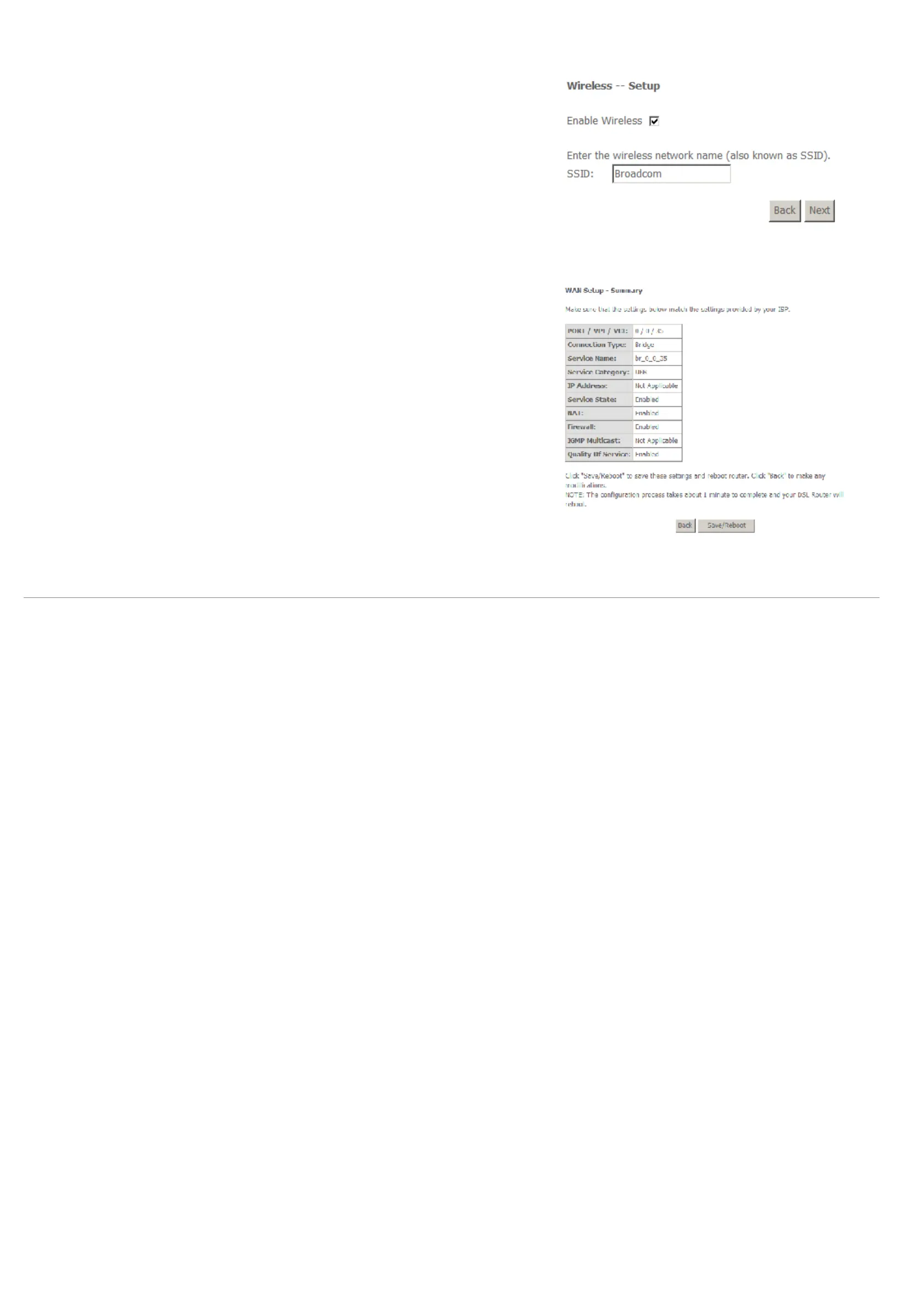Web Configuration
D-Link DSL-2600U User Manual
24
Wireless Interface Setup
Enable Wireless: Select or deselect the check box to enable or disable wireless connection.
SSID: It is the network name shared among all points in a wireless network. The SSID must be
identical for all points in the wireless network. It is case-sensitive and must not exceed 32
characters (use any character on the keyboard).
WAN Setup Summary
In WAN setup summary, you can view the following properties of the added PVC:
= VPI/VCI
= Connection Type:
= Service Name:
= Service Category:
= IP Address:
= Service State:
= NAT
= Firewall
= IGMP
= QoS
