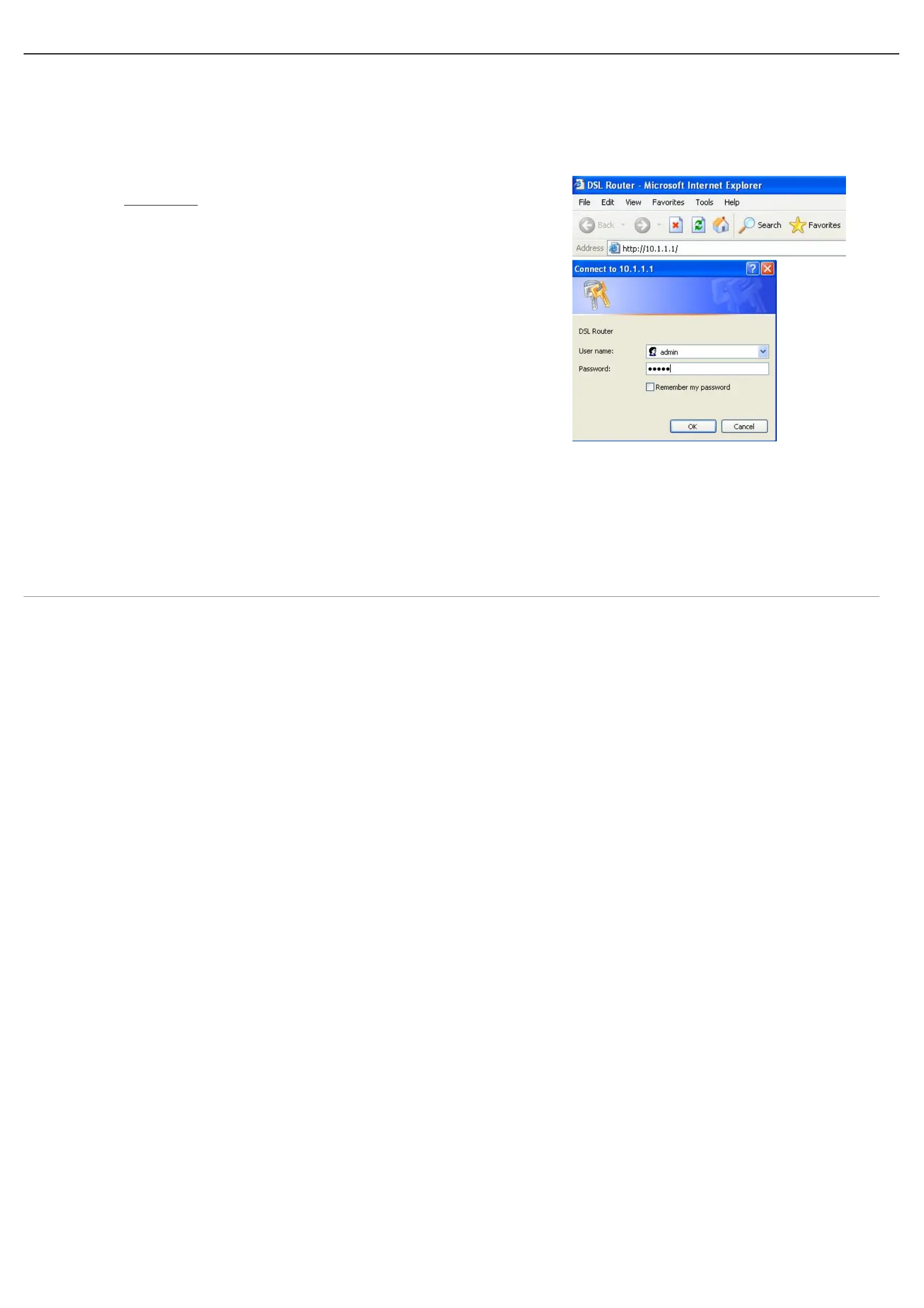Web Configuration
D-Link DSL-2600U User Manual 13
Logging In to the Modem
The following description is a detail “How-To” user guide and is prepared for first time users.
First-Time Login
When you log in to the DSL Router for the first time, the login wizard appears.
Step 1 Open a Web browser on your computer.
Step 2 Enter http://10.1.1.1 (DSL router default IP address) in the address bar. The login page
appears.
Step 3 Enter a user name and the password. The default username and password of the super
user are admin and admin. The username and password of the common user are user and
user. You need not enter the username and password again if you select the option
Remember my password. It is recommended to change these default values after logging
in to the DSL router for the first time.
Step 4 Click OK to log in or click Cancel to exit the login page.
After logging in to the DSL router as a super user, you can query, configure, and modify all configurations, and diagnose the system.
You need to reboot the DSL router to enable your modification or configuration effective in some cases, for example, after you modify the PVC configuration. Some
modification, such as adding a static route, takes effect at once, and does not require modem reboot.
