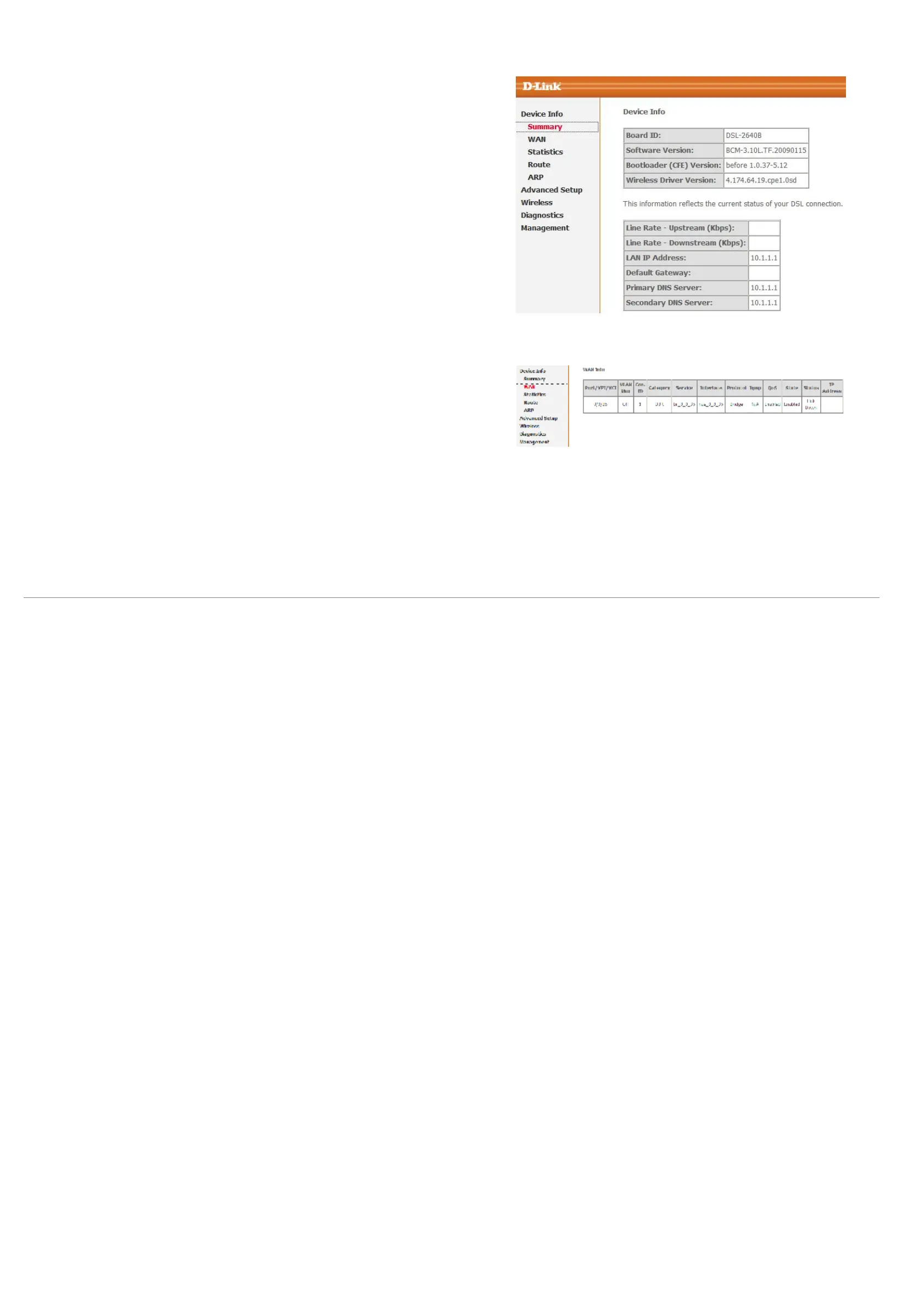Web Configuration
D-Link DSL-2600U User Manual
26
Summary of Device Information
Click Summary and the Device Info page appears.
= LAN IP Address: the management IP address.
= Default Gateway: In the bridging mode there is no gateway. In other modes, it is the
address of the uplink equipment, for example, PPPoE/PPPoA.
= DNS Server: In the PPPoE / PPPoA mode, it is obtained from the uplink equipment.
In the bridging mode, there is no DNS Server address and you can manually enter
the information.
WAN Interface Information
Click WAN and the following page appears. The WAN Info page displays the status and
the connect or disconnect button, depending on the selected connection mode.
