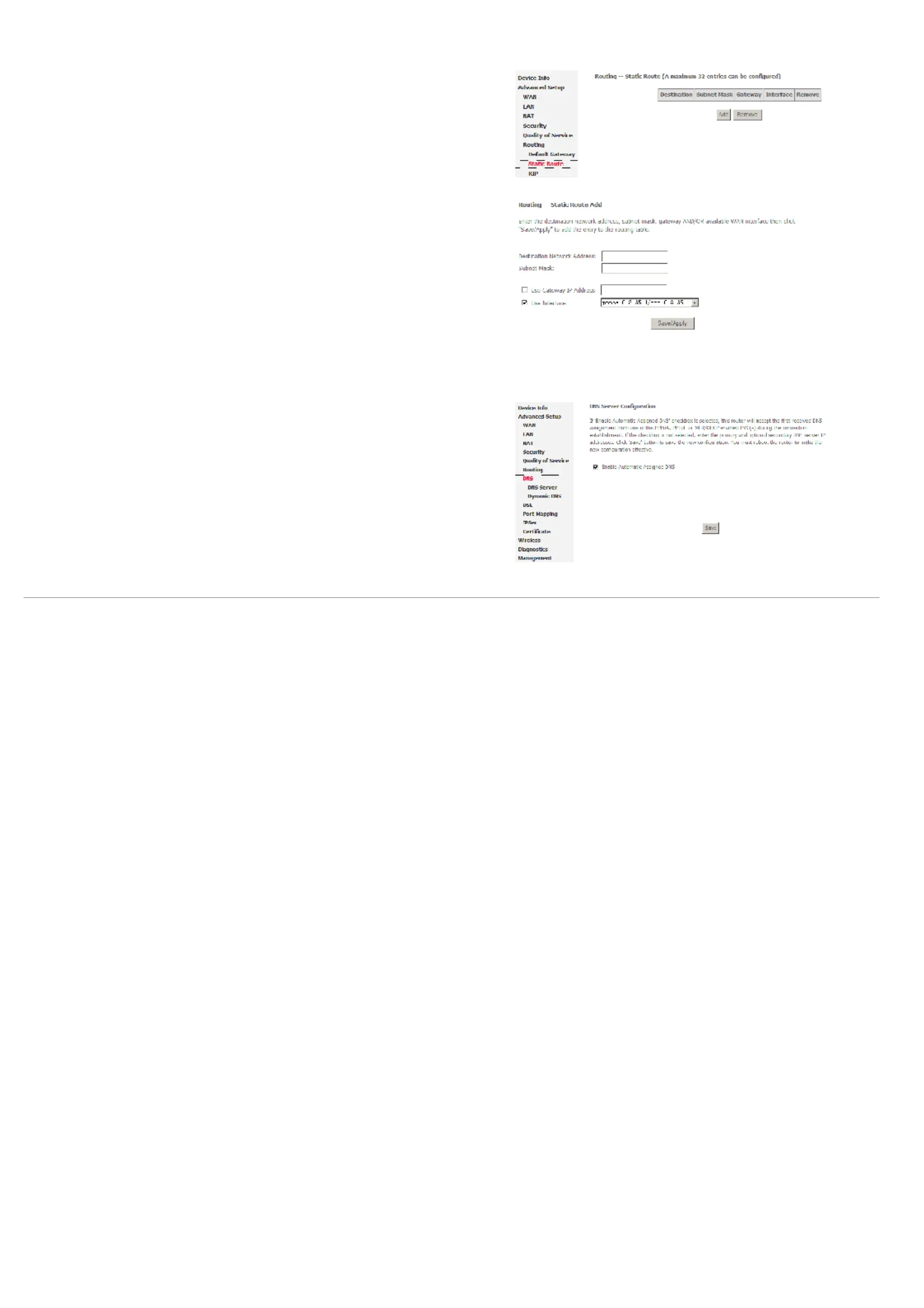Web Configuration
D-Link DSL-2600U User Manual
52
Routing - Static Route
In this interface, you can modify the static route settings.
In this interface, you can query the preset static routes, delete an existing static route, or
add a new static route. By default, the system has no static route information.
= Destination: The IP address to which packets are transmitted.
= Subnetmask: The subnet mask of the destination IP address.
= Gateway: The gateway that the packets pass by during transmission.
= Interface: The interface that the packets pass through on the modem.
Click Add and the following page appears. Enter the destination network address, subnet
mask, gateway AND/OR available WAN interface, then click Save/Apply to add the entry
to the routing table.
DNS
DNS Server
In this interface, you can modify the DNS server settings.
