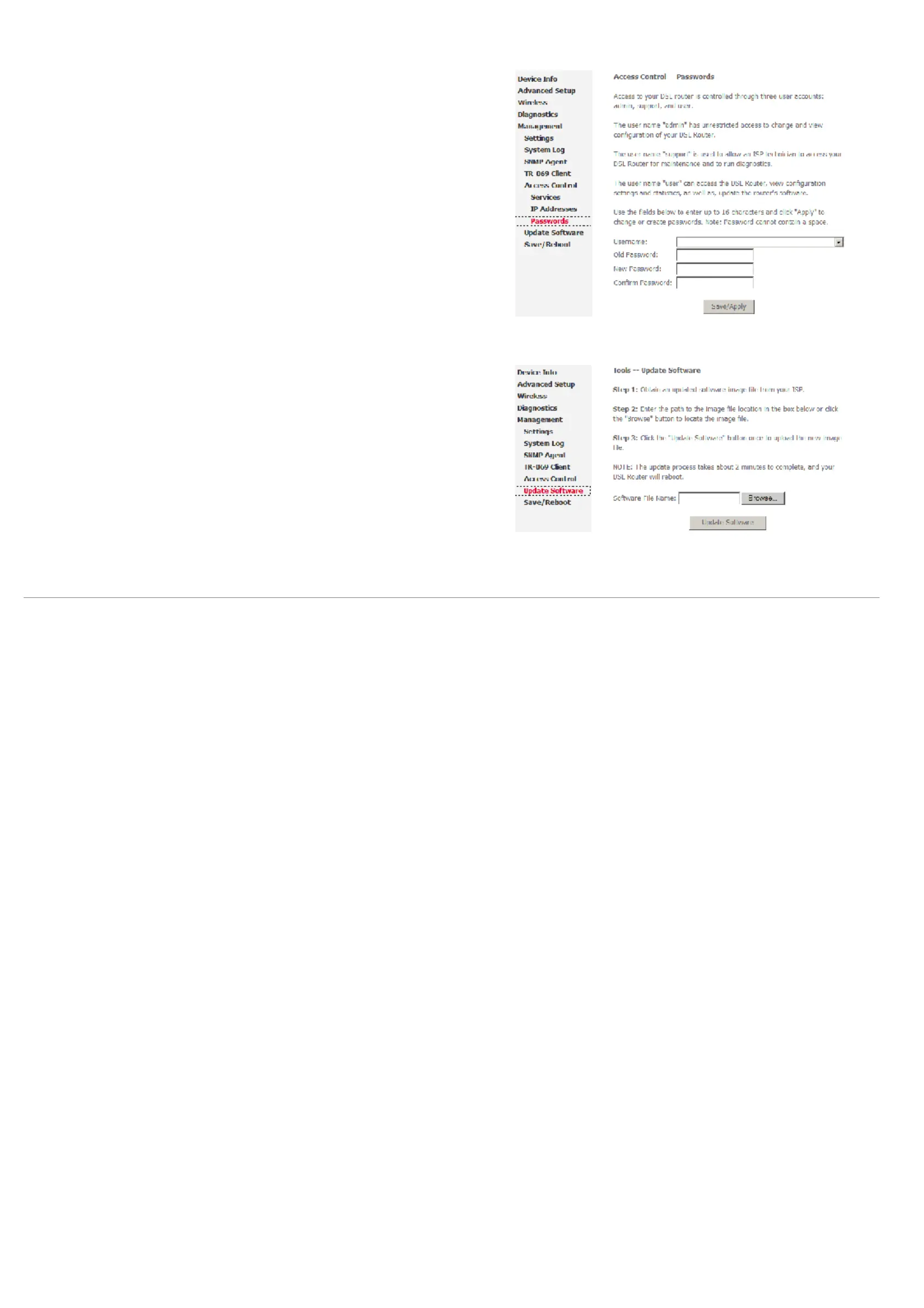Web Configuration
D-Link DSL-2600U User Manual
80
Access Control – Passwords
Click Access Control > Passwords to show the following interface. In the interface, you
can modify the accounts passwords.
Update Software
Click Update Firmware to show the following interface. In this interface, you can update
the modem firmware. Click Browse to find the right version file and click Update Firmware
to update.
Note: Do not turn off your modem during firmware updates. When the update is finished,
the modem reboots automatically. Do not turn off your modem either before the
reboot is over. You must guarantee the update software is right and accurate. It is
strictly forbidden to use other software for updates.
After update software, it is suggested to restore the modem to the factory defaults and
configure it again.
