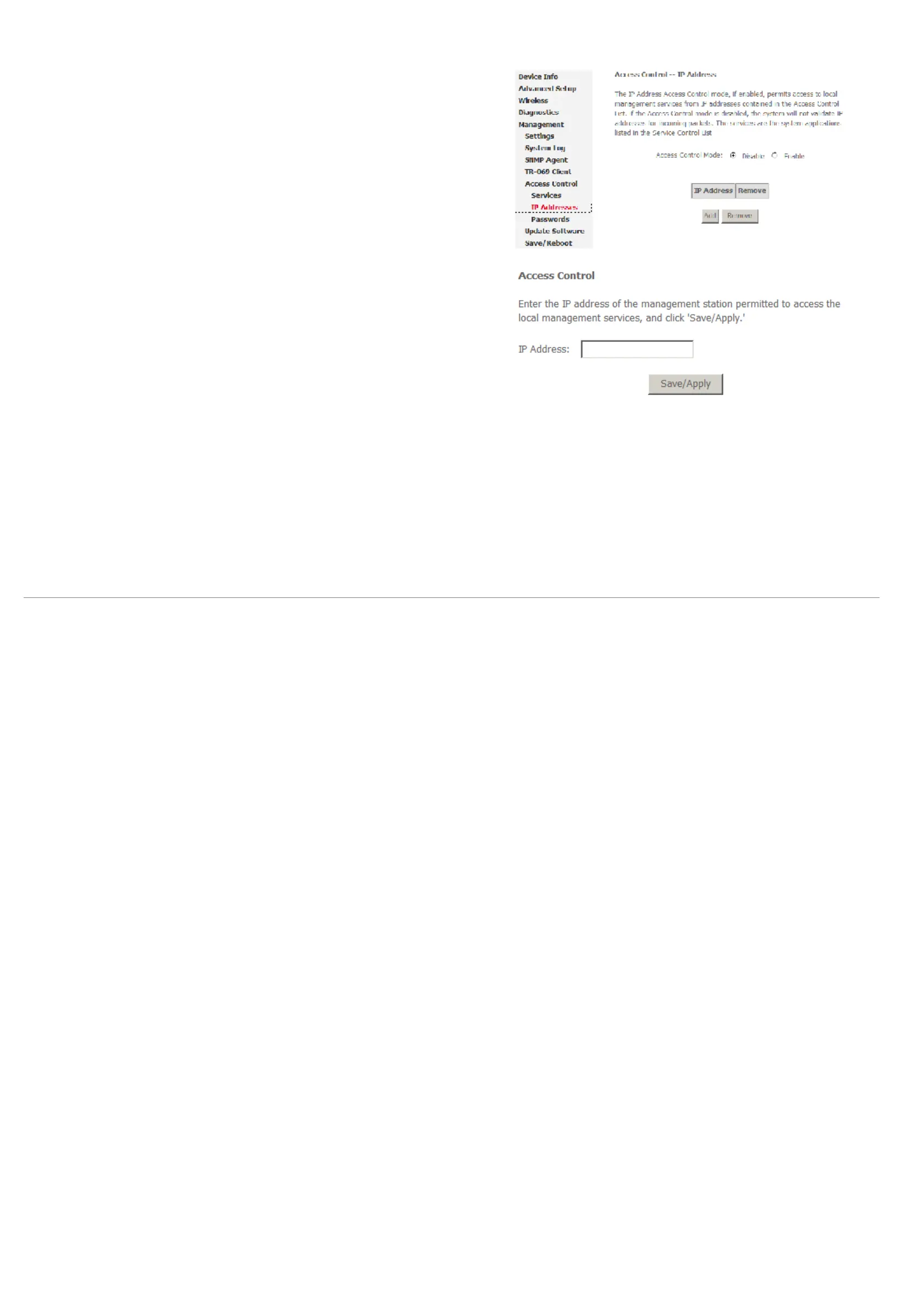Web Configuration
D-Link DSL-2600U User Manual
79
Access Control -- IP Addresses
Click Access Control > IP Addresses to show the following interface.
If enabled, permits access to local management services from IP addresses contained in
the Access Control List.
If the Access Control mode is disabled, the system does not validate IP addresses for
incoming packets. The services are the system applications listed in the Service Control
List.
Click Add to show the following interface. In the interface input the IP address of the
management station permitted to access the local management services, and click
Save/Apply.
