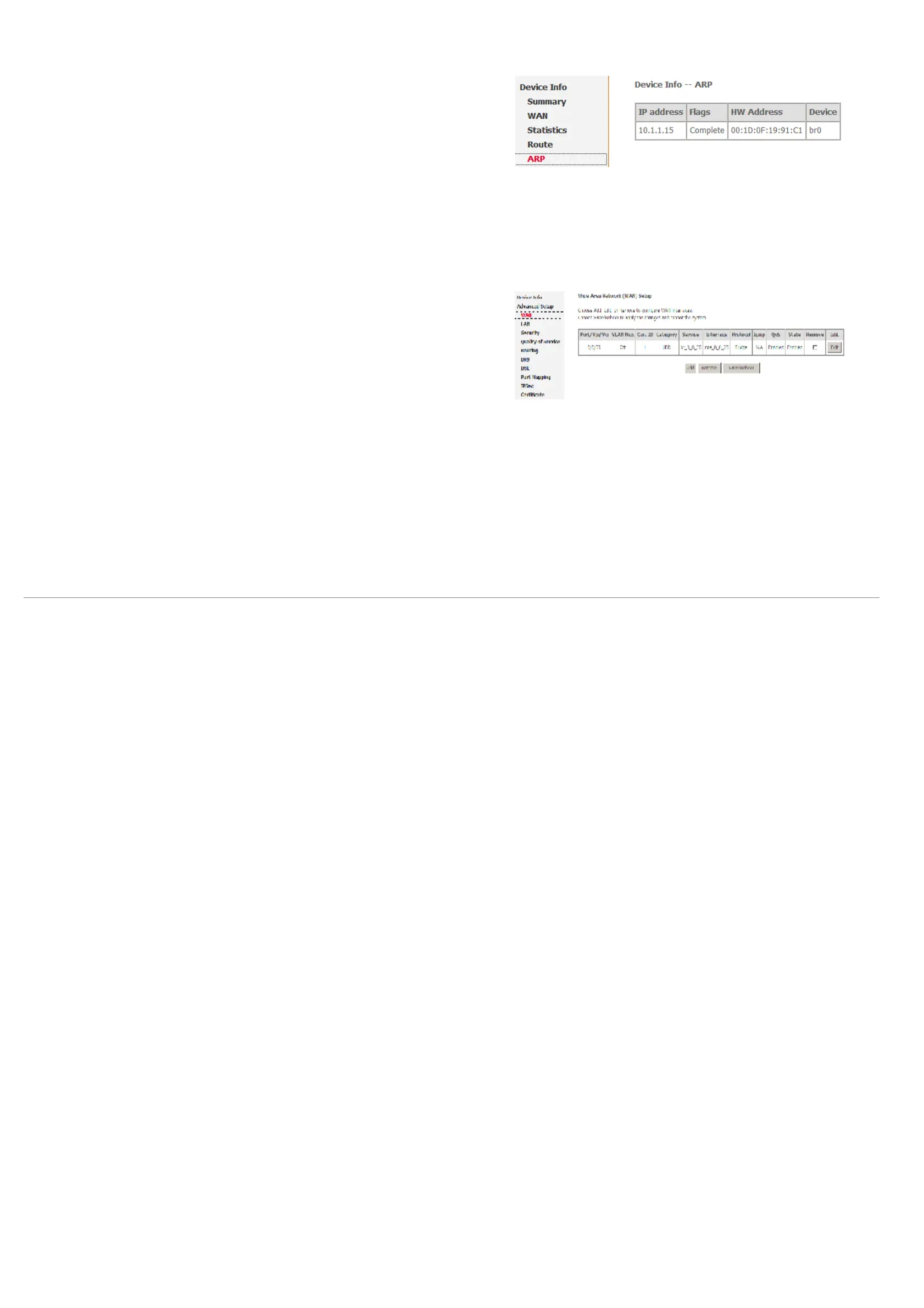Web Configuration
D-Link DSL-2600U User Manual
30
ARP Table Information
Click ARP and the following page appears. You can query the MAC and IP address
information of the equipment attached to the modem.
Advanced Setup
This chapter include the more advanced features used for network management and security as well as administrative tools to manage the Router, view status and other
information used to examine performance and for troubleshooting.
WAN Configuration
Choose Advanced Setup > WAN, and the following page appears, so you can modify and
configure the WAN interface.
Note: After a PVC is deleted or modified, the system must be rebooted. Otherwise, the
modification does not take effect.
Click Add, Edit, or Remove to configure WAN interface.
Click Save/Reboot to save the modification, and reboot the modem to make the
modification effective.
