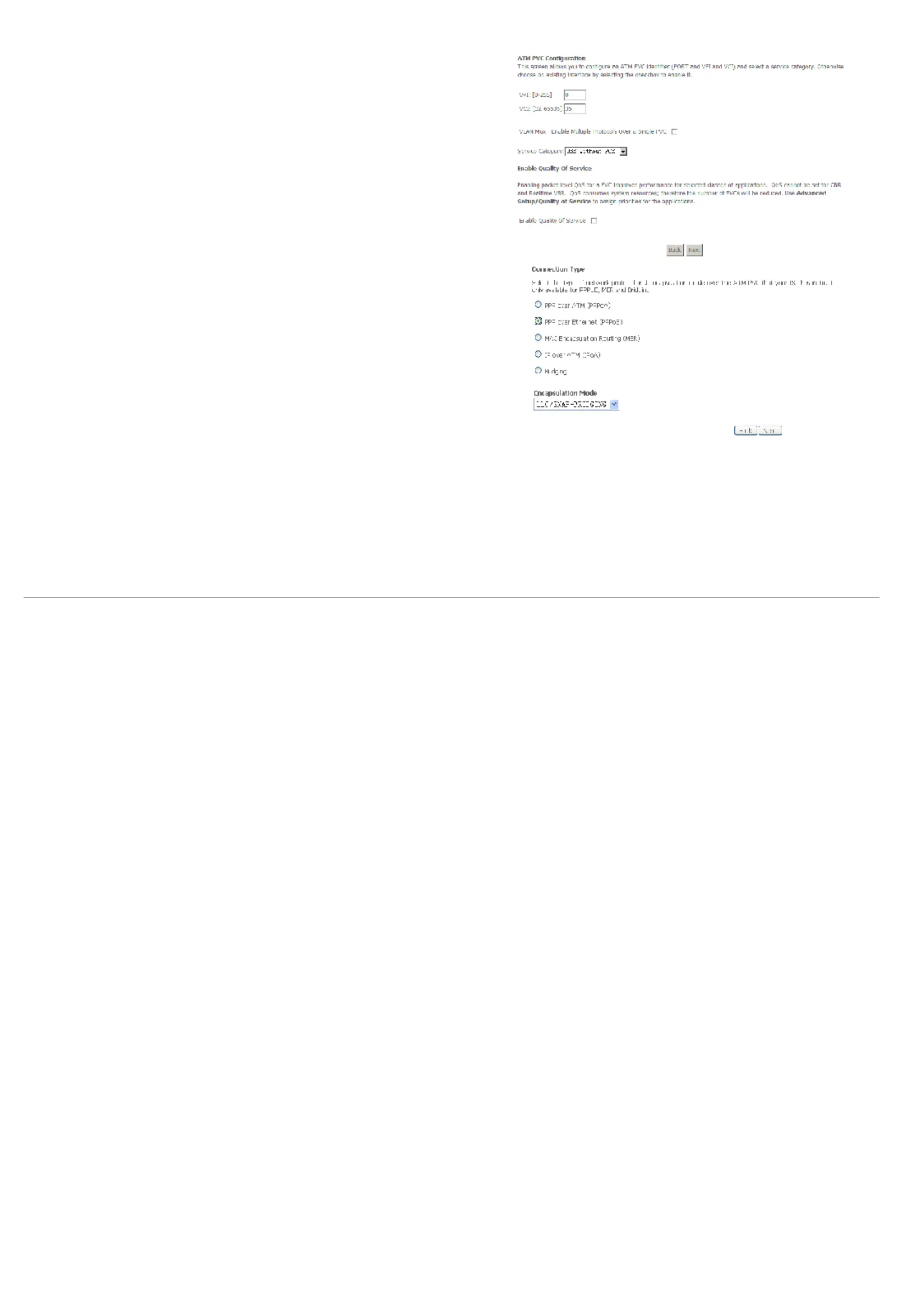Web Configuration
D-Link DSL-2600U User Manual
31
Click Add, and the following page appears. In this page, you can modify VPI/VCI, service
categories, and QoS.
= VPI: Virtual path between two points in an ATM network. Its valid value range is from
0 to 255.
= VCI: Virtual channel between two points in an ATM network. Its valid value range is
from 32 to 65535 (1 to 31 are reserved for known protocols).
= Service Category: UBR Without PCR/UBR With PCR/CBR/Non Realtime
VBR/Realtime VBR.
= Enable Quality Of Service: Enable or disable QoS.
After proper modifications, click Next and the following page appears. This window allows
you to select the appropriate connection type. The choices include PPP over ATM
(PPPoA), PPP over Ethernet (PPPoE), MAC Encapsulation Routing (MER), IP over ATM
(IPoA), and Bridging (default).
This window also allows you to use the drop-down menu to select the desired
Encapsulation Mode. Click the Next button to continue. For further information about each
of the five connection types available on the Router, please go to the Quick Setup section
earlier in this manual as all of the windows are identical.
