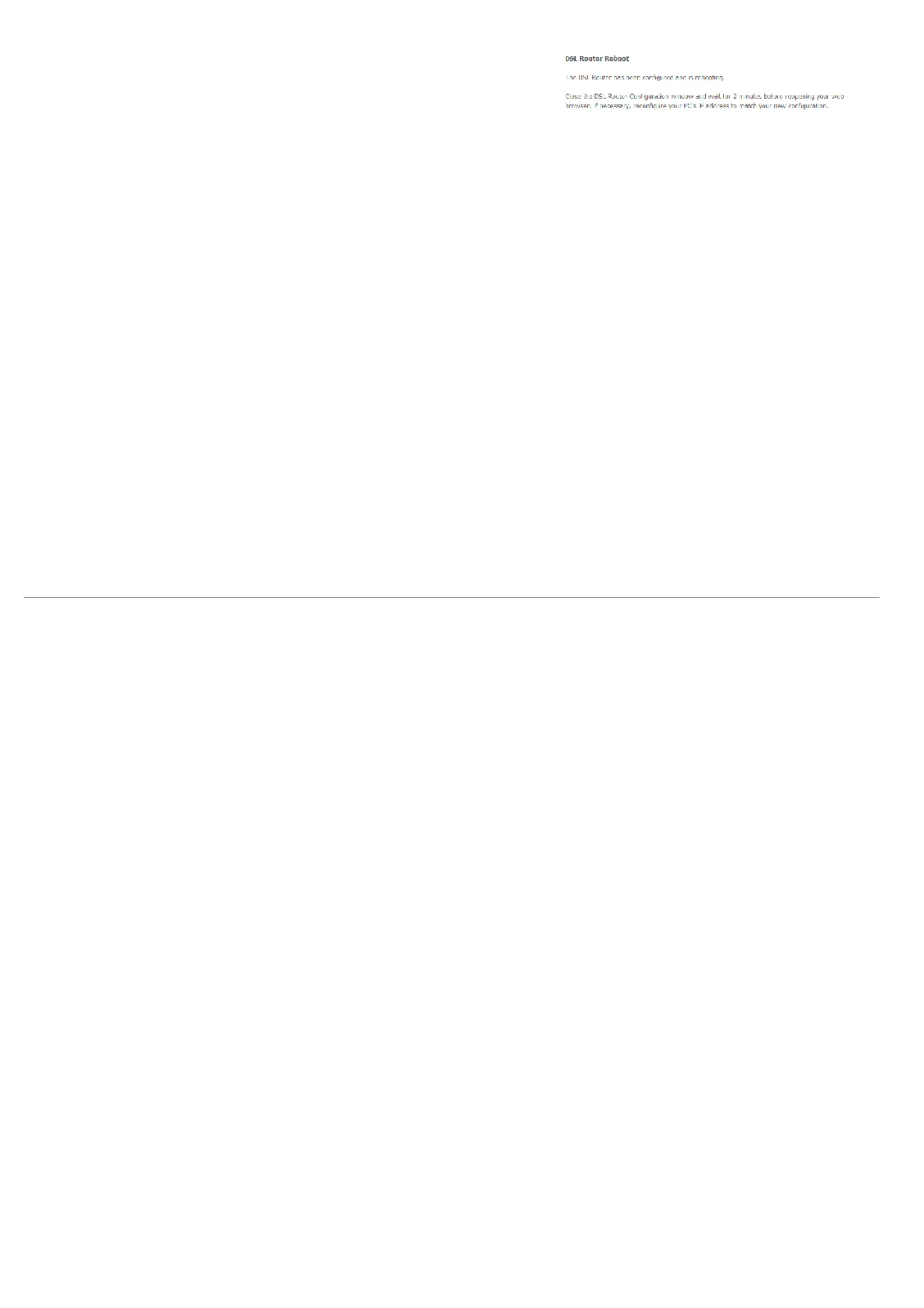Web Configuration
D-Link DSL-2600U User Manual
25
To make any modifications, click Back. Click Save/Reboot, and the following page appears.
Note: You need to reboot to activate this WAN page and further configure services in this
interface, and it takes about two minutes to reboot.
Quick Setup Completion
After the previous setup, you can immediately start using your gateway to:
= Share a broadband connection among multiple users (HTTP, FTP, Telnet, NetMeeting) and between all of the computers connected to your home network.
= Build a home network by connecting additional PCs and network devices to the gateway.
= Control network parameters, including DHCP, DNS, and WAN settings.
= View network status, traffic statistics, system log, and more.
= Allow access from the Internet to games and other services provided by computers in the home network.
= Prohibit computers in the home network from accessing selected services on the Internet.
= Block access to specific Internet websites from your home network.
If your gateway is equipped with multiple LAN ports, you can connect additional devices directly to the gateway. Otherwise, connect a hub or switch to the LAN port, to
which you can connect additional devices. In both cases, configure newly connected devices to automatically obtain IP address as previously described.
DSL Router Device Information
Click Device Info and you can view the following information.
= Summary
= WAN
= Statistics
= Route
= ARP
= DHCP
