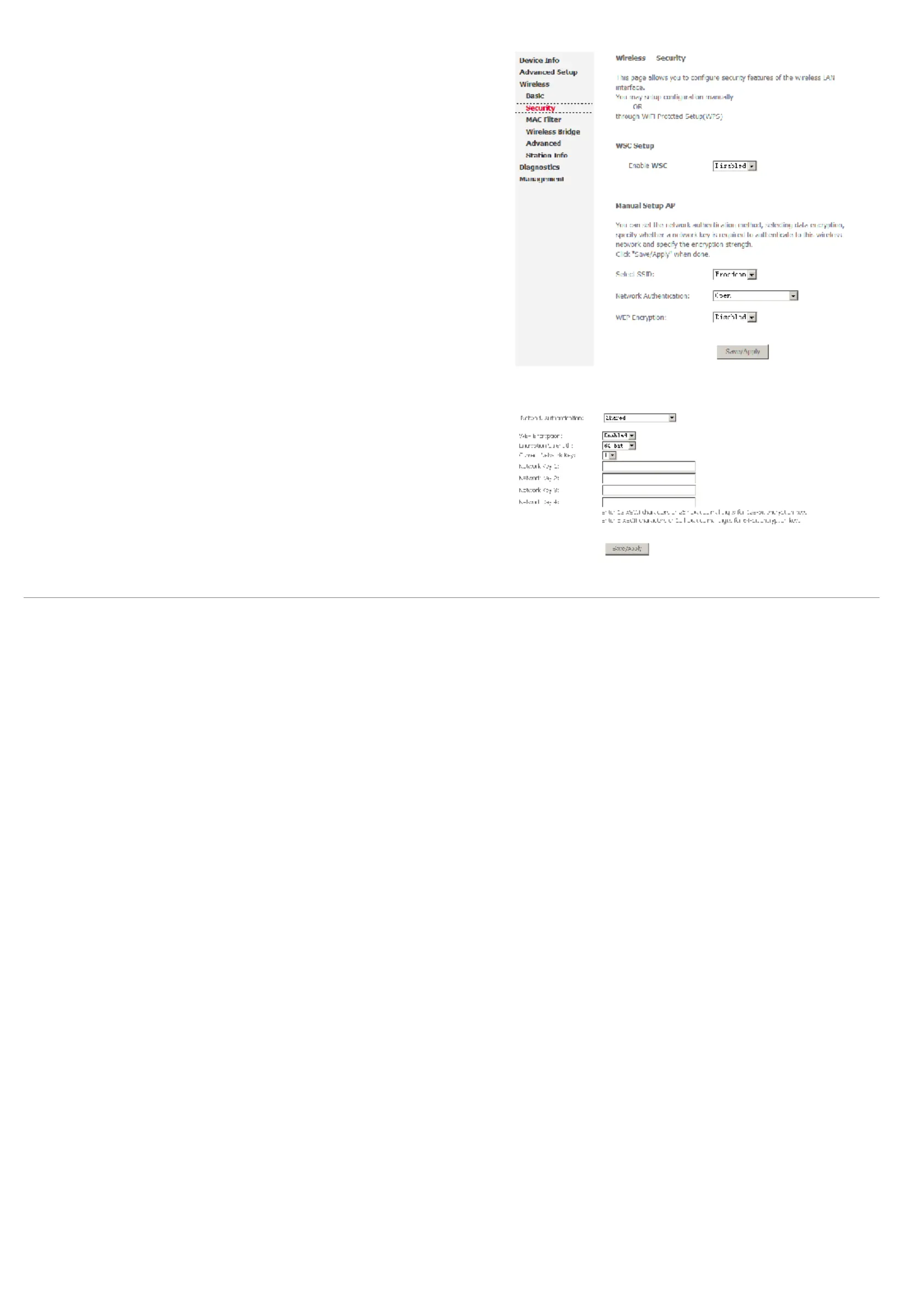Web Configuration
D-Link DSL-2600U User Manual
64
Following is a description of the different options.
= Select SSID: Select the wireless LAN of SSID to configure security features.
= No Encryption: Please refer to below for details of configuration
= Network Authentication: Select the authentication mode for the selected wireless
LAN of SSID to be open.
= WEP Encryption: Disable WEP Encryption.
The data is not encrypted when it is transferred from the device to the client station. This is
the default option.
Click Save/Apply to save the wireless security options and make the modification effect.
64-bit WEP
= Network Authentication: Select the authentication mode for the selected wireless
LAN of SSID to be open or shared.
= WEP Encryption: Enable WEP Encryption.
= Encryption Strength: click the desired Data Security level to be 64-bit.
= Current Network Key: Select one of network key that you set on the Key boxes as
default one.
= Network Key 1 to 4: Enter 5 ASCII characters or 10 hexadecimal digits for 64-bit
encryption keys to fill out WEP keys box. The system allows you to type in 4 kinds of
the WEP key.
Click Save/Apply to save the wireless security options and make the modification effect.
