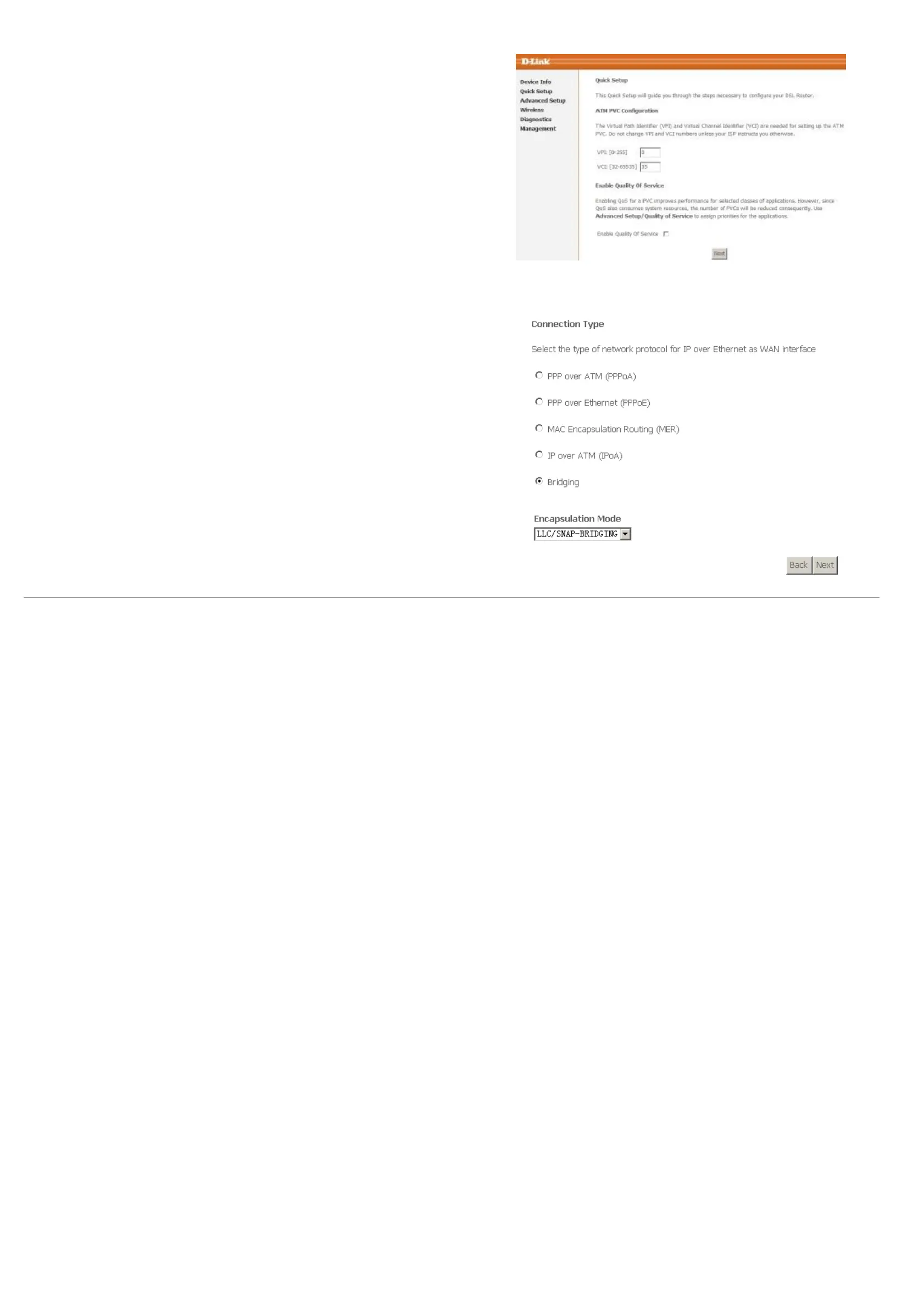Web Configuration
D-Link DSL-2600U User Manual
15
According to your ISP instructions, specify the following parameters:
= VPI (Virtual Path Identifier)
Virtual path between two points in an ATM network. The valid value range is from 0
to 255.
= VCI (Virtual Channel Identifier)
Virtual channel between two points in an ATM network. The valid value range is from
32 to 65535 (1 to 31 are reserved for known protocols).
= Enable Quality Of Service
Enabling QoS for a PVC improves performance for selected classes of applications.
However, since QoS also consumes system resources, the number of PVCs is
reduced consequently. Use Advanced Setup/Quality of Service to assign priorities
for the applications.
For example, PVC 0/35 is to be modified and the default values of QoS remain. In actual
applications, you can modify them depending on your ISP instructions.
Selecting Internet Connection Type and Encapsulation Type
You can select your connection type from the following list. Each connect type corresponds
to several encapsulation types:
= PPP over ATM (PPPoA)
PPPoA Encapsulation Mode: VC/MUX, LLC/ENCAPSULATION
= PPP over Ethernet (PPPoE)
PPPoE Encapsulation Mode: LLC/SNAP-BRIDGING, VC/MUX
= MAC Encapsulation Routing (MER)
MER Encapsulation Mode: LLC/SNAP-BRIDGING, VC/MUX
= IP over ATM (IPoA)
IPoA Encapsulation Mode: LLC/SNAP-ROUTING, VC/MUX
= Bridging
Bridging Encapsulation Mode: LLC/SNAP-BRIDGING, VC/MUX
For example, change the connection type of PVC 0/35 to Bridging. Select Bridging, and set
Encapsulation Mode to LLC/SNAP-BRIDGING (depending on the uplink equipment).
