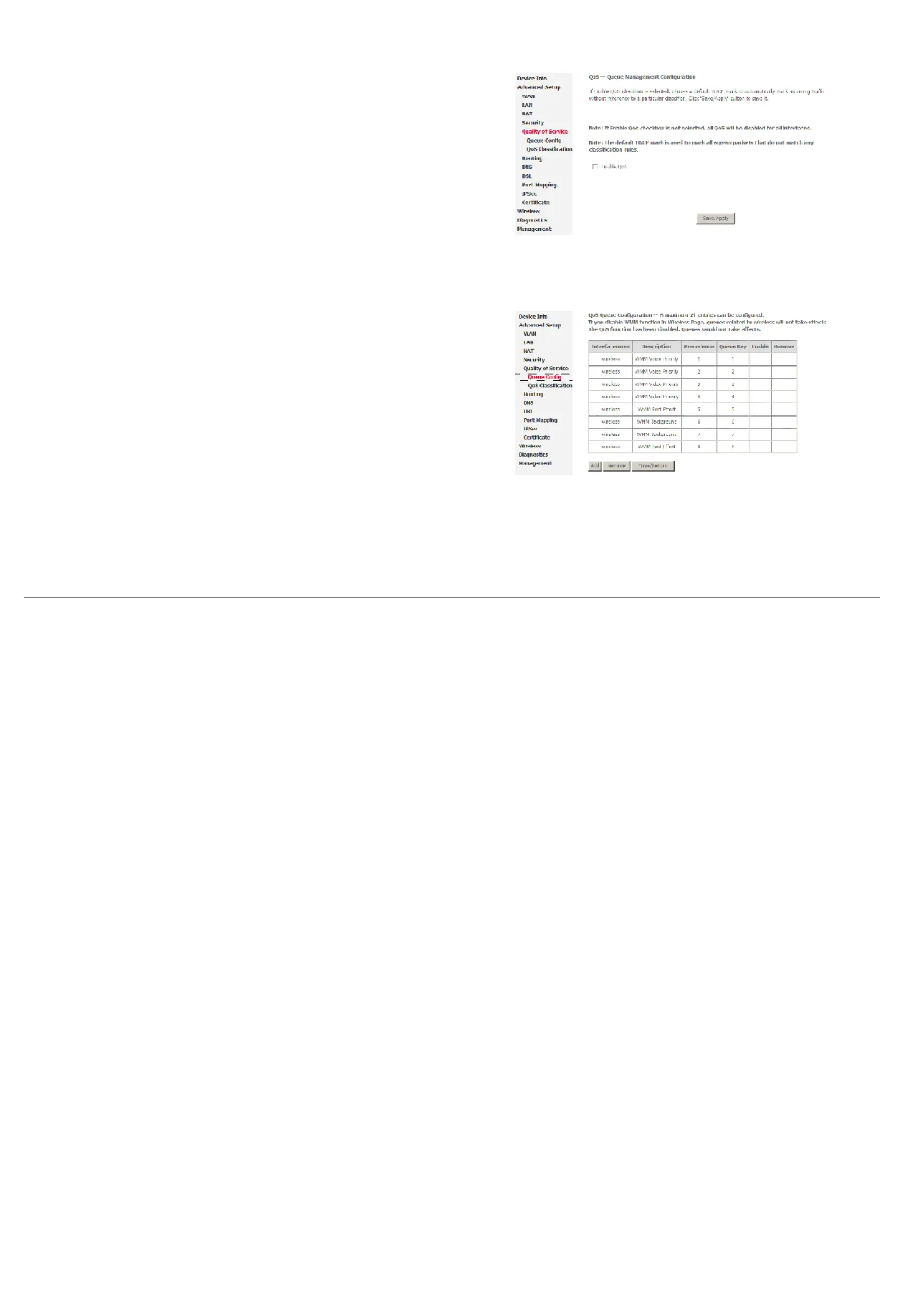Web Configuration
D-Link DSL-2600U User Manual
43
Enabling QoS
In this page, you can perform QoS queue management configuration. By default, the
system enables QoS and sets a default DSCP mark to automatically mark incoming traffic
without reference to particular classifier.
Select Advanced Setup > Quality of Service and the following page appears.
Select Enable QoS to enable QoS and set the default DSCP mark.
Click Save/Apply to activate QoS.
QoS-Queue Configuration
The queuing in packet QoS becomes effective only when packet is forwarded to QoS-enabled PVC. Packet forwarding is determined by IP routing or bridging, not under
control of the packet QoS.
Click Queue Config, and the following page appears. In this page, you can configure QoS
queue. A maximum of 24 entries can be configured.
QoS Queue Configuration can allocate four queues. Each of the queues can be
configured for a precedence value (Lower integer values for precedence imply higher
priority for this queue relative to others). The queue entry configured is used by the
classifier to place ingress packets appropriately.
Note: Lower integer values for precedence imply higher priority for this queue relative to
others.
For example, add a QoS queue entry and allocate it to a specific network interface (PVC
0/0/35). Set integer values for queue precedence to 1.
