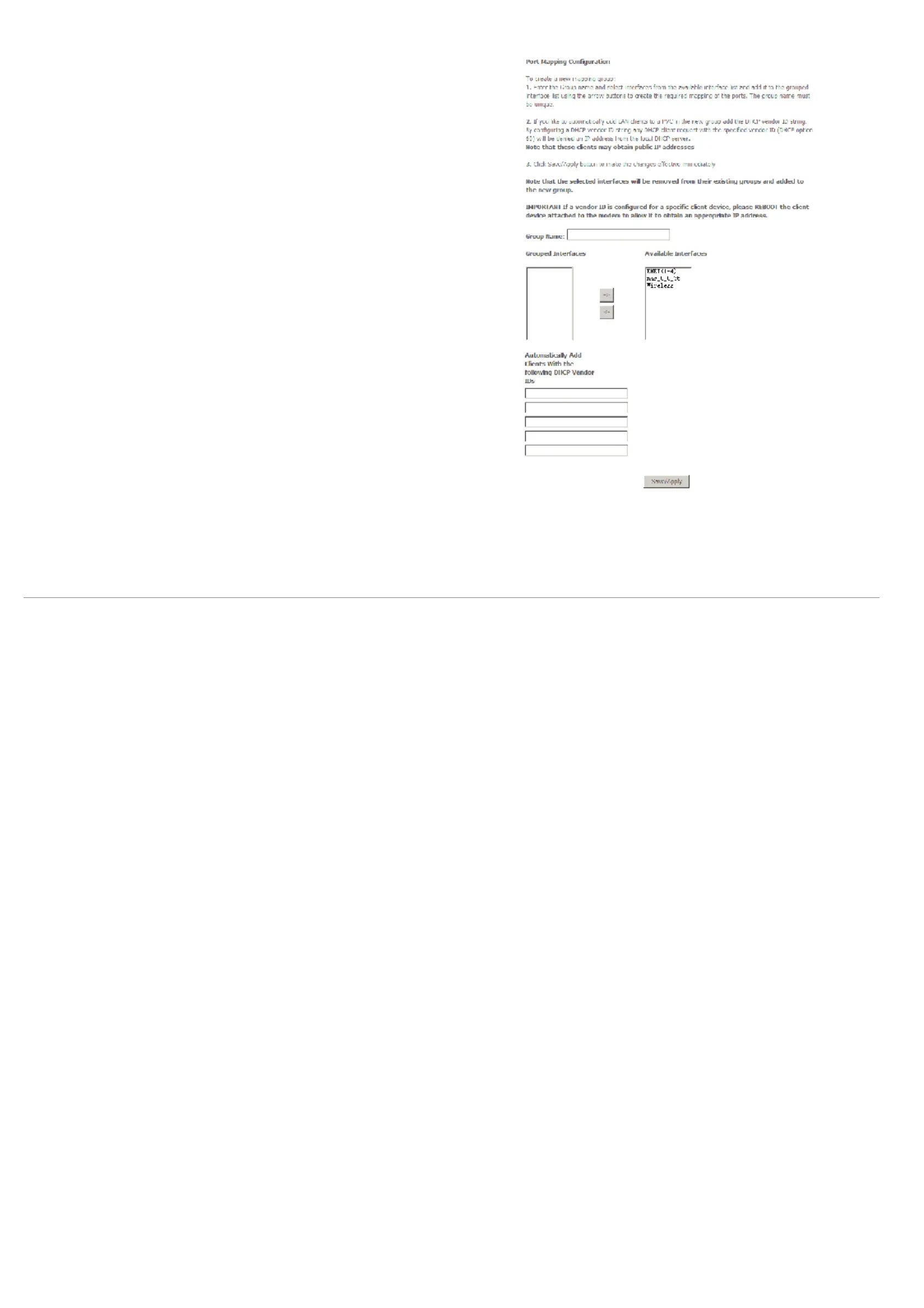Web Configuration
D-Link DSL-2600U User Manual
56
Click Add, and the following page appears.
= Group Name: Enter a unique group name.
= Grouped Interfaces: The port belongs to this group.
= Available Interfaces: It shows the available Ethernet port which you can select.
= Automatically Add Clients With the following DHCP Vendor IDs: If a vendor ID is
configured for a specific client device, reboot the client device attached to the
modem to allow it to obtain an appropriate IP address (For example, the vender ID
of default DHCP client of Windows 2000/XP is MSFT 5.0).
Enter the Group name and select interfaces from the available interface list and add it to
the grouped interface list using the arrow buttons to create the required mapping of the
ports. The group name must be unique.
If you like to automatically add LAN clients to a PVC in the new group, add the DHCP
vendor ID string. By configuring a DHCP vendor ID string, DHCP clients with the specified
vendor ID (DHCP option 60) refuse IP addresses from the local DHCP server.
Note: These clients may obtain public IP addresses.
Click Save/Apply to apply the changes immediately.
Note: The selected interfaces are removed from their existing groups and added to the
new group.
