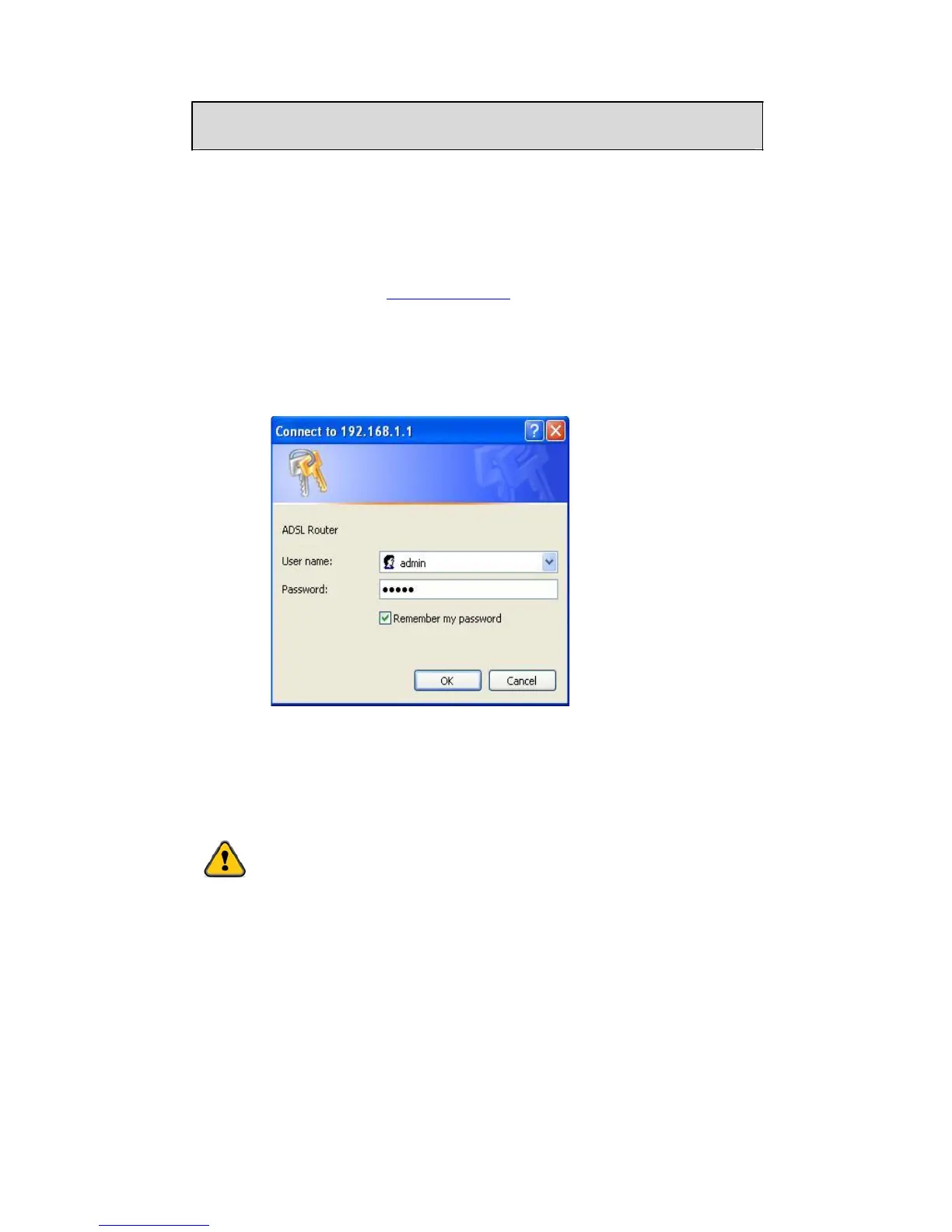Logging into the Router
This section explains how to login to your router using the
following steps:
1. Launch your web browser.
2. Enter the URL
http://192.168.1.1
in the address bar and
press Enter.
A login screen like the one below will be displayed after you
connect to the user interface.
3. Enter your user name: admin & password: admin, and then
click on OK to access the user interface.
NOTE:
There
are one
default
user
name
and
password
combinations.
The
user
name
and
password
combination can
display
device
status. The
admin
/
admin
combination
can
perform
all functions.
Passwords
can
be
changed
via Web GUI.
9
