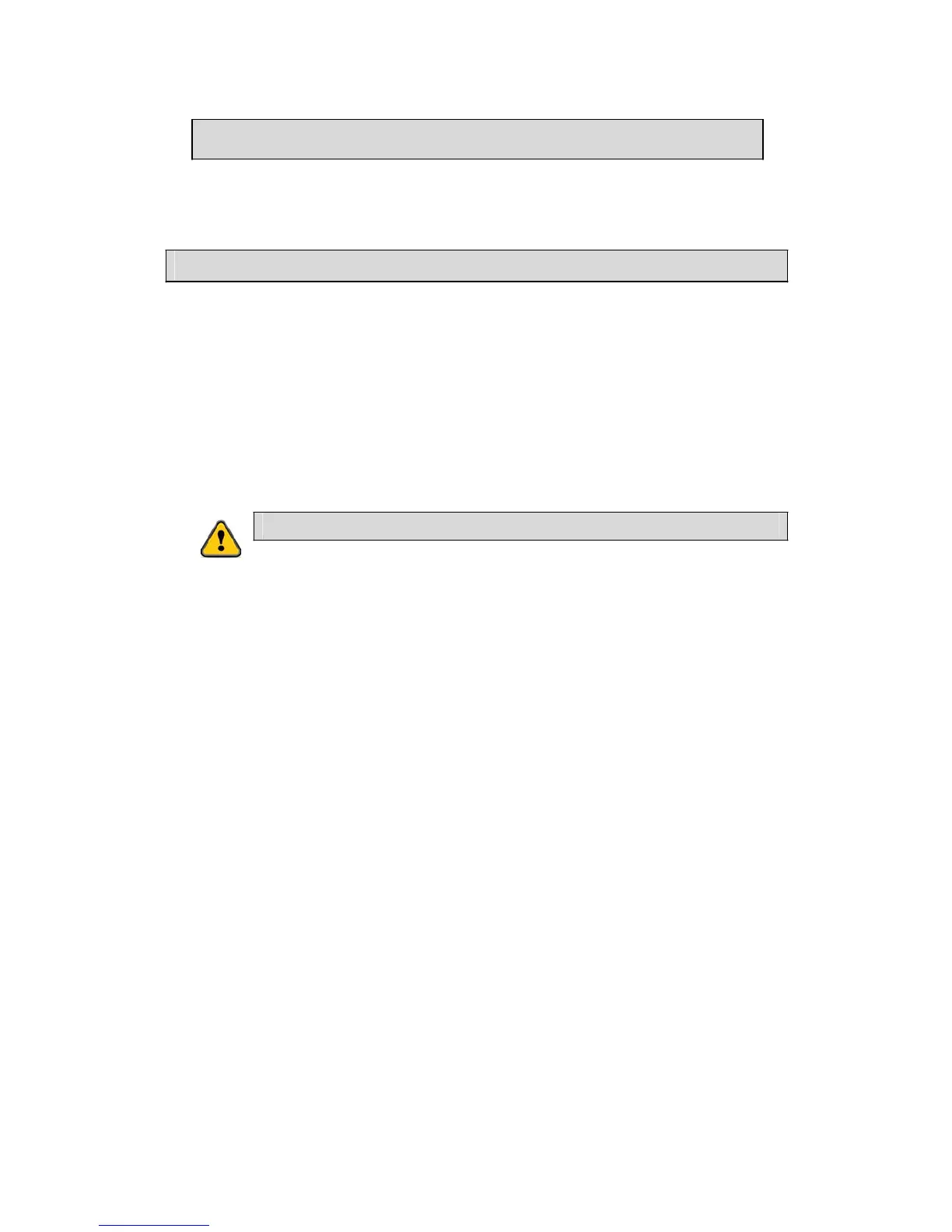General Information
DSL-2700U is an ADSL2+ WiFi / Ethernet Router that gives you the
flexibility of using either a WiFi or Ethernet connection.
Package
Contents
The package includes the following items—
Wireless N 150 ADSL2+ Modem Router DSL-2700U
Power adapter DC 12V/0.5A
RJ-11 telephone cable
Straight-through Ethernet cable (CAT 5E)
Splitter
CD-ROM with “D-Link Click and Connect program”, “User
Manual” and “Quick Installation Guide” .
Safety
Instructions—Please
read.
Place your router on a flat surface close to the cables in a
location with sufficient ventilation.
To prevent overheating, do not obstruct the ventilation
openings of this equipment.
Plug this equipment into a surge protector to reduce the risk
of damage from power surges and lightning strikes.
Operate this equipment only from an electrical outlet with
the correct power source as indicated on the adapter.
Do not open the cover of this equipment. Opening the
cover will void warranties on the equipment.
Unplug equipment first before cleaning. A damp cloth can
be used to clean the equipment. Do not use liquid / aerosol
cleaners or magnetic / static cleaning devices.
1
