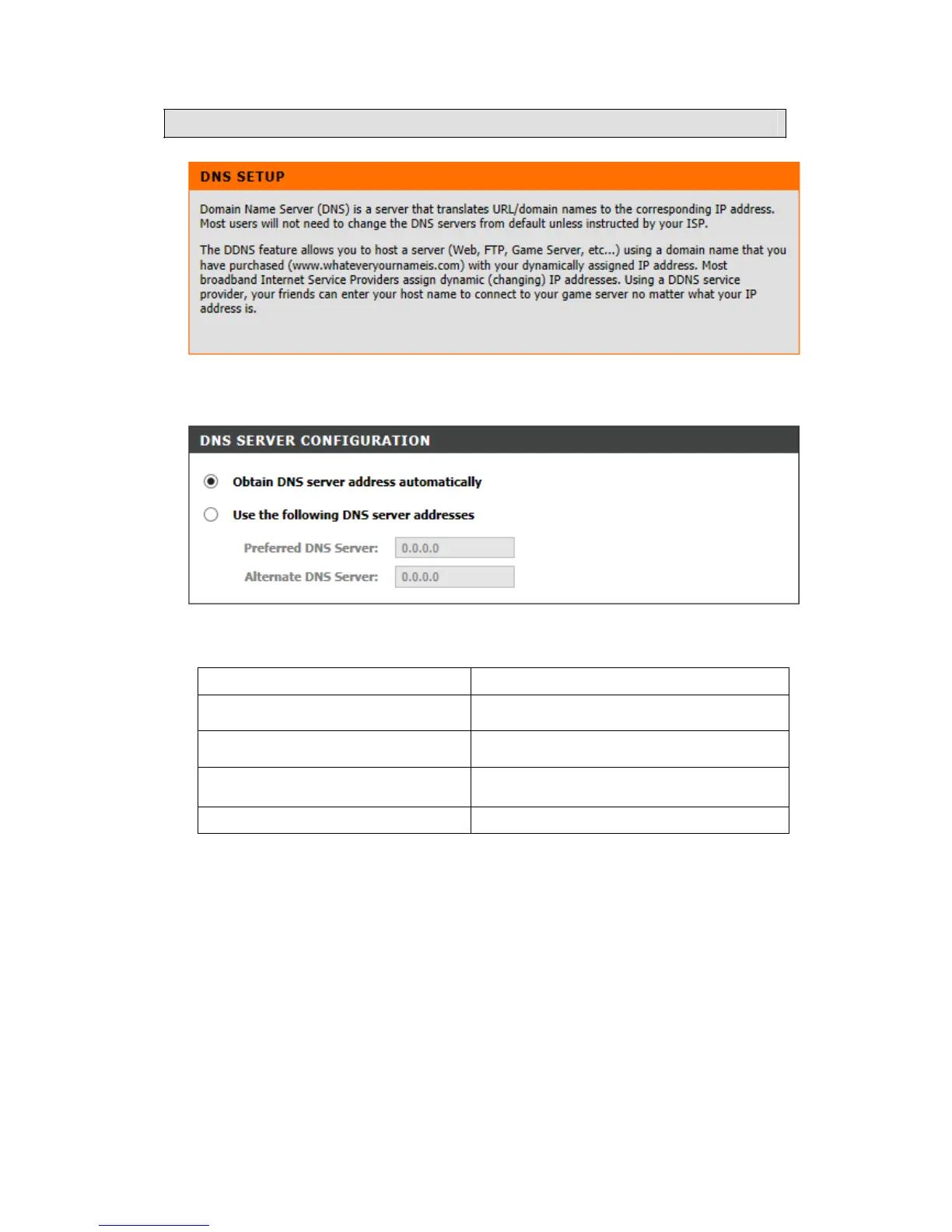DNS Setup
DNS Server Configuration
The following table describes the labels in this screen.
LABEL DESCRIPTION
Obtain DNS server address automatically
Select the option can help you obtain DNS
Preferred DNS Server
Enter an available DNS as preferred DNS
server.
Alternate DNS Server Enter an available DNS as alternate DNS server.
You can set DNS SERVER to Obtain DNS server address automatically.
Of course, you can also select the option Use the following DNS server
address, in this section, you should give an available DNS in the
Preferred DNS Server field.
When you are making changes, click on Apply Settings to save your
changes and Cancel to exit without saving.
DDNS Configuration
Dynamic DNS (DDNS) allows you to update your current dynamic IP
address with one or many dynamic DNS services so that anyone can
36
