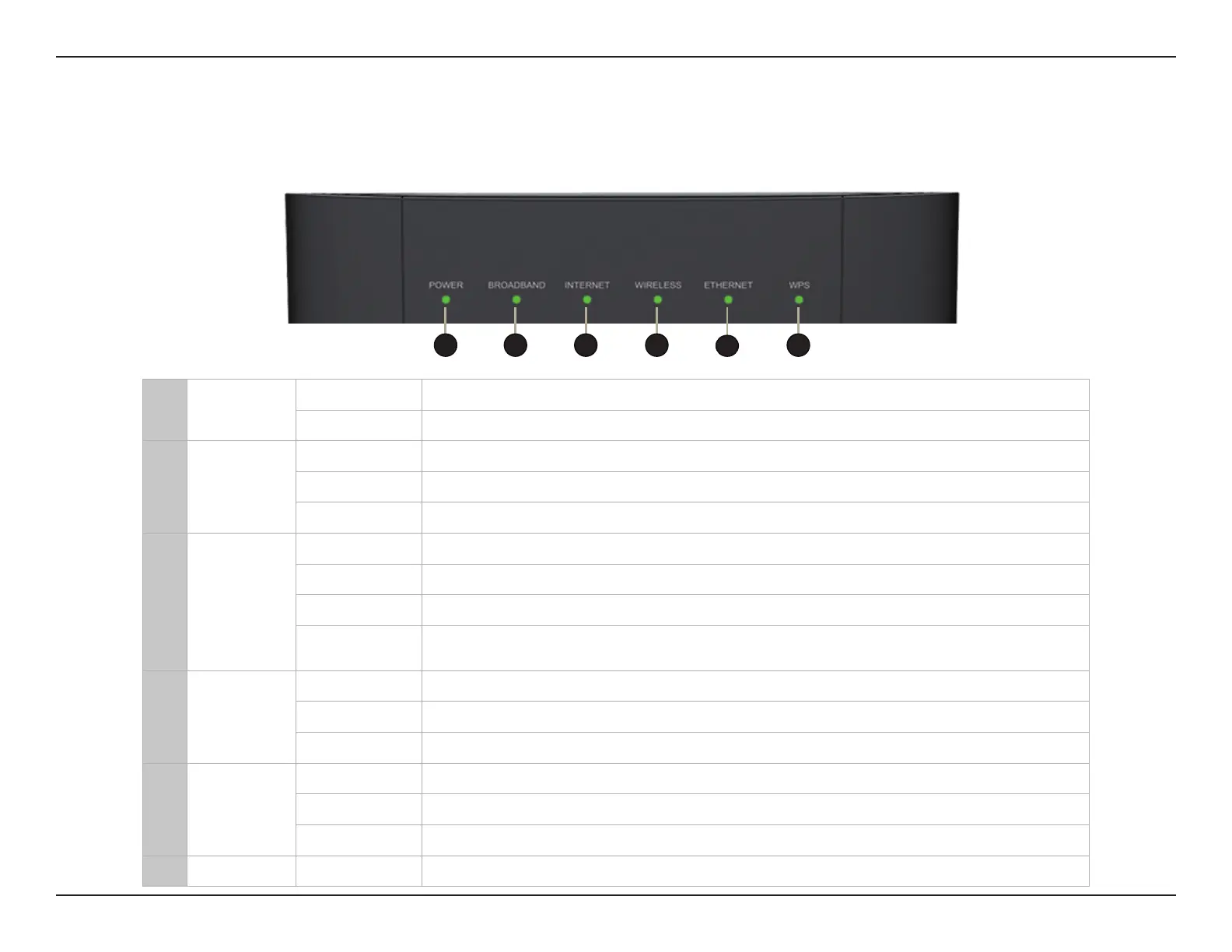7D-Link DSL-3788 User Manual
Section 1 - Product Overview
2 3 4
5
61
Hardware Overview
LEDs
1 Power
Solid green A solid green light indicates the device is powered on and working properly.
Solid red A solid red light indicates that the device is booting or an error has occurred.
2 Broadband
Solid green A solid green light indicates a proper connection to a DSL-enabled telephone line.
Blinking green A blinking green light indicates the DSL port is negotiating a connection.
O An unlit light indicates no connection to a DSL enabled-telephone line.
3 Internet
Solid green A solid green light indicates an Internet connection.
Blinking green A blinking green light indicates Internet activity.
Solid red A solid red light indicates a PPP or DHCP failure. Check your username and password.
O
An unlit light indicates there is no broadband connection available, or the Internet
connection attempt timed out.
4 Wireless
Solid green A solid green light indicates that the 2.4/5 GHz wireless networks are enabled.
Blinking green A blinking green light indicates wireless activity.
O An unlit light indicates that the wireless functionality is disabled.
5 Ethernet
Solid green A solid green light indicates a device is connected to the respective LAN port.
Blinking green A blinking green light indicates LAN port activity.
O An unlit light indicates that no Ethernet devices are connected.
6 WPS Blinking green A blinking green light indicates the WPS process is active.