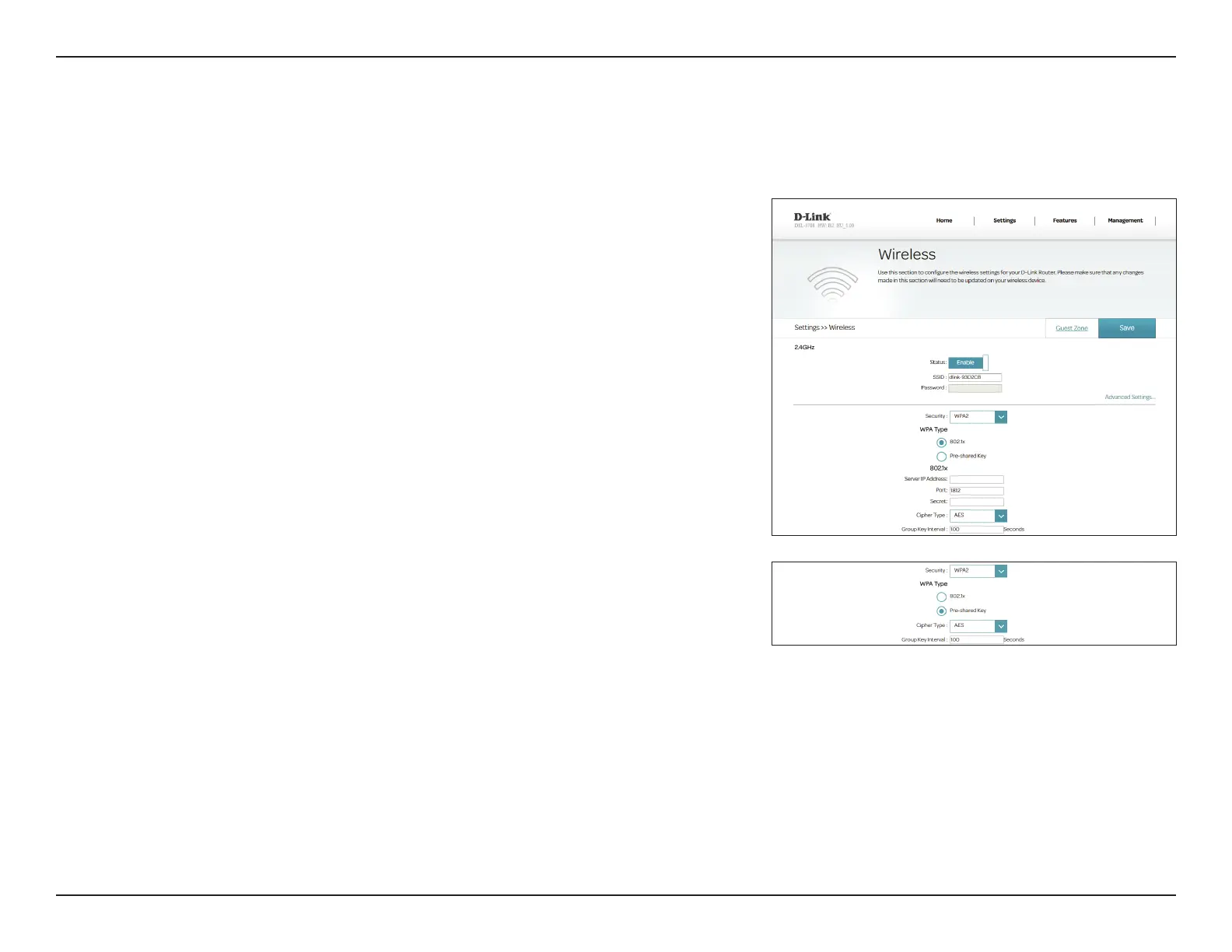39D-Link DSL-3788 User Manual
Section 4 - Conguration
Advanced Settings
Clicking Advanced Settings allows you to manually congure security,
wireless radio operation, and schedule settings.
Security: Choose None, WPA2, or WPA/WPA2.
WPA2
Using WPA2 with AES encryption is recommended. Using it you can be
reasonably assured that your wireless connection is secure.
Security: WPA2
WPA Type
If you select 802.1x the following options are available:
Server IP Address: Enter the IP address of the RADIUS Server.
Port: Enter the port used by the RADIUS Server.
Secret: Enter the secret used by the RADIUS Server.
Cipher Type: Select either AES or Both (AES/TKIP). AES is recommended.
Group Key
Interval:
Enter the Group Key Interval. The default is 100 seconds.
If you select Pre-shared key the following options are available:
Cipher Type: Select either AES or Both (AES/TKIP). AES is recommended.
Group Key
Interval:
Enter the Group Key Interval. The default is 100 seconds.