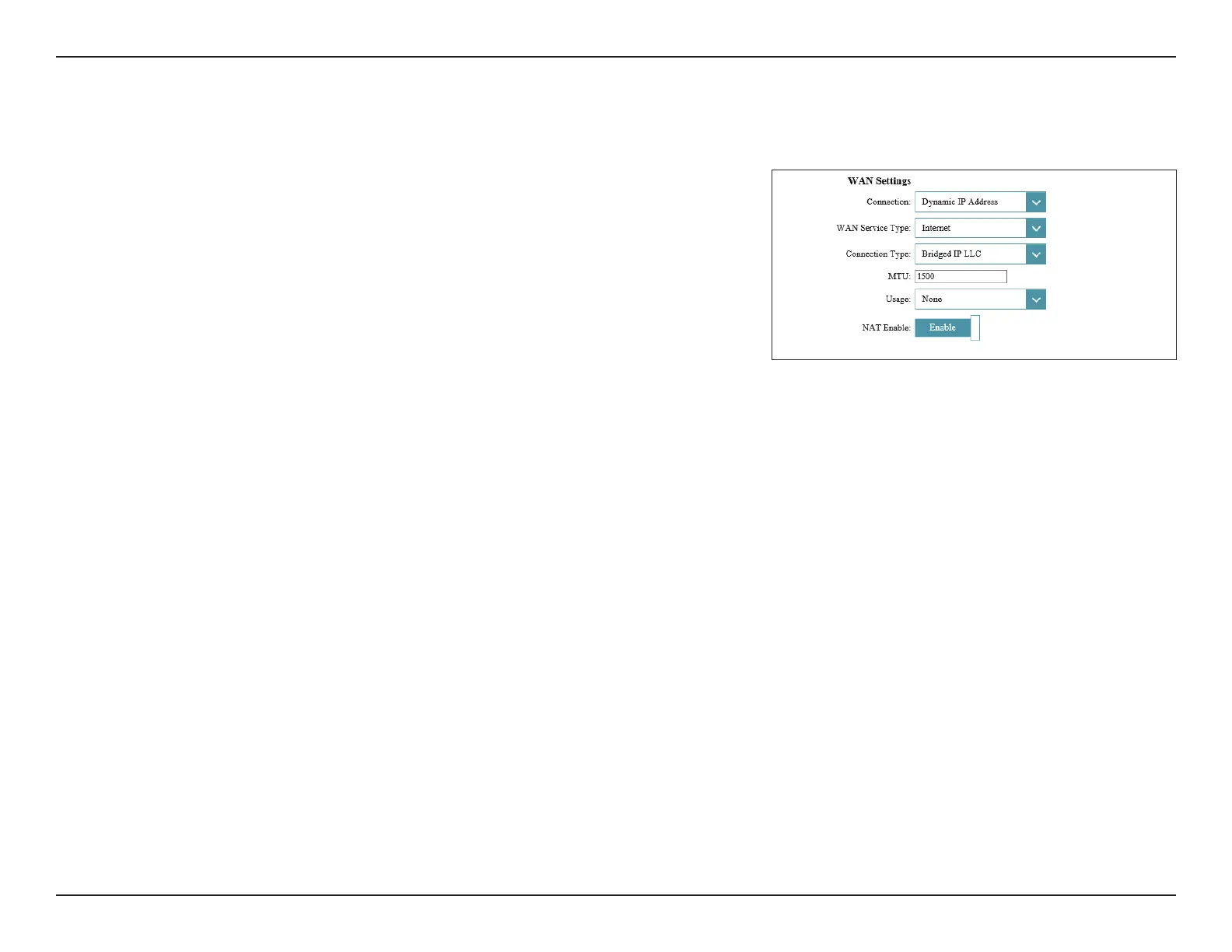31D-Link DSL-3788 User Manual
Section 4 - Conguration
WAN Settings
Dynamic IP (DHCP)
Select Dynamic IP Address (DHCP) to obtain an IP address automatically
from your ISP. Select this option if your ISP does not provide you with a specic
IP address.
WAN Settings
Connection: Select Dynamic IP Address (DHCP).
WAN Service Type: Select a service type from the list. Choose from INTERNET, TR069,
or TR069_INTERNET. This information should be provided by your
ISP. If you are conguring your connection manually and your ISP
has not specied this setting, selecting INTERNET is recommended.
Connection Type: Select Bridged IP LLC or Bridged IP VC-MUX.
MTU: Maximum Transmission Unit - you may need to change the MTU for
optimal performance with your ISP.
Usage: Select None or Default Route.
NAT Enable: Enable or disable Network Address Translation.
Click Save when you are done.