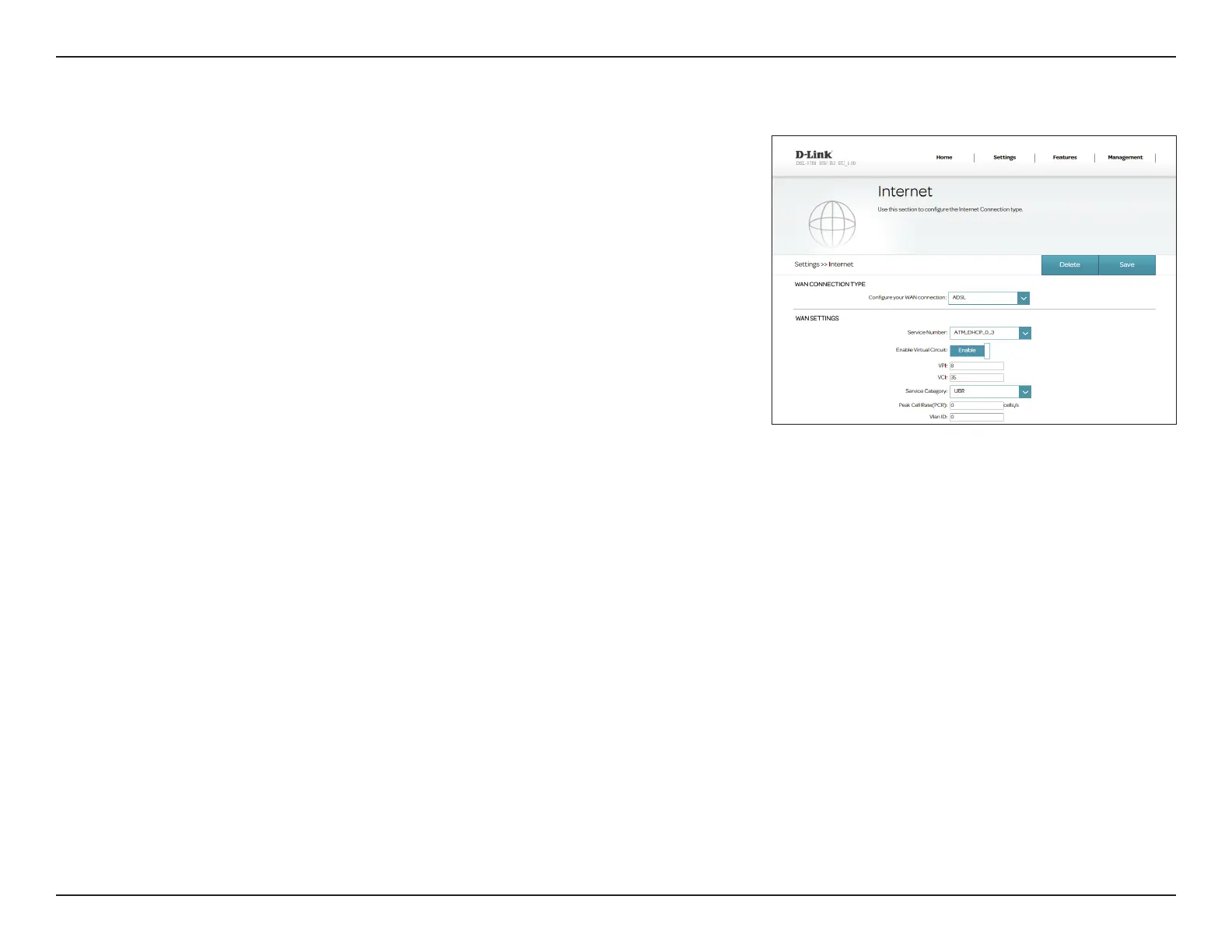27D-Link DSL-3788 User Manual
Section 4 - Conguration
ADSL
ADSL is one of the rst home broadband technologies introduced. ADSL uses
the DSL port on your DSL-3788 to connect to the Internet. In order for your
DSL-3788 to use ADSL, you must congure the WAN Connection Type and
your WAN Settings.
WAN Connection Type
Congure your
WAN connection:
Select ADSL to congure ADSL connection settings.
WAN Settings
Service Number: Select the service number from the drop-down menu. If no service
has previously been added, or you wish to add a new one, select Add.
Enable Virtual
Circuit:
Select whether to enable or disable this Virtual Circuit.
If you Enabled the selected interface, the following options are available:
VPI: Enter the Virtual Path Indicator (0 - 255).
VCI: Enter the Virtual Channel Indicator (32 - 65535).
Service Category: Select the type of ATM trac contract, UBR, CBR, NRT-VBR, or RT-
VBR.
If you selected UBR, CBR, NRT-VBR, or RT-VBR. the following option is available:
Vlan ID: Enter the VLAN ID. Enter a value from 10 - 4096. The default value is
835.