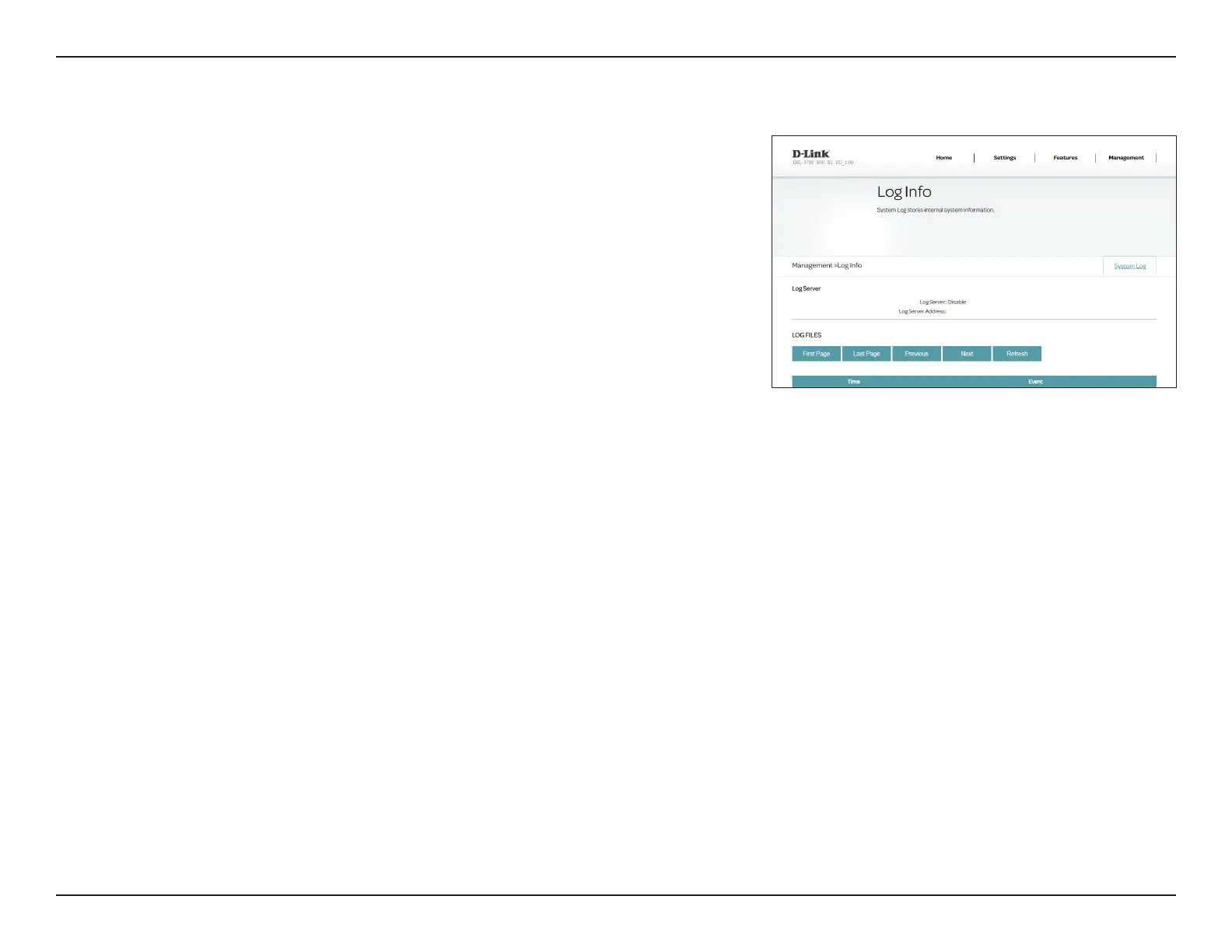62D-Link DSL-3788 User Manual
Section 4 - Conguration
Log Info
The router keeps a running log of events. To access this page, click Log Info
from the Management menu on the bar on the top of the page. System
logging must be enabled in order for this feature to work.
Refer to System Log on page 63 for information on how to enable the
system log.