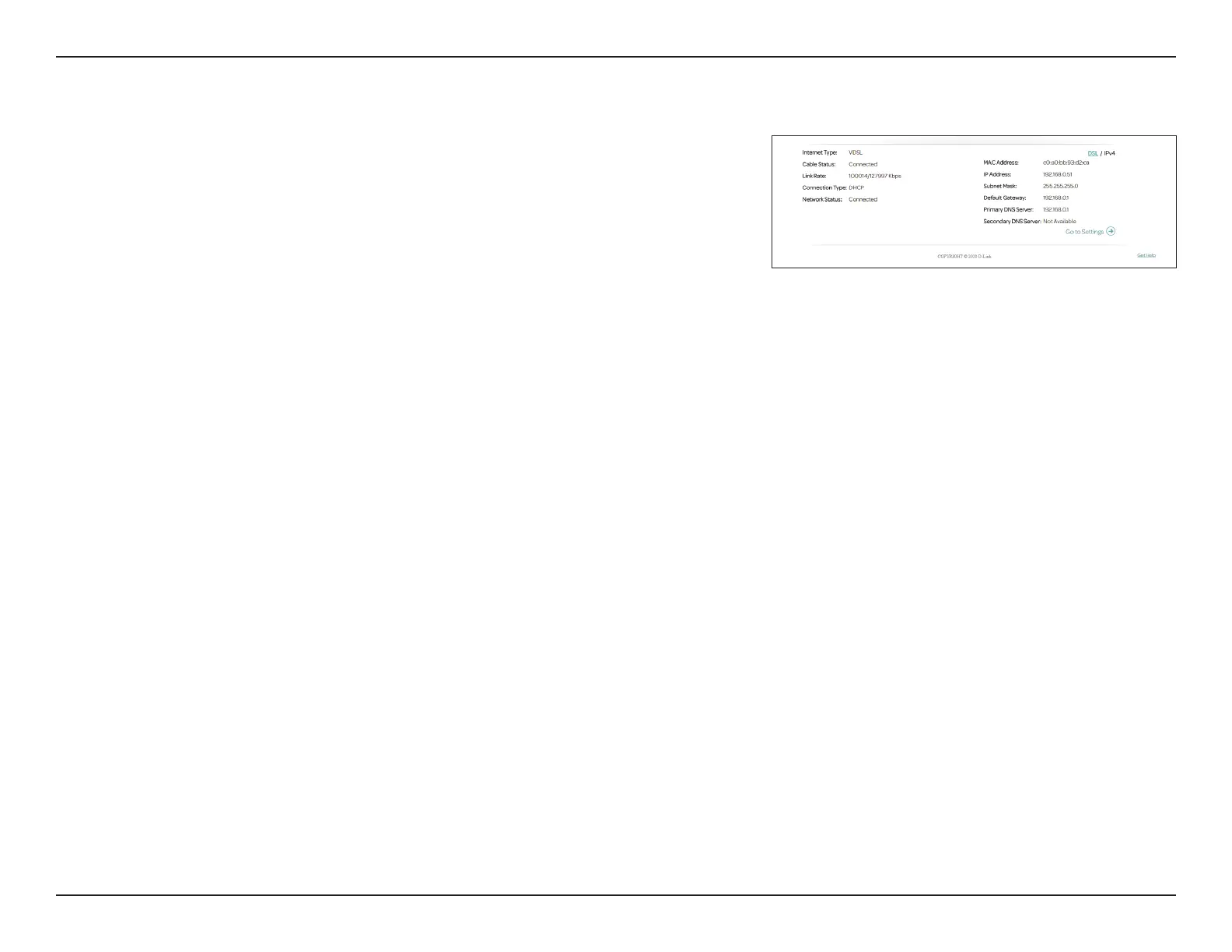21D-Link DSL-3788 User Manual
Section 4 - Conguration
IPv4
DSL Type: Displays the current DSL type, either ADSL or VDSL.
Cable Status: Displays the current cable connection status.
Link Rate: Displays the currently negotiated connection speed.
Connection Type: Displays the network protocol used to obtain an IP address.
Network Status: Displays the current network connection status.
Connection
Uptime:
Displays the amount of time the connection has been connected.
MAC Address: Displays the MAC address of this interface.
IP Address: Displays the current WAN IPv4 address.
Subnet Mask: Displays the current subnet mask.
Default Gateway: Displays the current IPv4 default gateway.
Primary DNS
Server:
Displays the current primary DNS server.
Secondary DNS
Server:
Displays the current secondary DNS server.
IPv4
Click the IPv4 button to see the IPv4 information for the DSL interface. If you
have congured your ADSL/VDSL connection to use PPPoE with On-Demand
or Manual settings, you can connect to or disconnect from the Internet by
pressing the Connect or Disconnect buttons.