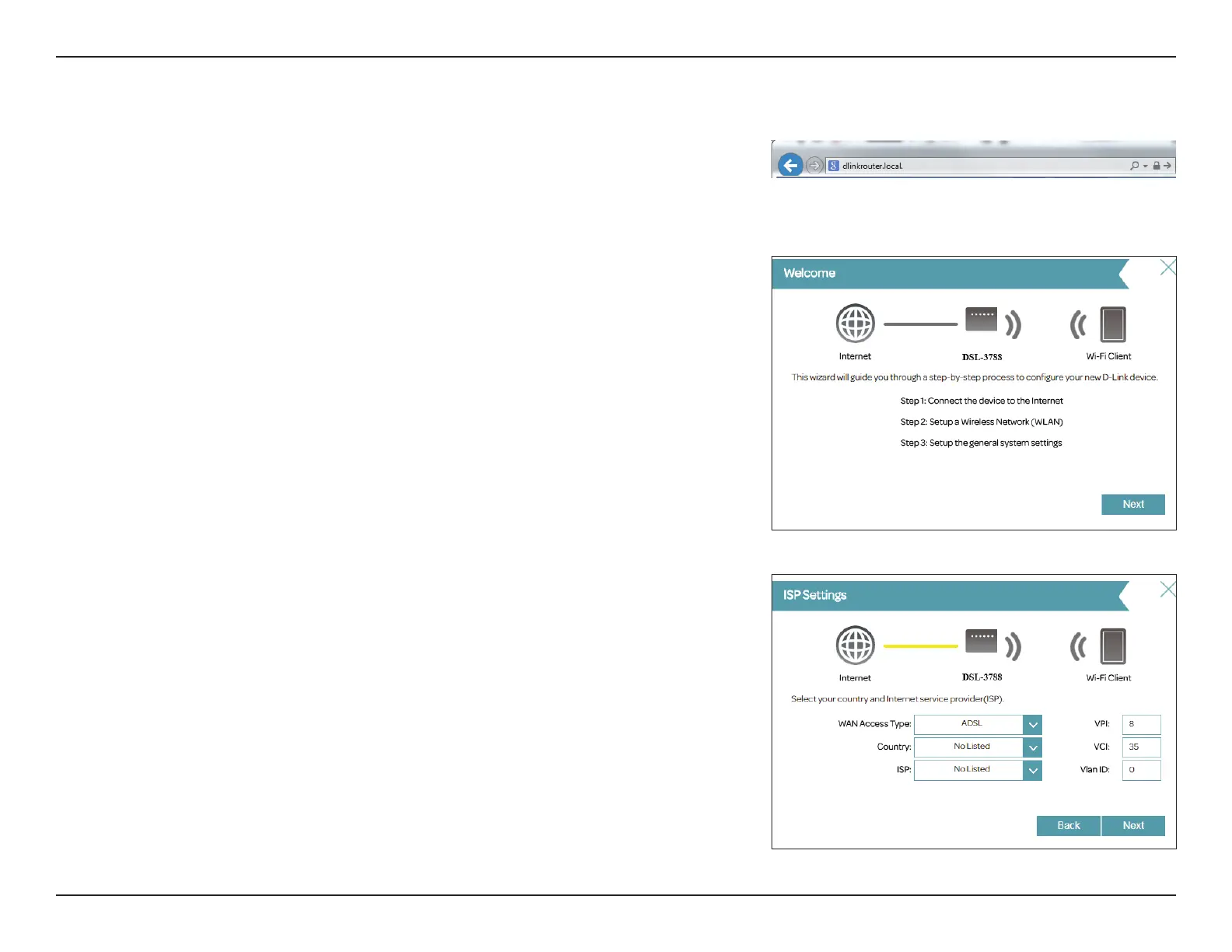13D-Link DSL-3788 User Manual
Section 3 - Getting Started
Setup Wizard
If this is your rst time using the router, open your web browser and enter
http://dlinkrouter.local./ in the address bar. Alternatively, enter the IP address
of the router (default: http://192.168.1.1). The default password is admin.
The wizard is designed to guide you through a step-by-step process to congure
your new D-Link router and connect to the Internet. Ensure that your DSL phone
cable is connected to both the router and the wall jack.
Click Next to continue.
First, you must select your WAN Access Type. The options are ADSL, VDSL, or
Auto. To quickly nd your ISP's settings, select your Country and ISP. The VPI
and VCI values will automatically be congured.
Click Next to continue.