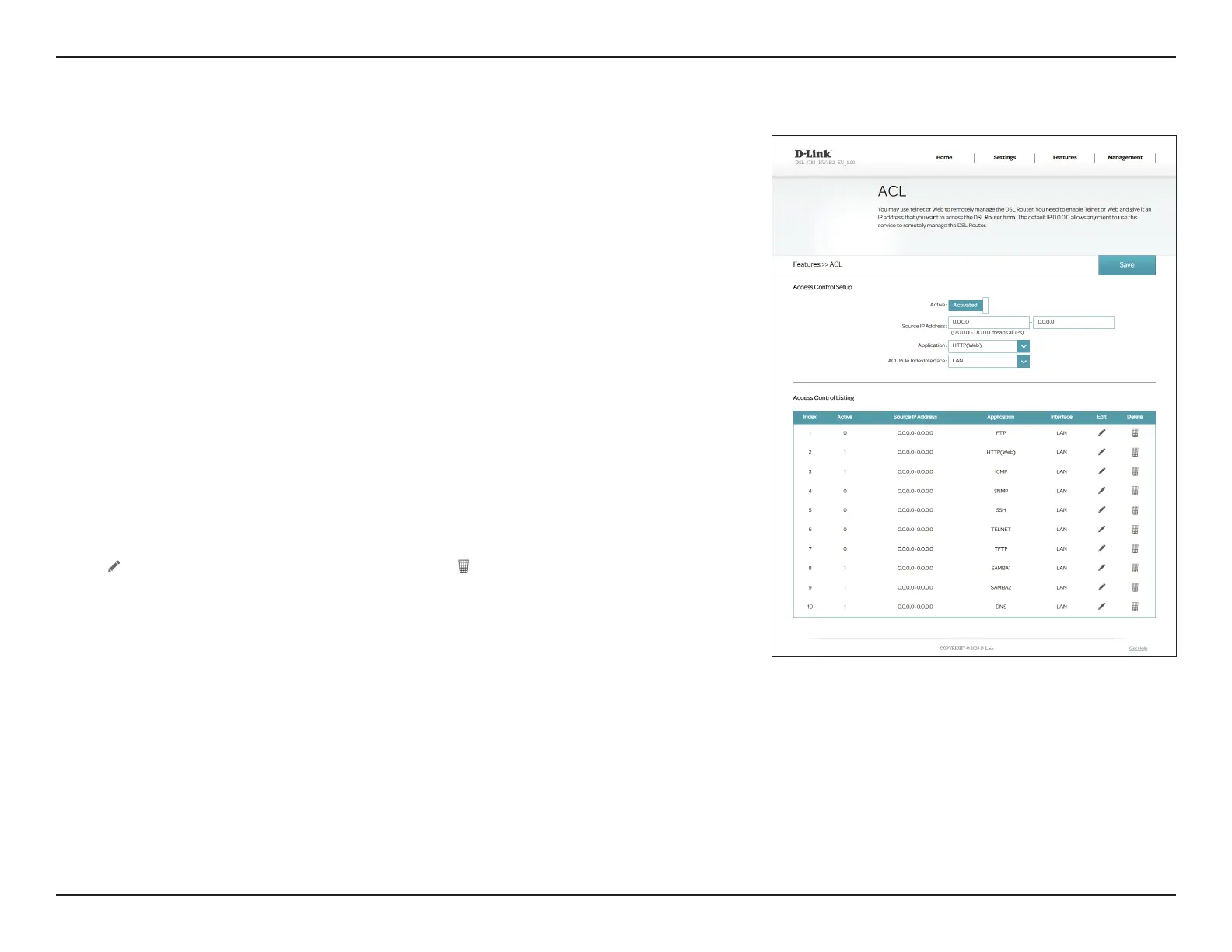48D-Link DSL-3788 User Manual
Section 4 - Conguration
ACL
The Access Control List (ACL) page allows you to enable or disable various
services from being used on the LAN or WAN side. To access this page, click
ACL from the Features menu on the bar on the top of the page.
Access Control Setup
Active: Activate or deactivate the individual ACL rule.
Service IP address: Enter the IP address range to apply the rule to.
Application: Select a pre-dened service.
ACL Rule
IndexInterface:
Select the interface from the drop down menu to apply this access
control list rule to.
Access Control Listing
A list of the currently dened Access Control List rules is displayed here. Click
Edit (
) to create or modify a rule or Delete ( ) to remove a rule.
Click Save when you are done.