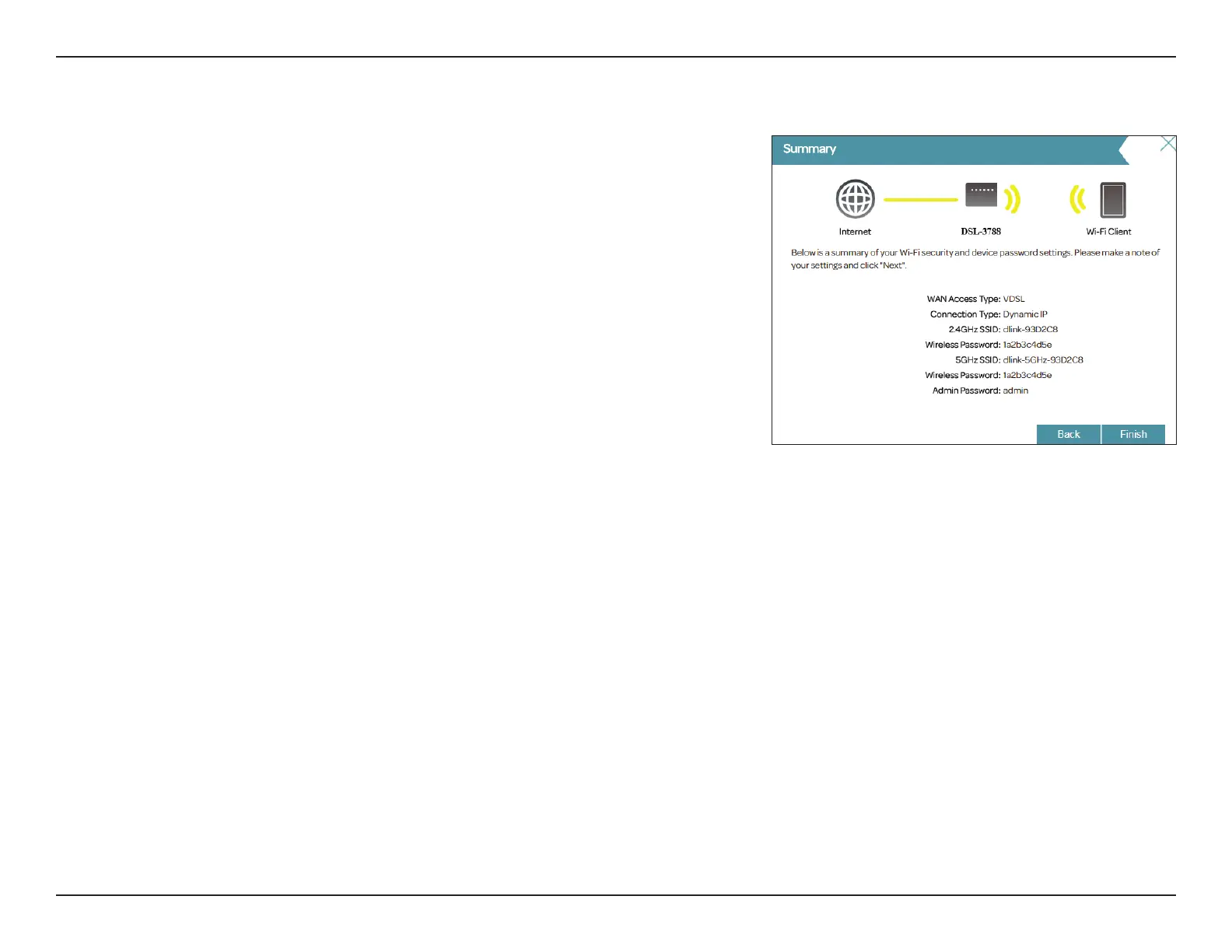18D-Link DSL-3788 User Manual
Section 3 - Getting Started
The Summary window will display your settings. Click Next if you are satised,
or click Back to make changes to them. The wizard will close and your settings
will be saved.
Congratulations, setup is complete.
Setup Wizard (continued)