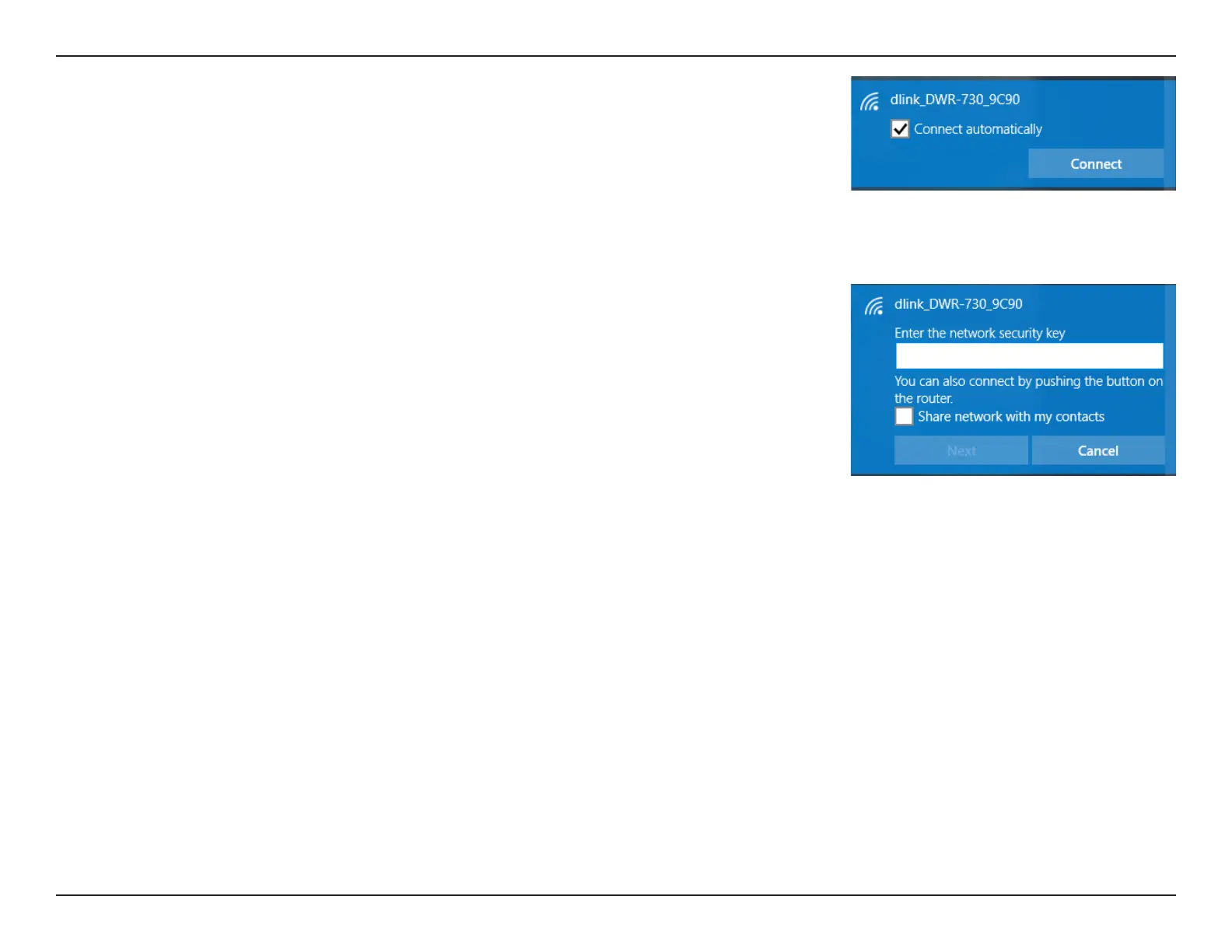121D-Link DSL-G225 Wireless N300 ADSL2+/VDSL2 Modem Router User Manual
Section 6 - Connecting To Your Wireless Network
To connect to the SSID, click Connect.
To automatically connect with the router when your device next detects the SSID, click
the Connect Automatically check box.
You will then be prompted to enter the Wi-Fi password (network security key) for the
wireless network. Enter the password into the box and click Next to connect to the
network. Your computer will now automatically connect to this wireless network when
it is detected.
