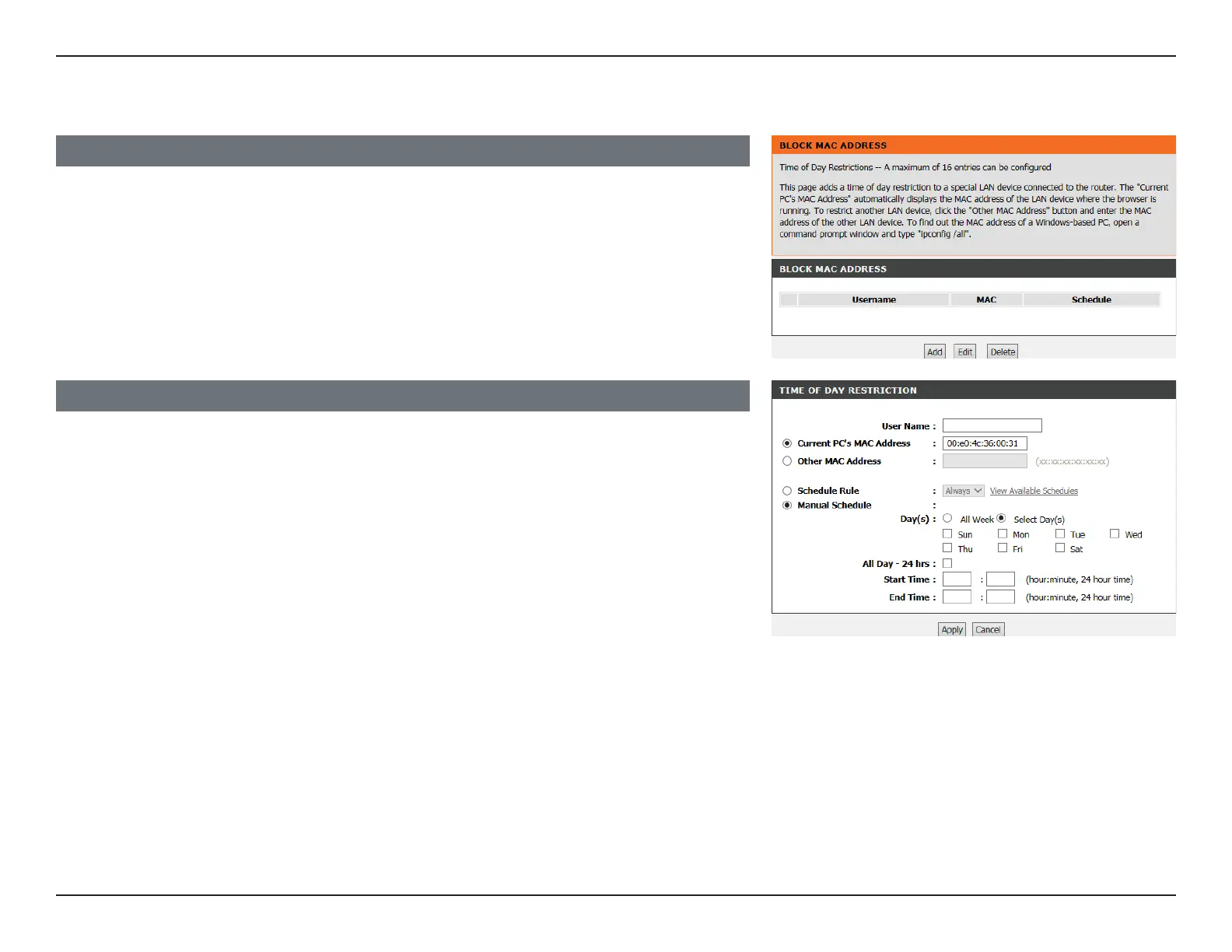61D-Link DSL-G225 Wireless N300 ADSL2+/VDSL2 Modem Router User Manual
Section 4 - Conguration
Block MAC Address
BLOCK MAC ADDRESS
Displays a list of currently blocked MAC Addresses and their schedule.
Click Add to add a new restriction.
TIME OF DAY RESTRICTION
Enter a User Name for the blocked user. Select either the Current PC’s MAC Address or
an Other MAC Address (which you will need to input into the text eld). Enter the desired
schedule for the restriction below.
Click Apply to add the MAC Address to the blocked list.
