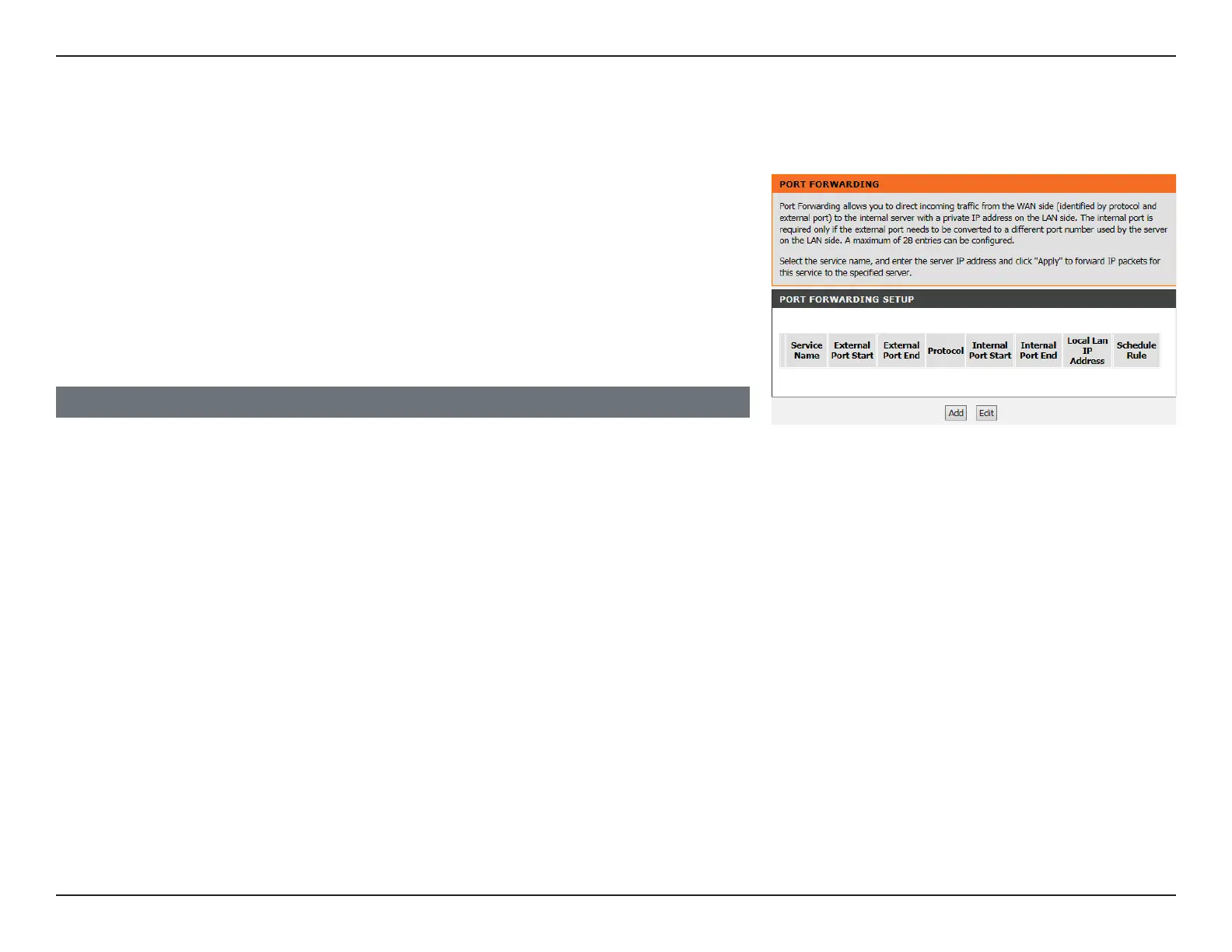56D-Link DSL-G225 Wireless N300 ADSL2+/VDSL2 Modem Router User Manual
Section 4 - Conguration
Port Forwarding
This function is used to open ports in your device and re-direct data through those ports to
a single PC on your network (WAN-to-LAN trac). It allows remote users to access services
on your LAN, such as FTP for le transfers or SMTP and POP3 for e-mail. The device accepts
remote requests for these services at your global IP address. It uses the specied TCP or UDP
protocol and port number, and redirects these requests to the server on your LAN with the
LAN IP address you specify. Note that the specied private IP address must be within range.
On this page you will see a list of current port forwarding congurations. Click Add to add
a virtual server.
PORT FORWARDING SETUP
This list displays the currently forwarded ports.
Click Add to add a new rule or edit to edit an existing rule.
This page allows you to manually congure the router’s Port Forwarding settings.
