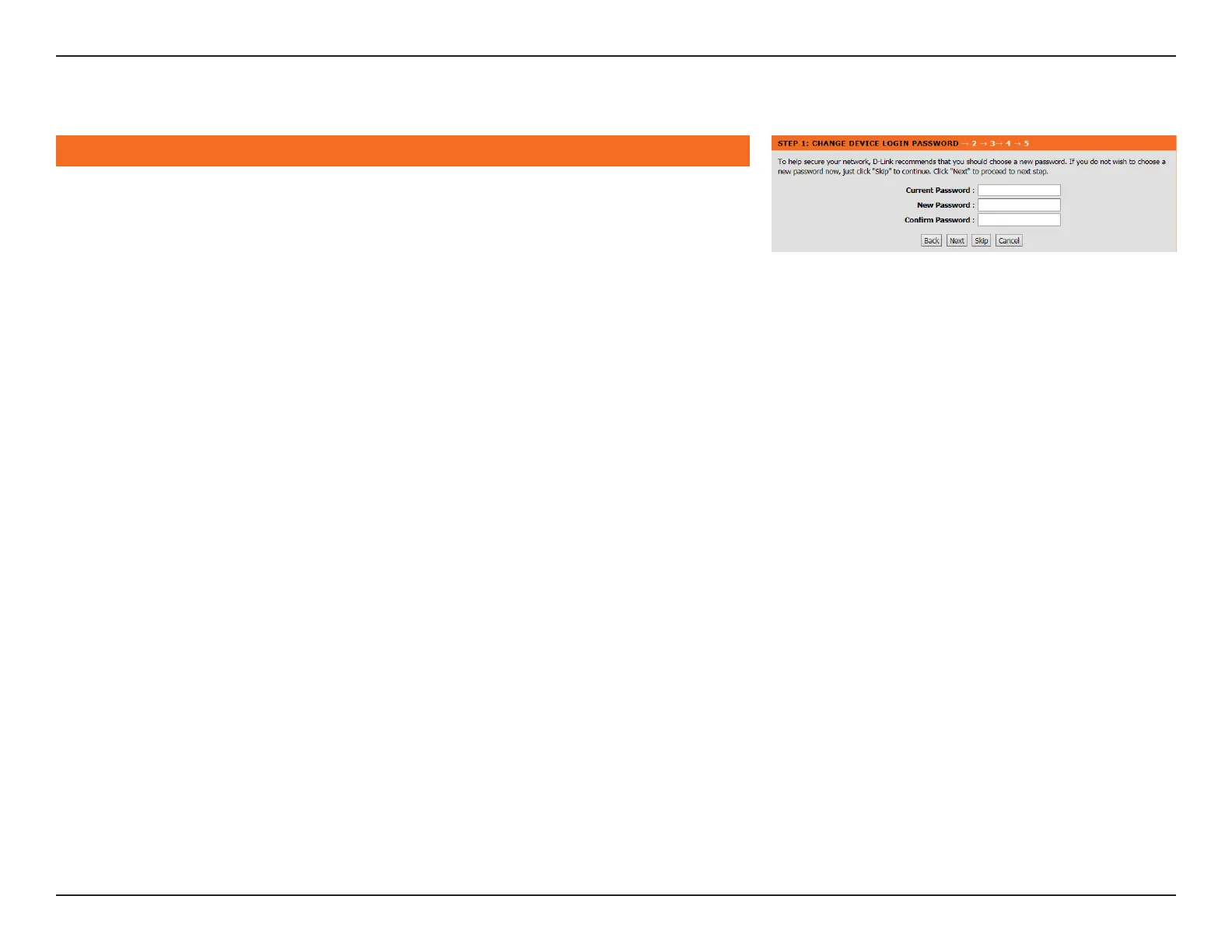15D-Link DSL-G225 Wireless N300 ADSL2+/VDSL2 Modem Router User Manual
Section 3 - Getting Started
This step of the wizard allows you to congure your password settings.
Enter a new Password and Verify Password to secure your modem router.
Click Next to continue. Otherwise, click Skip to leave the password unchanged.
Step 1: Change Device Login Password
