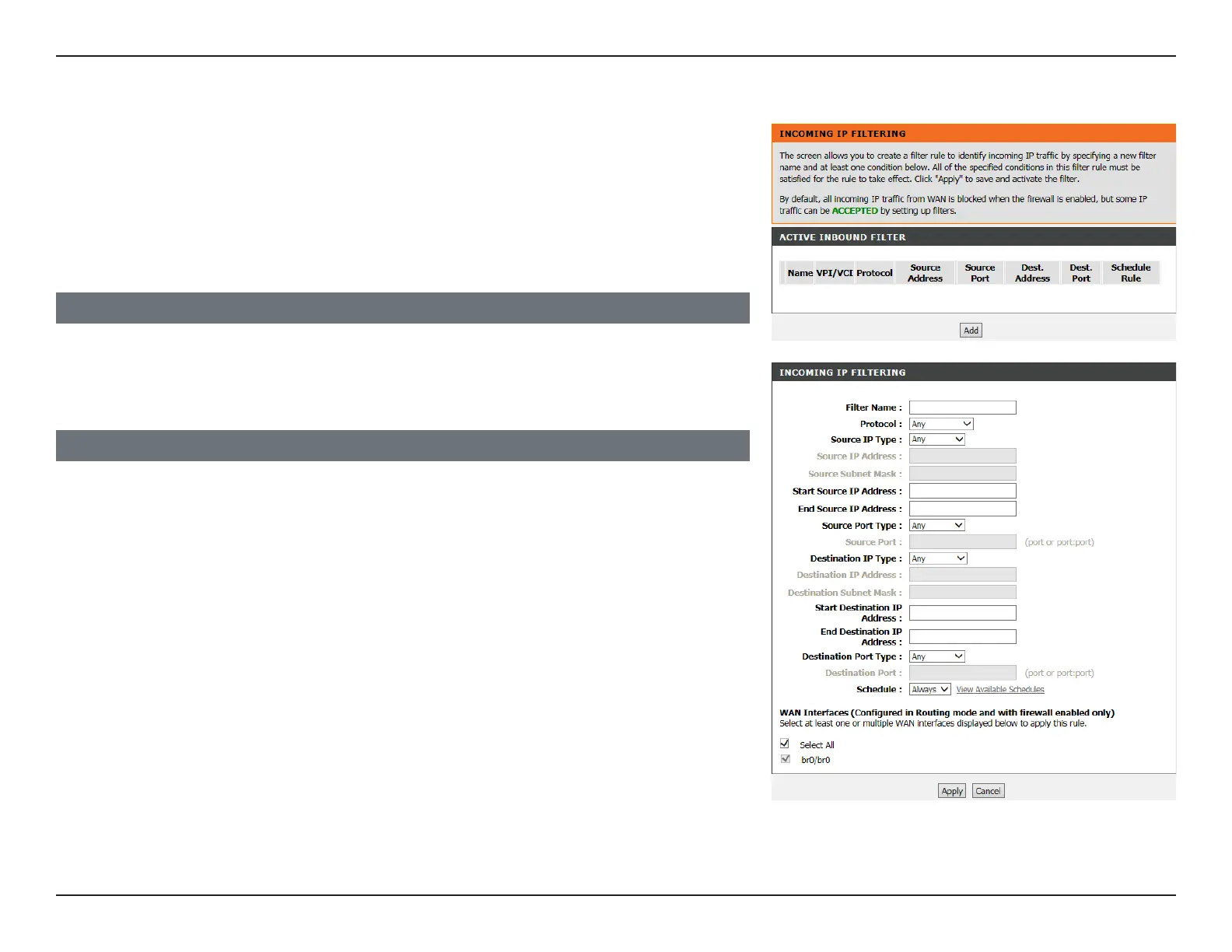63D-Link DSL-G225 Wireless N300 ADSL2+/VDSL2 Modem Router User Manual
Section 4 - Conguration
Incoming IP Filtering
The screen allows you to create a lter rule to identify incoming IP trac by specifying a
new lter name and at least one condition below. All of the specied conditions in this lter
rule must be satised for the rule to take eect.
By default, all incoming IP trac from WAN is blocked when the rewall is enabled, but some
IP trac can be ACCEPTED by setting up lters.
The current active inbound IP lters will be listed here.
Click Add to add a new rule to the inbound lter list.
ACTIVE INBOUND IP FILTERING.
Enter the incoming IP lter rules.
INCOMING IP FILTERING.
Click Apply when you are done.
